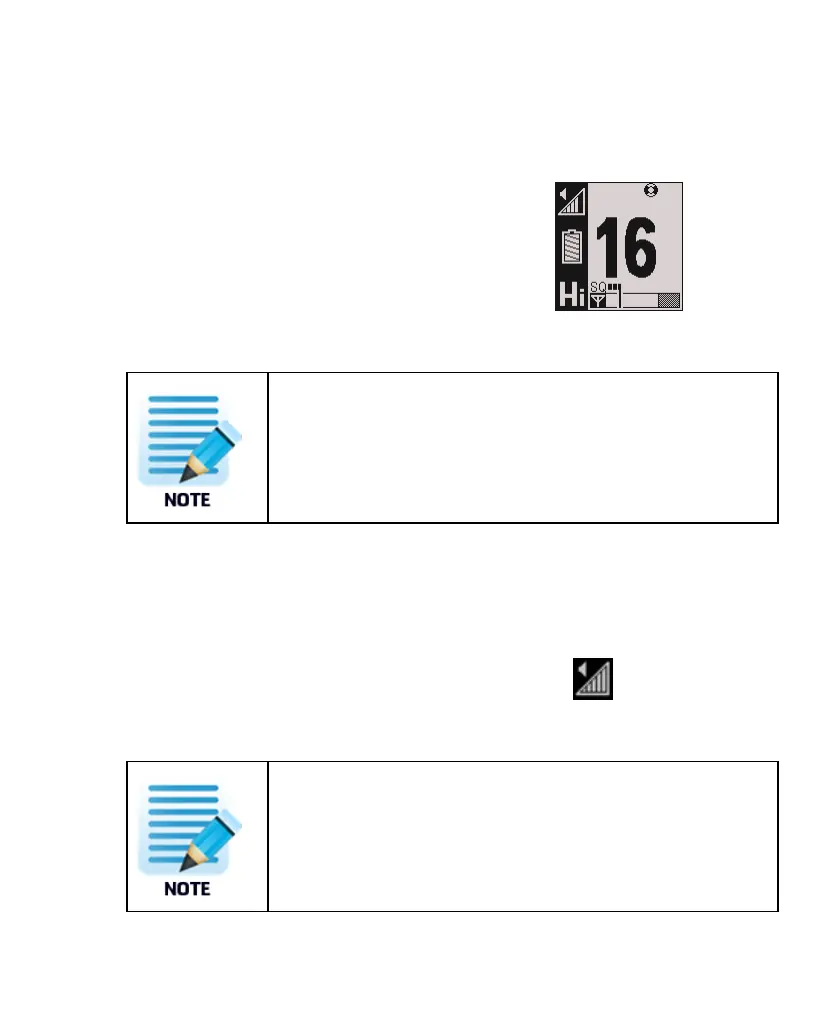Page- 53 -
11.3 Channel 16 button
Function: Display screen:
Channel16
1. Press the 16button to jump directly to channel 16.
The transmit power willalways beset to Hipower whenusingthe
channel16button.
11.4 Volume adjustment
Function: Display screen:
Volume adjustment
1. Turn the volume controlto adjust the volume.
The volume symbol inthe display indicates the volume level.
Ensure that you do not press down thevolume controlwhile adjusting
the volume.
