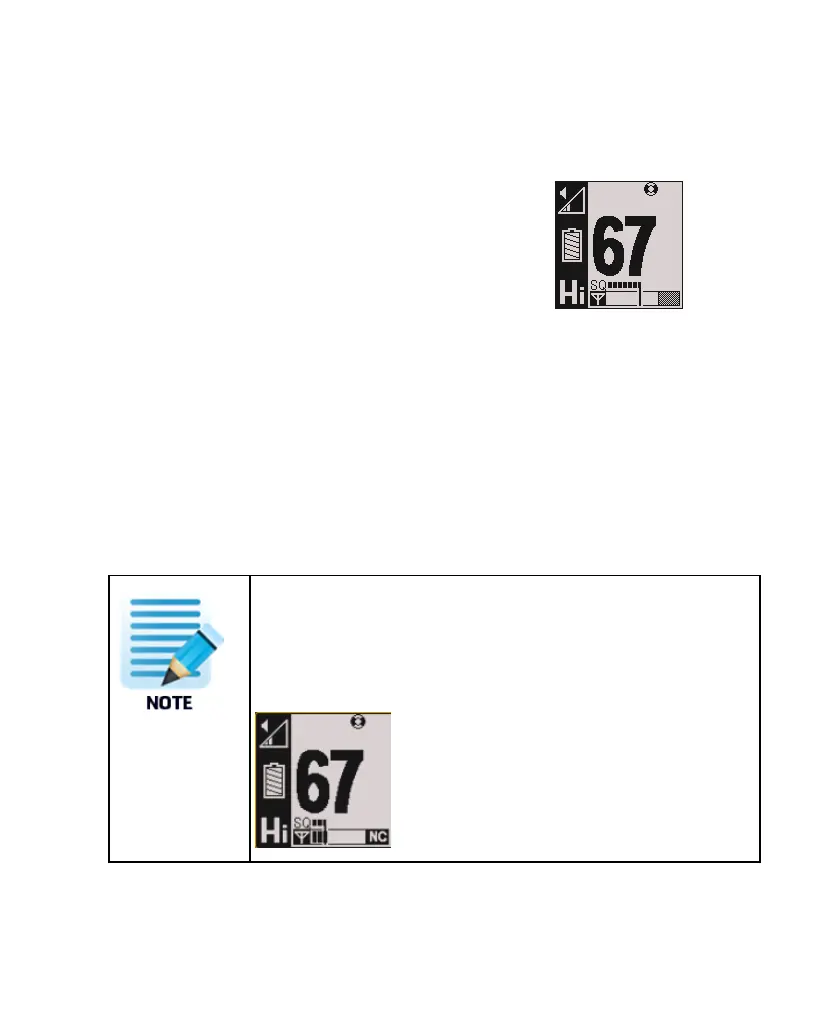Page- 54 -
11.5 Squelch adjustment
Function: Display screen:
Squelch adjustment
The squelchbar appears onthe screendisplay indicatingthe current
active sensitivity level.When adjusted fully to the left,the squelch is
completely open.Adjusting to theright lowers thereceiver
sensitivity.
The signal strengthof the current channelappears onthe bar below
the squelchbar. If the receivedsignalis strongenough,the squelch
opens and voice is received.This is indicatedby the Rx symbol.
When thesquelch control is pressedtwice,it opens thesquelch
immediately. Press twice again to recall theprevious squelchsetting.
1. Press andturn thesquelch control anti-clockwise to increasereceiver sensitivity.
When thereceiver signalis too distorted(by radio noise) to be
readable, the loudspeaker or speaker mic is automatically muted.This
is indicatedby theNoiseCancel (NC) symbol that appears inthe
display.