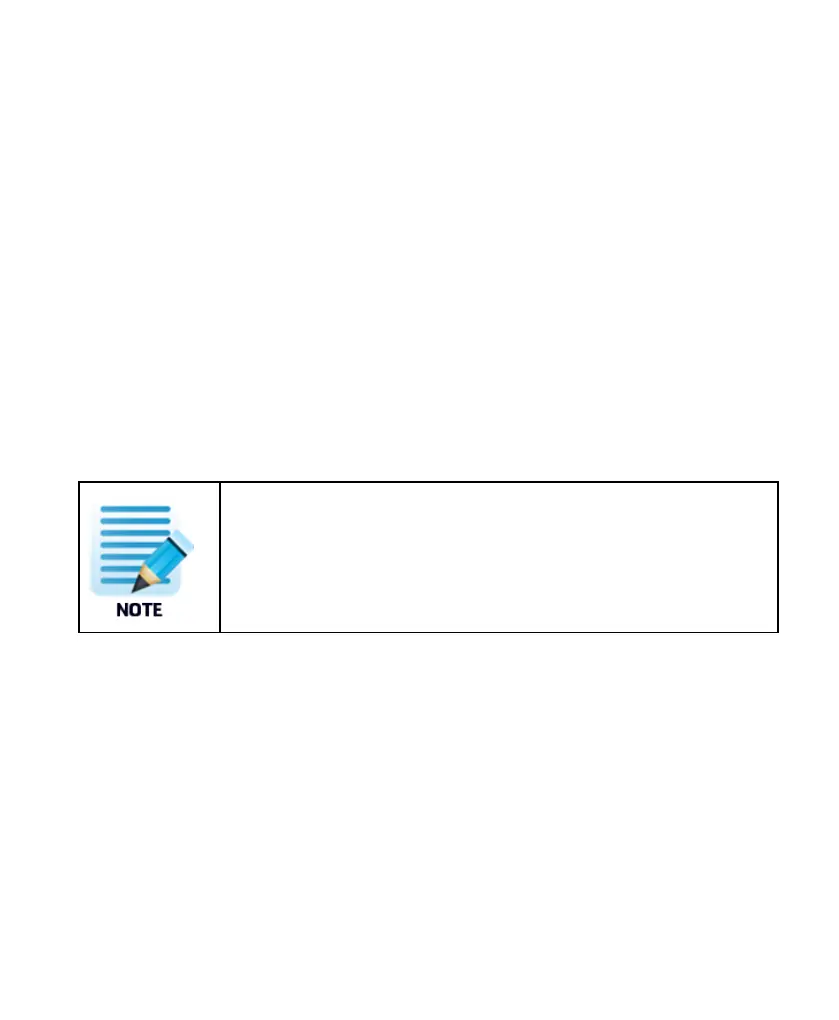Page- 73 -
Quick method:
1. Navigateto the channel you want to store or delete from the memory.
2. Press andholdMem for 2 secondsto store or delete the selectedchannel from memory.
Visual method:
1. Press andholdthe Scan buttonfor 2 seconds to activateScan.
2. Press andholdthe Scan buttonfor 2 seconds againto enter the scanprogram screen.
3. Use the up/down arrow buttons to select thedesired channel.
4. Press and hold the Mem button infor 2 seconds to addor remove the current channel.
5. Press Scanto exit ScanProg.
The signal strengthof the selectedchannelappears on thesignalstrength
bar.
12.10 Menus
Press the up/down arrow buttons at thesame time to enter or exit themenu system. Use the
up/down arrow buttons to navigate andselect usingScan/Enter.
Menus: