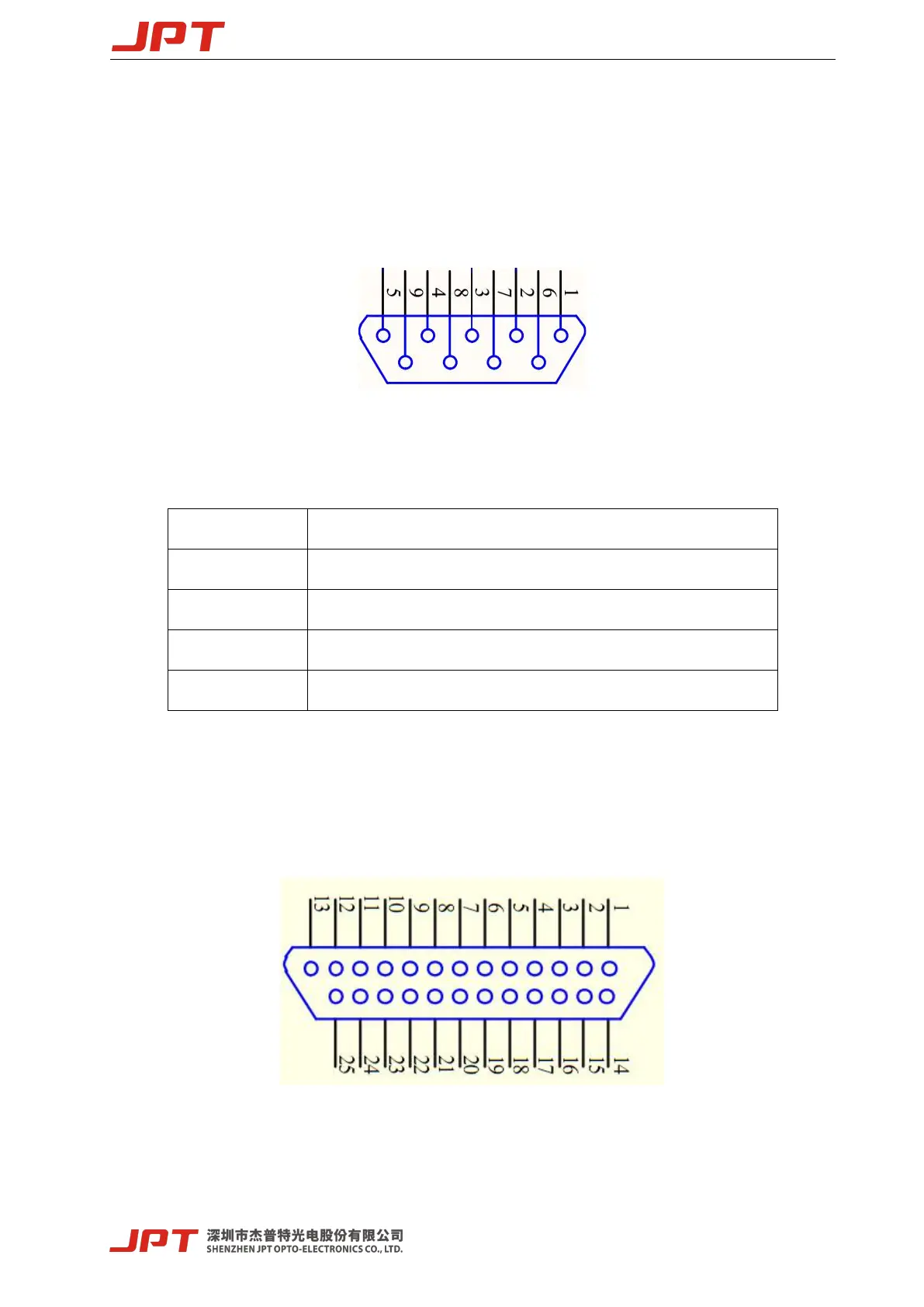YDFLP-E-80&100-M7-M-R User Manual
9
File Number: JG-MCYF-SM-0039
2.2 RS-232 Control Connector
RS-232 connector is available for connecting PC or the Red Control card. Customer can
monitor and control laser by GUI software, serial commands or red card after connected. Pins
definition is shown in below Figure8 & Table 7:
Figure 8 RS232 Connector DB9
Table 7 RS-232 Interface Definition
2.3 DB25 Control Connector
DB25 is the interface usually used to connect the marking control system. The Pins are
defined as shown in Figure9 and Table 8.
Figure 9 DB25 Connector
