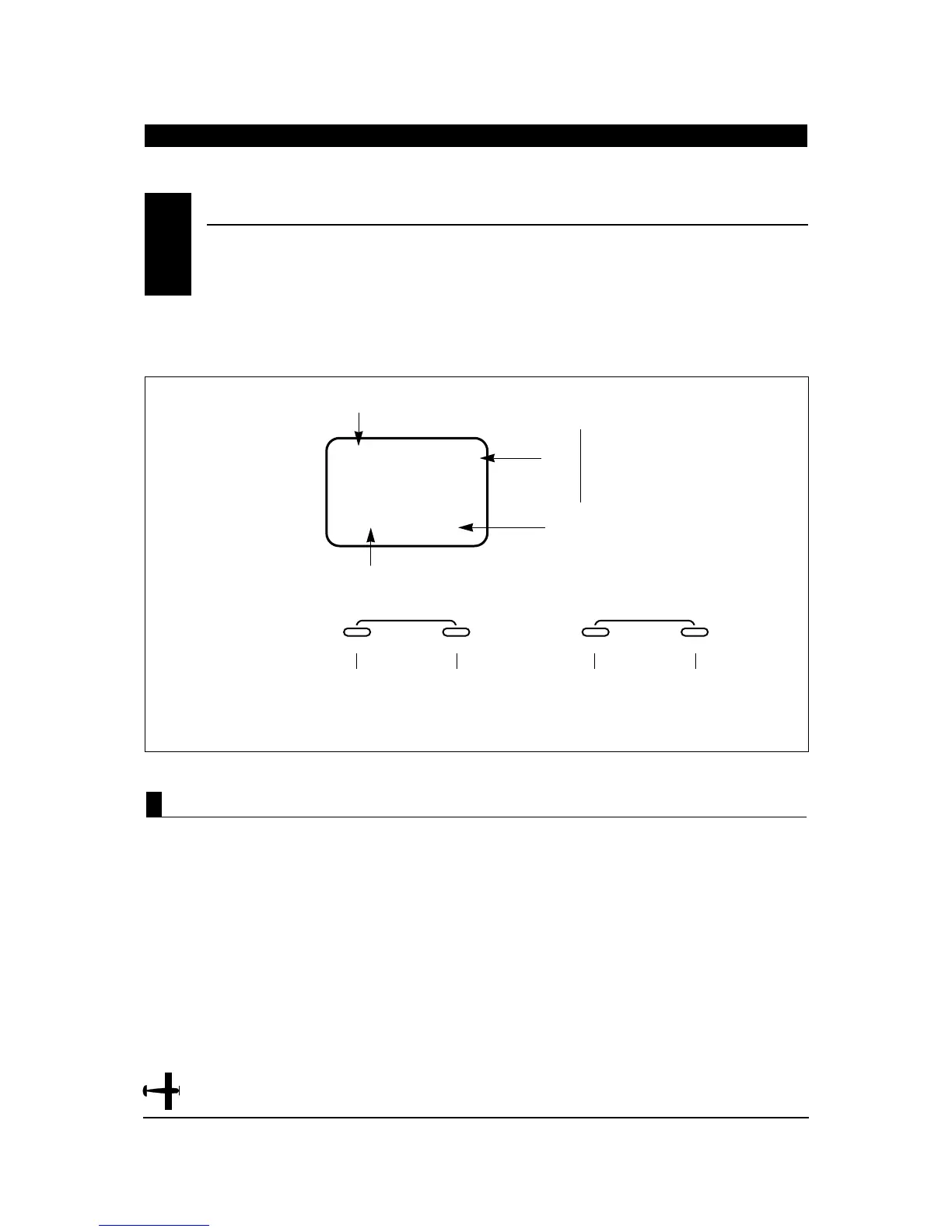38
XP652 MANUAL Airplane
CHAPTER 7:FUNCTIONS
•
Airplane continued
The amount of servo travel is adjustable for each
direction for each of the 6 channels individually.
The adjustment range is from 0% to 150%. Travel
adjustment is factory set at 100% for all channels.
The travel adjustment value displayed on the screen
depends on the position of the stick or switch (e.g.,
flap switch, gear switch). This function is useful either
to maximize control surface travel, or to reduce travel
to eliminate servo binding without the need for
mechanical adjustment.
1. Turn on the transmitter.
2. Press the MODE and CHANNEL buttons
simultaneously to enter the function mode.
3. Press the MODE button until TRV ADJ. appears on
the screen.
4. Press the CHANNEL button until the desired
channel appears on the screen.
5. Move the selected channel stick or switch in the
direction that you want to adjust the travel. Press
the INCREASE or DECREASE button to achieve the
desired travel. Move the stick in the opposite
direction to adjust the travel in the opposite
direction.
6. The same may be done for all channels.
7. Press the MODE button to access the aileron to
rudder mixing function.
8. To exit, press the MODE and CHANNEL buttons
simultaneously.