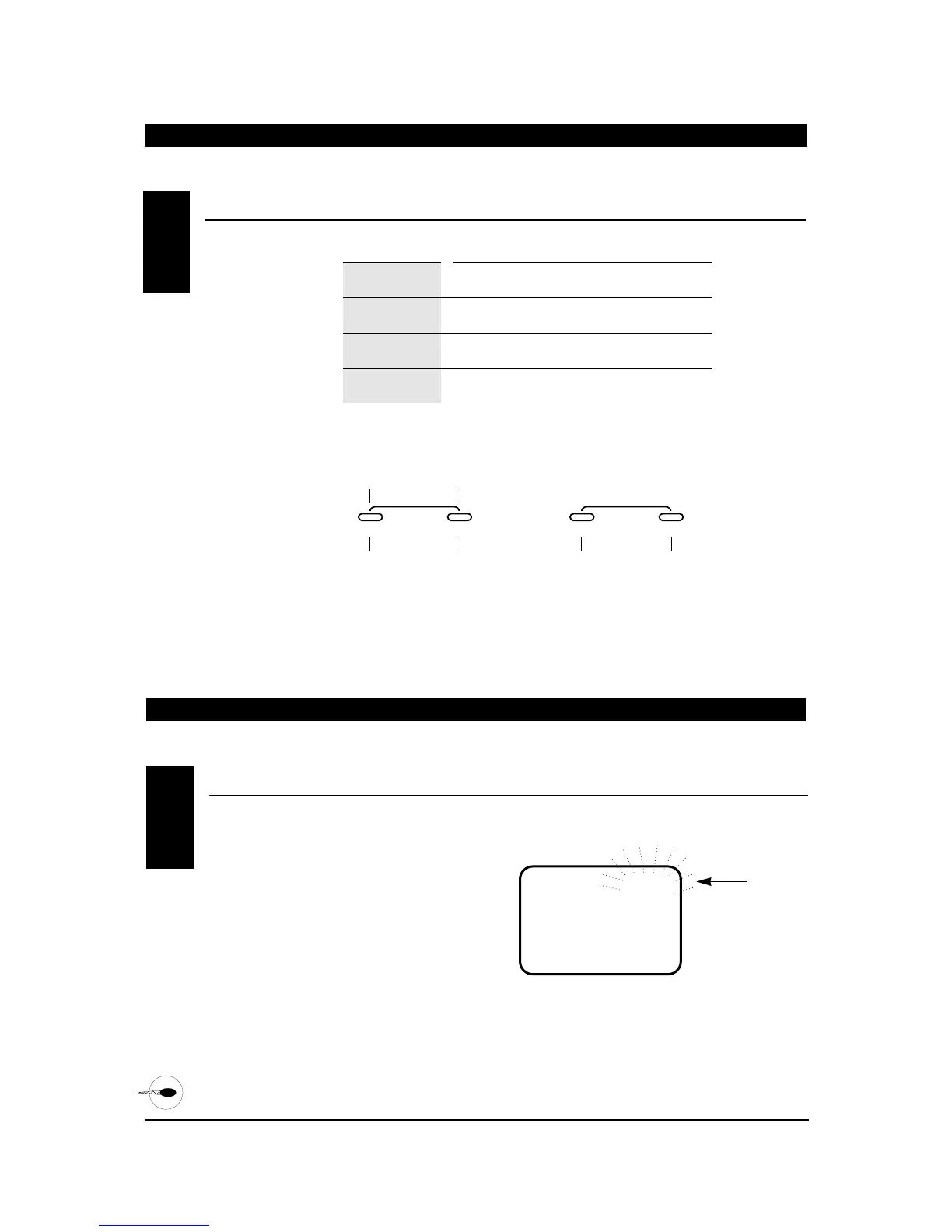56
BATTERY ALARM AND DISPLAY
CHAPTER 4:BATTERY ALARM AND DISPLAY
•
Helicopter
4
–
+
MODE
ENTER
BUTTON USE
MODE Used to move up through the available functions
CHANNEL Used to select the desired channel
INCREASE Used to increase the value of the selected function
DECREASE Used to decrease the value of the selected function
CHANNEL INCREASE
CLEAR
DECREASE
Press the INCREASE and DECREASE
buttons simultaneously to clear the
screen or return to factory preset.
To enter the function mode press the
MODE and CHANNEL buttons
simultaneously while the transmitter is on.
To enter the system mode press the MODE
and CHANNEL buttons simultaneously and
hold while turning on the transmitter.
CHAPTER 3:KEY INPUT AND DISPLAY
•
Helicopter
KEY INPUT AND DISPLAY3
XP652 MANUAL Helicopter
When the transmitter battery drops below 9.0 volts,
the display will start to flash BAT and an audible
alarm will sound for 8 beeps. These warnings mean
you should land your aircraft immediately.
Note: During the period that the battery alarm is
flashing, the input buttons will not function. If you
are currently in the function mode, the transmitter
will exit automatically and return to the normal
display (see Section 5.1).
