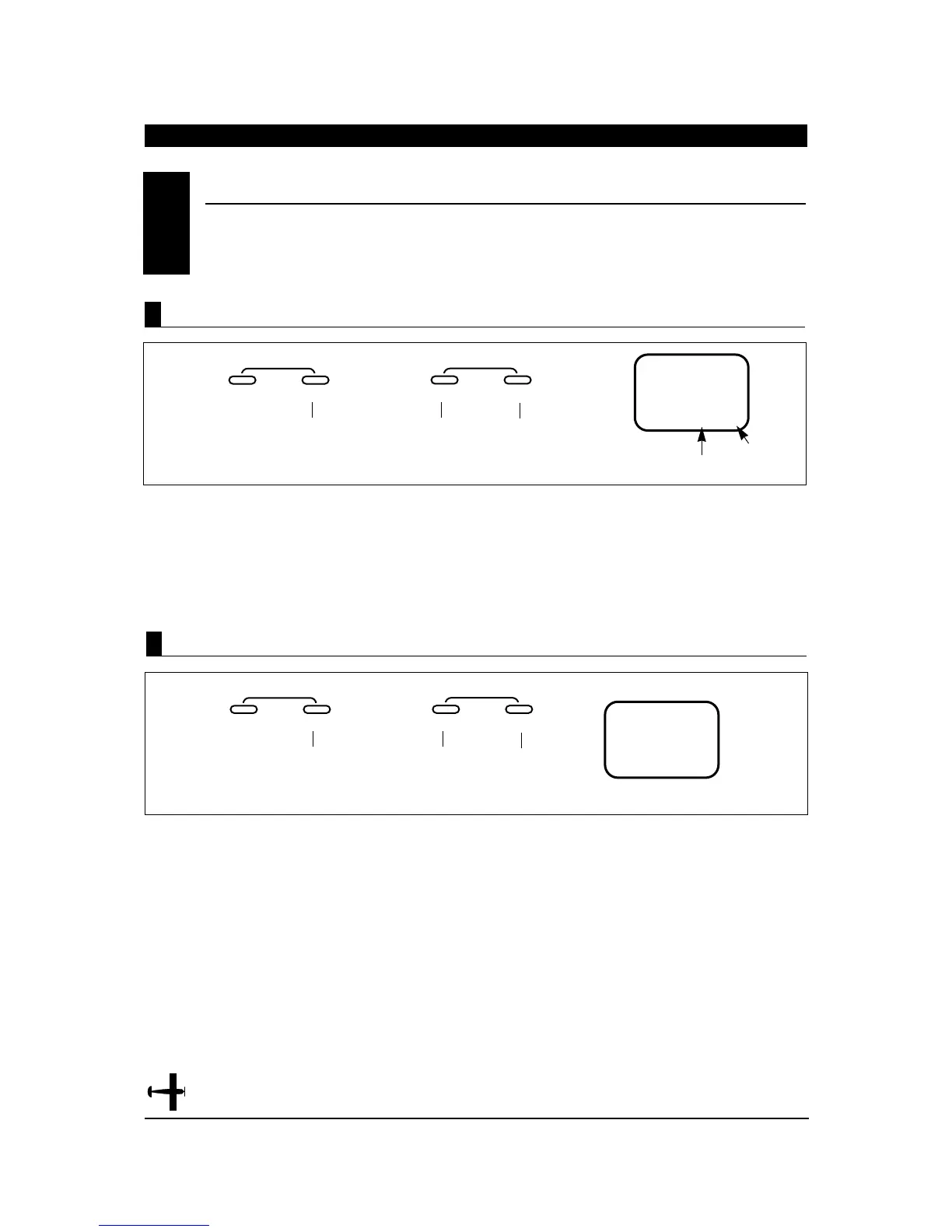46
XP652 MANUAL Airplane
CHAPTER 7:FUNCTIONS
•
Airplane continued
1. Press the CHANNEL button once until MIX ASW
appears.
2. Press the + or - button to select the desired switch
to be used to activate the mixing, or leave as ON if
a constant mix is desired.
(Refer to Chart A on the preceding page for possible
mix/switch selections.)
1. Press the channel button twice until MIX A CH
appears on the screen.
2. Press the + button to select the desired
“
Master
Channel” (1-6).
3. Press the - button to select the desired “slave
channel” (1-6). Refer to Chart B on the preceding page
for channel number clarification.
PROGRAMMABLE MIXING (A,B,C)
•
Function Mode (continued)
7.10
MODE
ENTER
CHANNEL
24
ACH
Press the CHANNEL button
until MIX A ch appears.
Press to select
“Master”
channel desired.
Press to select
“Slave”
channel desired.
MASTER
CHANNEL
SLAVE
CHANNEL
INCREASE
CLEAR
MIX
+–
DECREASE
Assigning Channels
MODE
ENTER
CHANNEL
ON
A5W
Press the CHANNEL button
until MIX ASW appears.
Press the + or - buttons to select the
desired switch to be activated (refer
to Chart A on preceding page).
SWITCH
CHOICES
ON
F1
A
E
FO
5
INCREASE
CLEAR
MIX
+–
DECREASE
Switch Selection