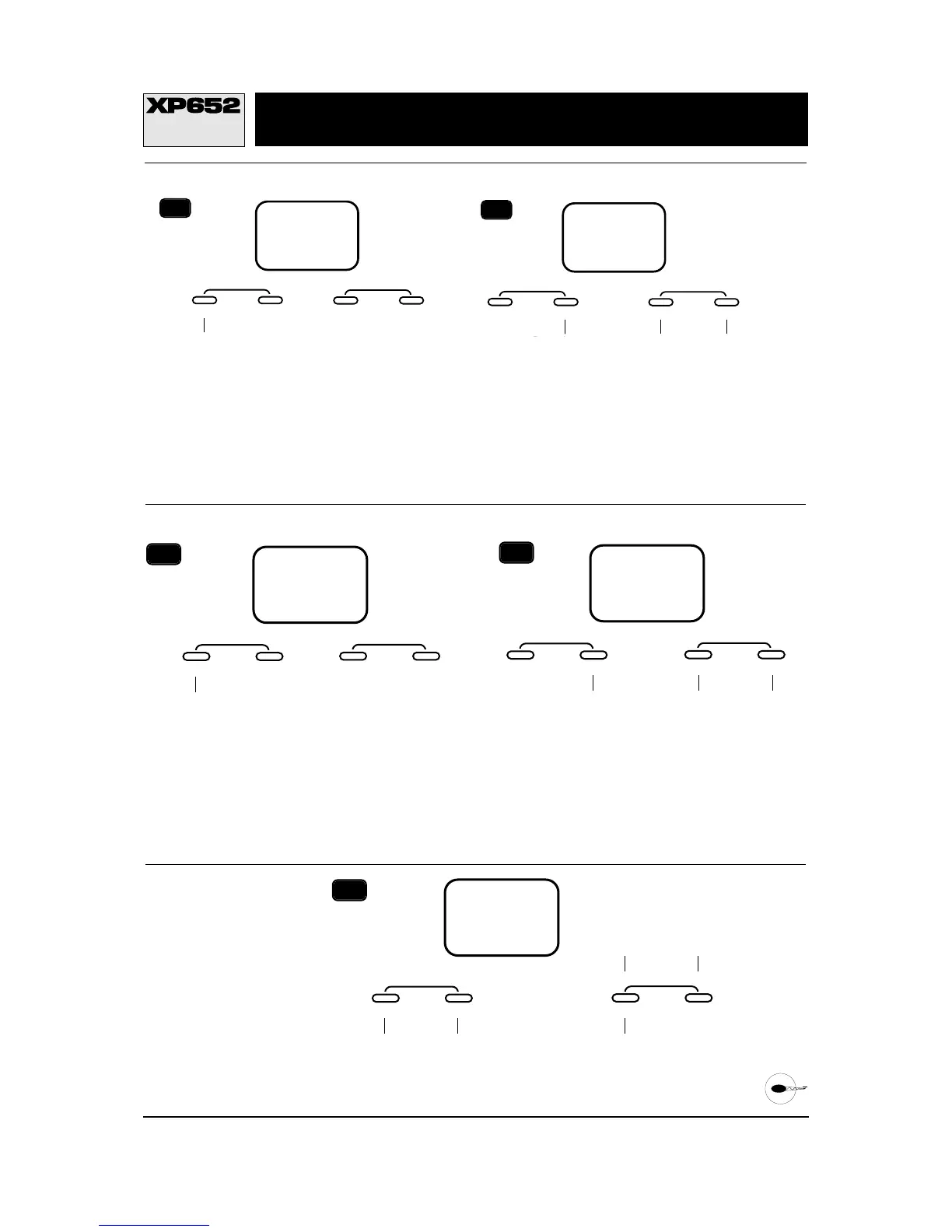MODE
ENTER
CHANNEL
Press the MODE button
until PLN appears on
the screen.
10
0
%
MODE
ENTER
CHANNEL
Press the CHANNEL
button to select stick
position (point location).
Press the INCREASE or DECREASE
button to adjust the point value at the
selected stick position.
11
MODE
ENTER
CHANNEL
Press the MODE
button until Mix
RVU appears on
the screen.
Revolution mixing value
can be set for up or down.
Press the CHANNEL
button until U or D
appears on the screen.
Press the INCREASE button
to set the desired value of
the up and down positions.
A good place to start is
35% up and 35% down.
To change the direction of the
mixing value press the
INCREASE and DECREASE
buttons simultaneously.
12
–0
%
R V U
MIX
0
%
STICK POSITION
(POINT LOCATION)
L = Low
2 = Center
H = High
PRE-SET VALUES
L= 0%
2 = 50%
H = 100%
RECOMMENDED INITIAL PITCH
SETTINGS
(Please refer to your helicopter kit
instruction for pitch settings if available)
L = 0° Pitch
2 = 5° Pitch
H = 9° Pitch
INCREASE
CLEAR
+–
DECREASE
INCREASE
CLEAR
+–
DECREASE
INCREASE
CLEAR
+–
DECREASE
Press the
CHANNEL button
to select the
channel on which
you want the
travel adjusted.