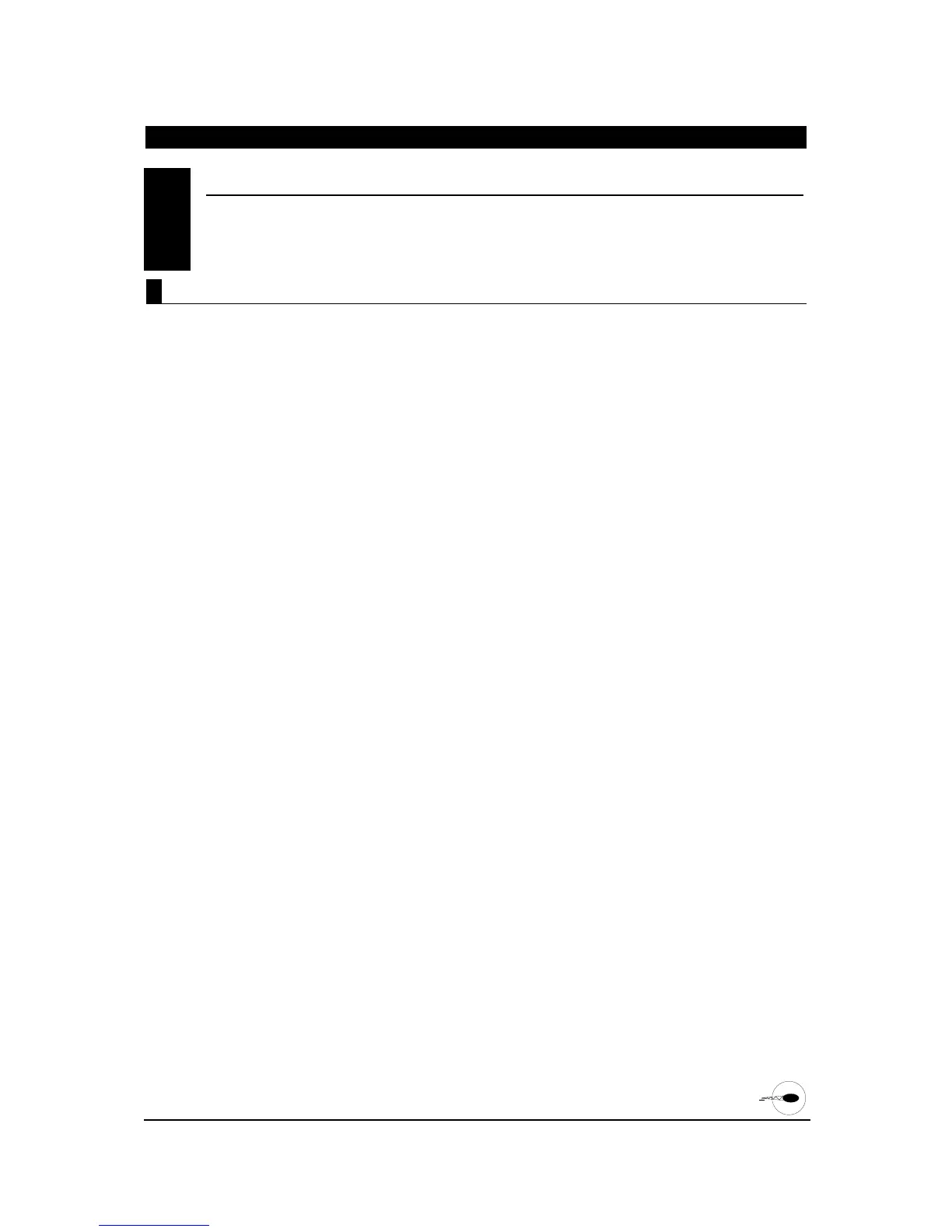85
XP652 MANUAL Helicopter
CCPM SWASHPLATE MIXING
•
Function Mode (continued)
7.13
CHAPTER 7:FUNCTIONS
•
Helicopter (Function Mode) continued
Accessing the CCPM Swashplate Mixing Function
1. Turn on the transmitter
2. Press the MODE and CHANNEL buttons simultaneously
to enter the Function Mode.
3. Press the MODE button until CCP appears on the screen.
4. Press the INCREASE button once to activate the CCPM
Swashplate Mix Function. The screen will then move to
the “CP2” screen, indicating that the CCPM function is
now “on.”
5. Press the CHANNEL button to select the desired channel
number to be adjusted.
6. Press the INCREASE or DECREASE buttons to select the
desired mixing value for each channel ( 100).
7. Press the MODE button once to access the Trim Offset
Value Function.
8. To exit, press the MODE and CHANNEL buttons
simultaneously.
+
-