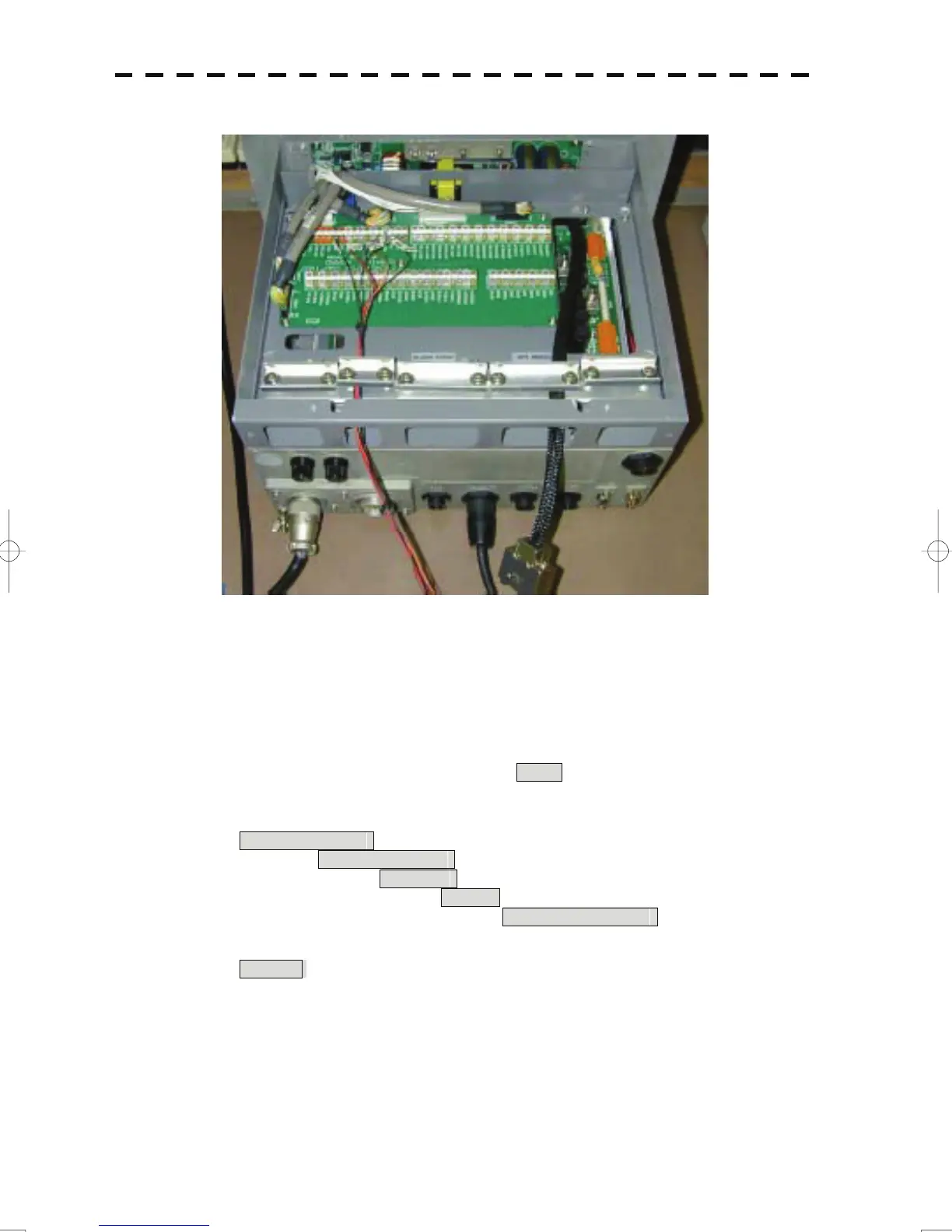(2) Pull out the D-sub connector from radar process unit as shown in the following photograph.
When JRC's VDR is used, by connecting it to TB4303(13,14)ARPATX± of terminal board circuit
CDC-1397
A located in the display unit (radar process unit), it is possible to use the online maintenance
function.
Setting of display unit.
1) P
ress and hold [RADAR MENU] key.
Th
e Code Input menu will appear.
2) Press the [0] key, and put the cursor on the ENT button, and press the [ENT] key.
The Serviceman Menu will appear.
3) Open
the Remote Maintenance menu by performing the following menu operation.
2. Installation Menu
→ 5. COM Port Setting
→ 4. TX Port
→ 9. Next
→ 5. Remote Maintenance
4) Select the send port.
3. ARPA .
3-37
