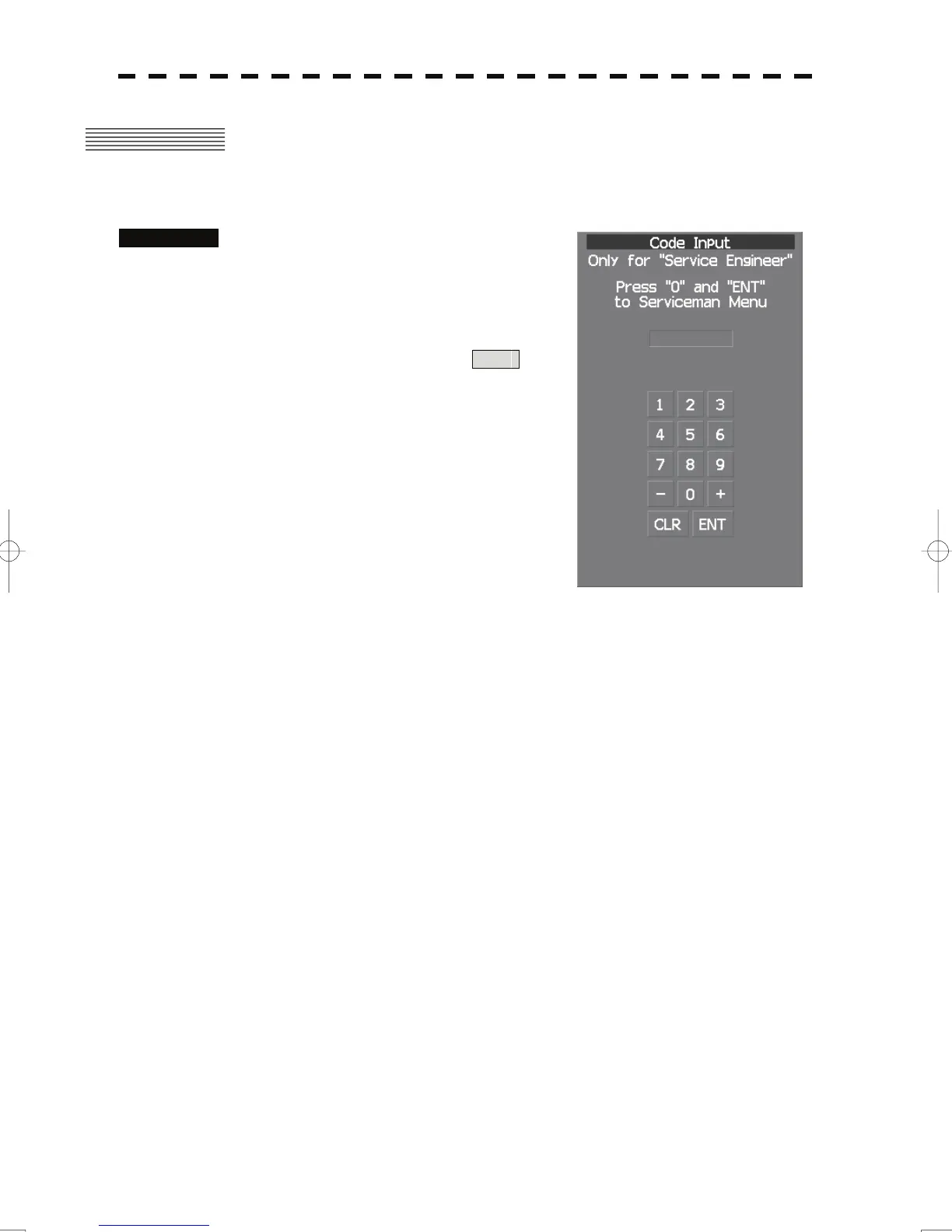4.1 HOW TO OPEN THE SERVICEMAN
MENU
Procedures 1. Press the [RADAR Menu] key for 2
seconds.
The Code Input menu will appear.
2. Press [0] key.
3. Move the cursor onto the ENT
button in the Code Input menu, and
press the [ENT] key.
The Serviceman Menu will appear.
4-1