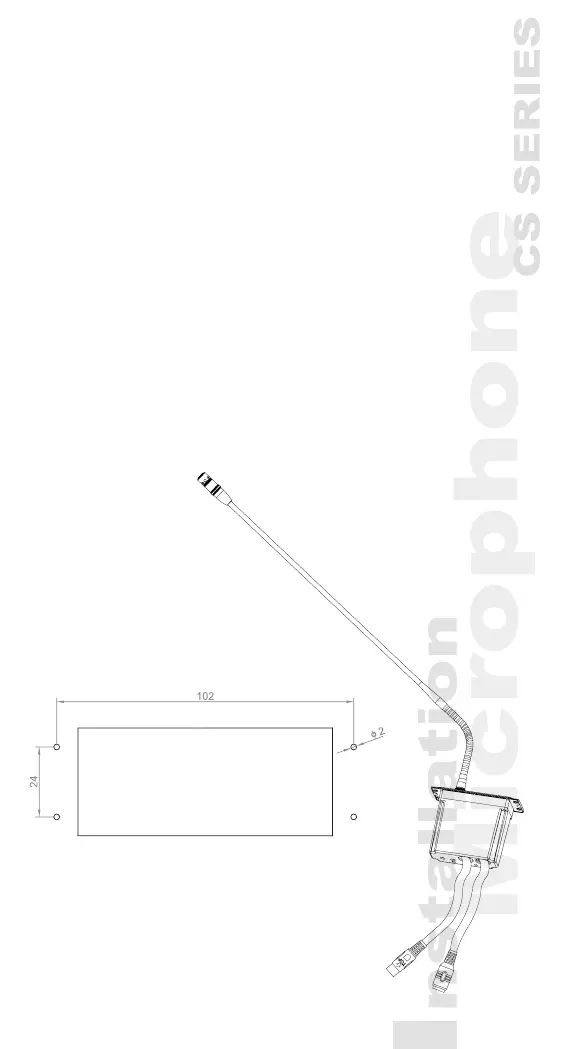8
3.2.2 Embedded Conference Unit:CS-1CHF and
CS-1DUF
This discussion unit can be installed on the desktop or
embedded into the system.
Embedded conference unit installation procedures:
a.) Cut a hole in the desktop the size (unit: mm) as
shown in the gure below;
b.) As presented in the gure, drill two 3mm screw
holes; the distance between the centers of the two
holes should be 102mm apart.
c.) Adjust the two cable cords on the back of the dis-
cussion unit, in order to secure the setup.
d.) Then place the discussion unit in the hole and se-
cure it with the screws. After it’s securely xed into
position, place the nameplate on.
Cutting Hole and Drilling Hole Size Diagram
