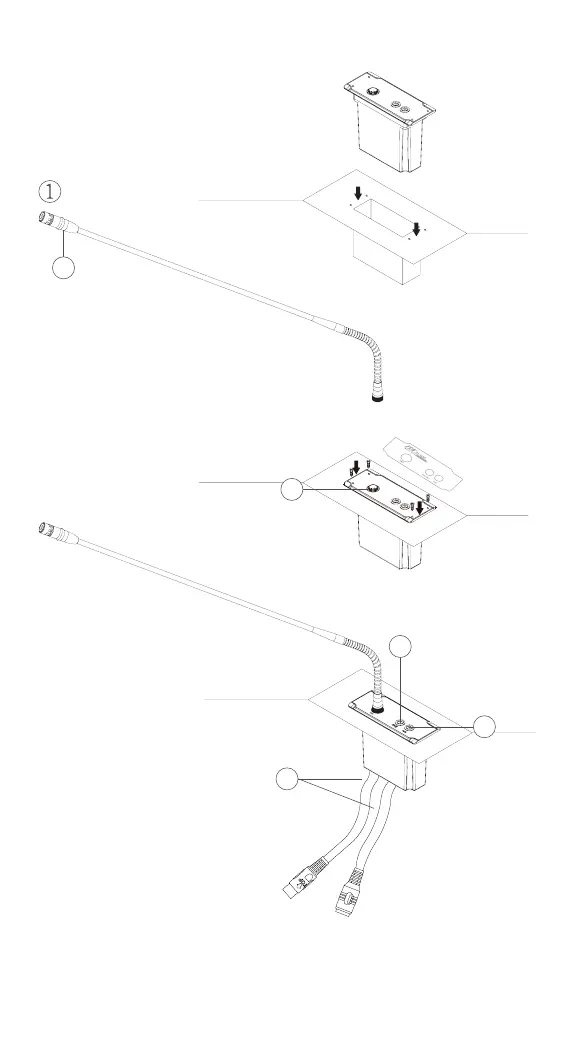9
Embedding Installation Diagram
0.6m 7P-DIN standard plug cable
(female plug x1): connect it to the
next discussion unit or to the terminal
connector.
1.5m 7P-DIN standard plug cable (male
plug x1): connect it to the last discus-
sion unit’s main control or the main
control’s extension output.
Gooseneck Microphone
Ring “ON” indicator, While
microphone is actived.
Gooseneck microphone socket
Microphone ON/
OFF push-button
Chairman Priority
button
2
3
5
4
6
