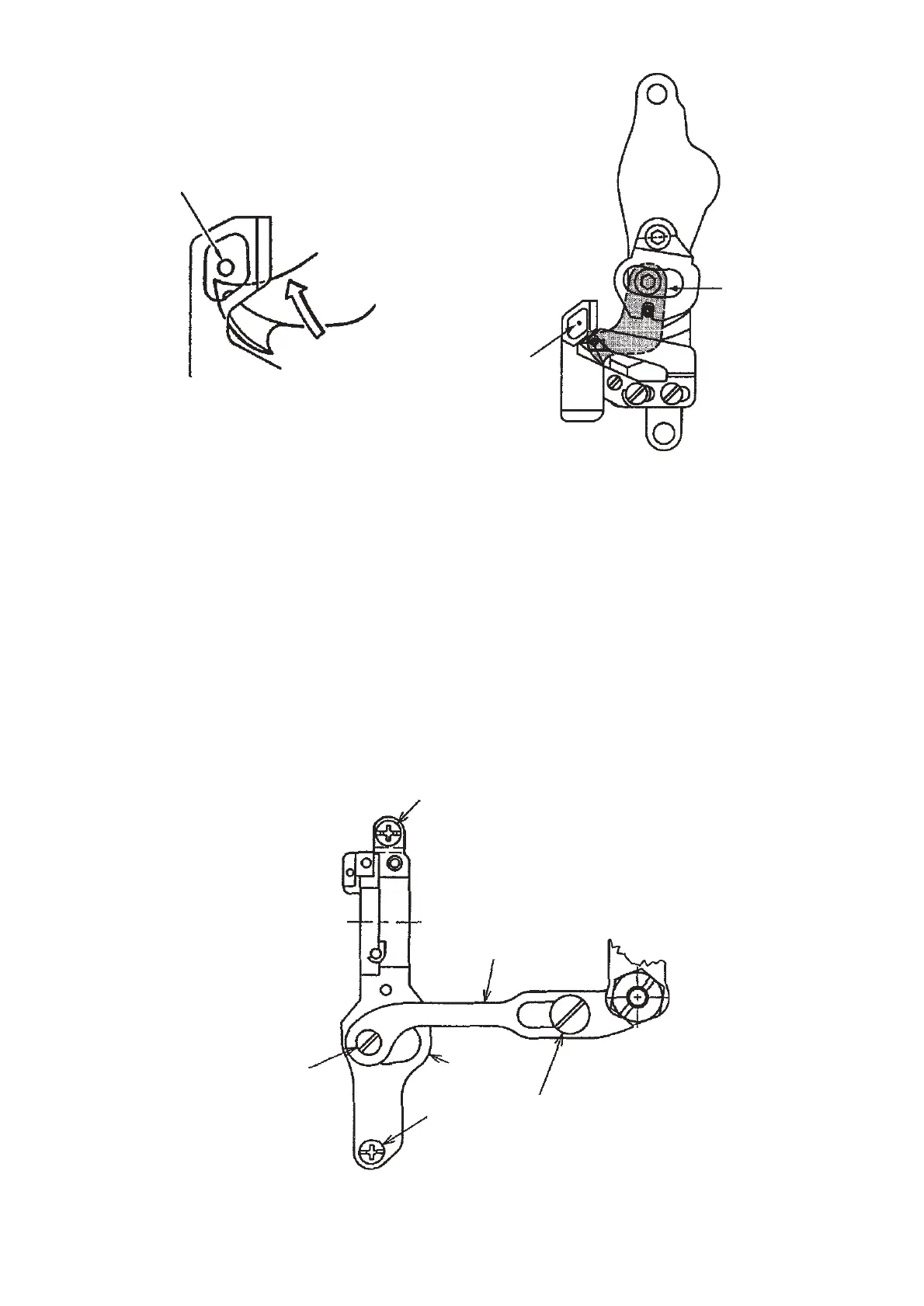−20 −
(1)
(2)
(3)
(4)
(5)
(5)
1) Press the roller arm in the direction of the arrow mark to press it to the stopper section of the thread trimmer
control plate.
2) At this time, adjust with screws (1) and (2) so that the stopper section works at the position where the moving
knife does not reach the needle entry position.
3-15 Installing/removing the knife installing base
1) Remove the hook and the bobbin case holder.
2) Lift up moving knife link (Fig. 33 (1)) to this side and remove it from knife forkd pin (Fig. 33 (2)) after removing
moving knife link hinge screw (Fig. 33 (3)).
3) Remove knife installing base setscrew (Fig. 33 (5)), and remove knife installing base (Fig. 25 (4)).
Perform the installation in the reverse order of the aforementioned procedure.
Needle
Fig. 33
Needle entry position
Moving knife
Fig. 32
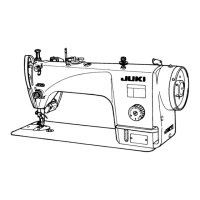