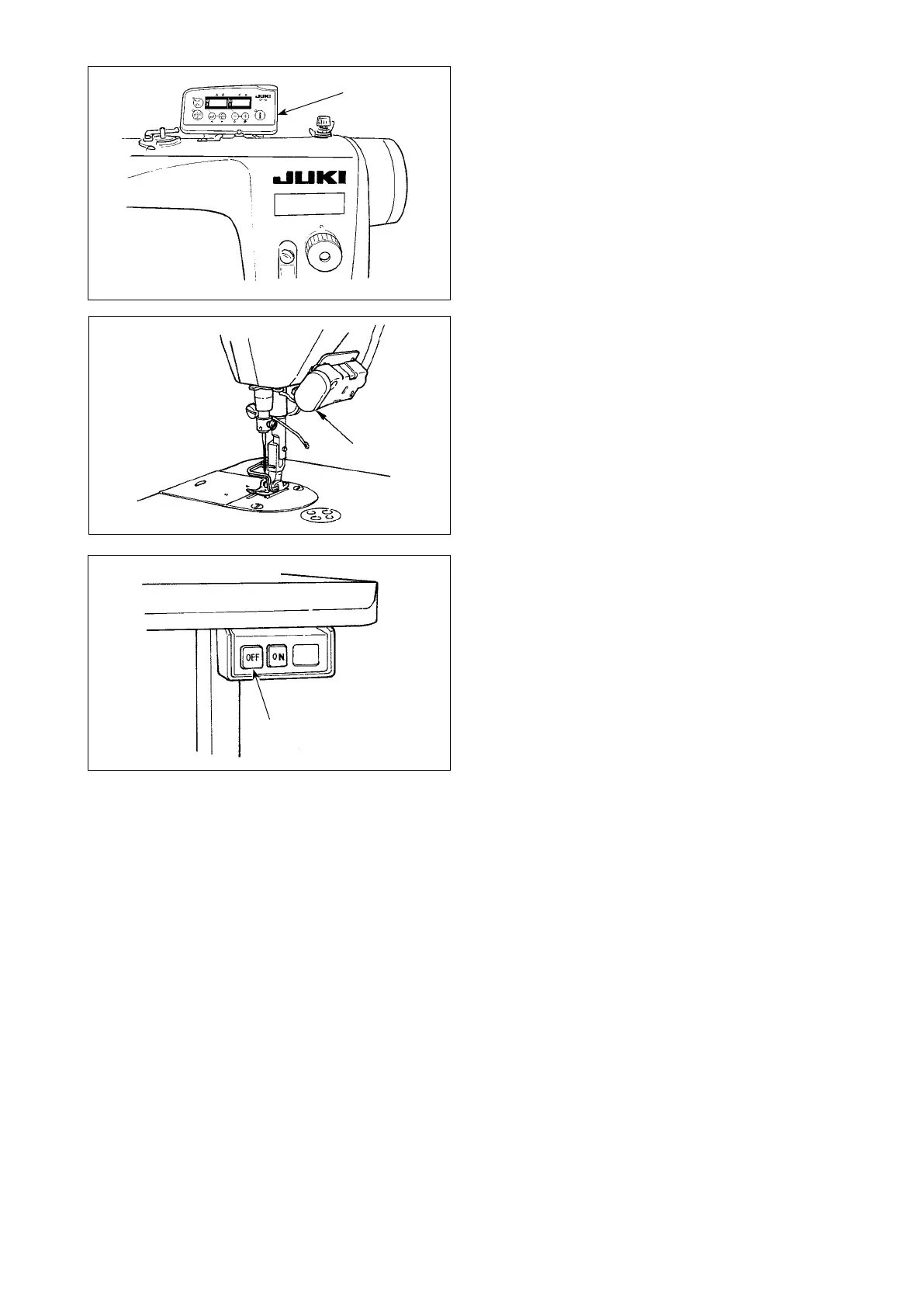– 15 –
❼
❷
❻
6) When sewing is completed, press OFF button
❷
of
the power switch to turn OFF the power switch after
conrming that the sewing machine has stopped.
5) For some types of the sewing machine heads,
reverse feed is performed by pressing touch-back
switch
❼
. (The gure given illustrates the case of
the DDL-9000B.)
4)
For some types of the sewing machine heads, it
is possible to program various sewing patterns,
using the operation panel, such as the reverse feed
stitching at sewing start and that at sewing end.
Refer to “III-3. Operating procedure of the sewing
pattern” p.17 for details when using CP-18
❻
. For
the operation panel other than CP-18
❻
, refer to
the Instruction Manual for the operation panel to be
used.
(The figure given illustrates the case of the
DDL-9000B.)