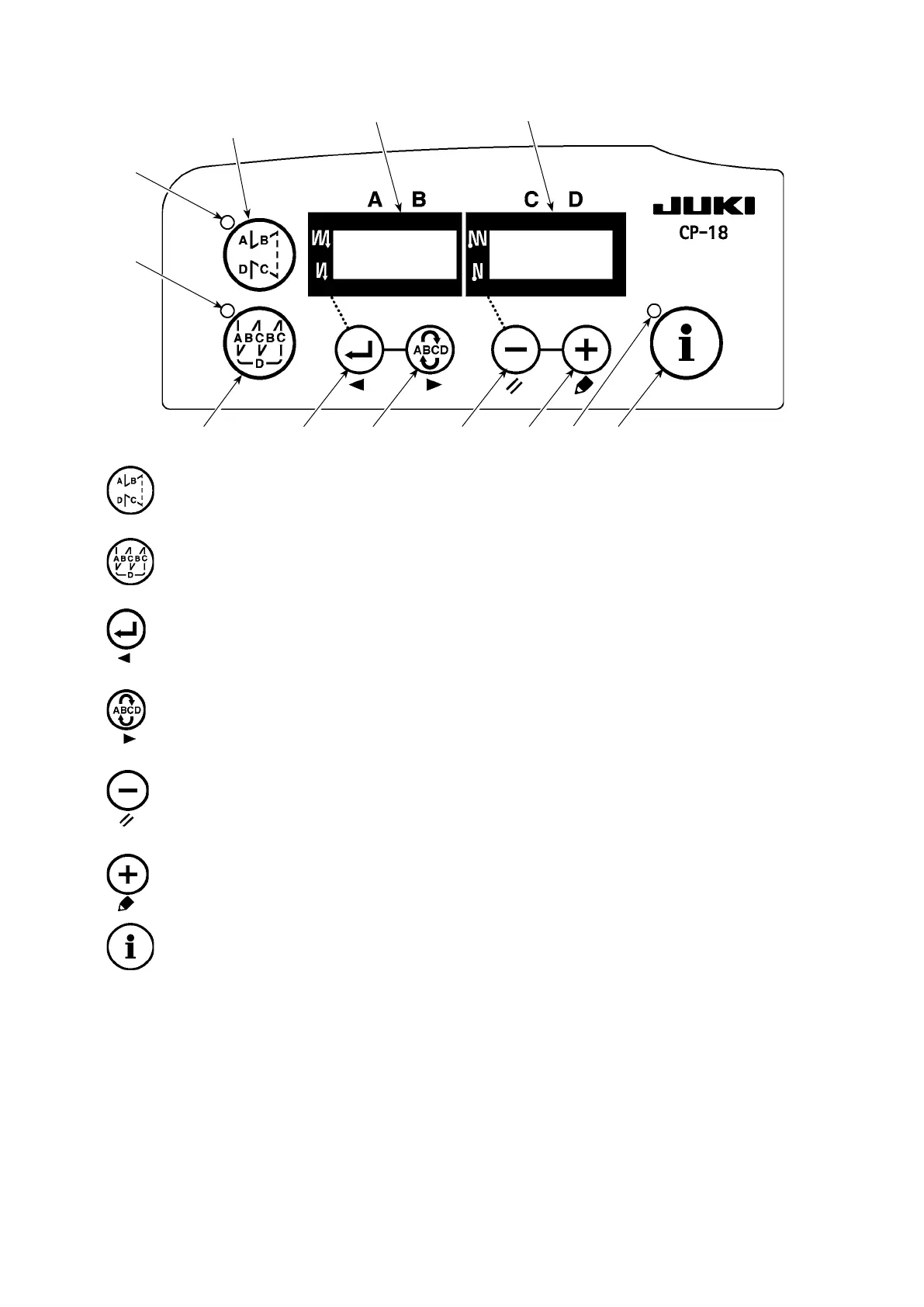– 16 –
❸
❶
Ⓐ
Ⓑ
❹ ❺ ❻❷
Ⓒ
Ⓓ
❼
Ⓔ
2. Operation panel (CP-18)
❶
switch : Used for changing over effective/ineffective of the reverse feed stitching pattern.
❷
switch : Used for changing over effective/ineffective of the overlapped stitching pattern.
❸
switch : Used for conrming the contents of setting and for changing over effective/ineffective of the
reverse feed stitching at sewing start.
❹
switch : Used for selecting the process (A, B, C, D) the number of stitches for which is to be changed.
* The selected process ashes on and off.
❺
switch : Used for changing the content of the selected display (ashing section) and for changing over
effective/ineffective of the reverse stitch at sewing end.
❻
switch : Used for changing the content of the selected display (ashing section).
❼
switch : Used to call the production support function or one-touch setting (by keeping the switch held
pressed for one second).
Indicators
Ⓐ
and
Ⓑ
: Various pieces of information are displayed.
LED
Ⓒ
: Lights up when the reverse feed stitching pattern is effective.
LED
Ⓓ
: Lights up when the overlapped stitching pattern is effective.
LED
Ⓔ
: Lights up when the production support function is displayed.