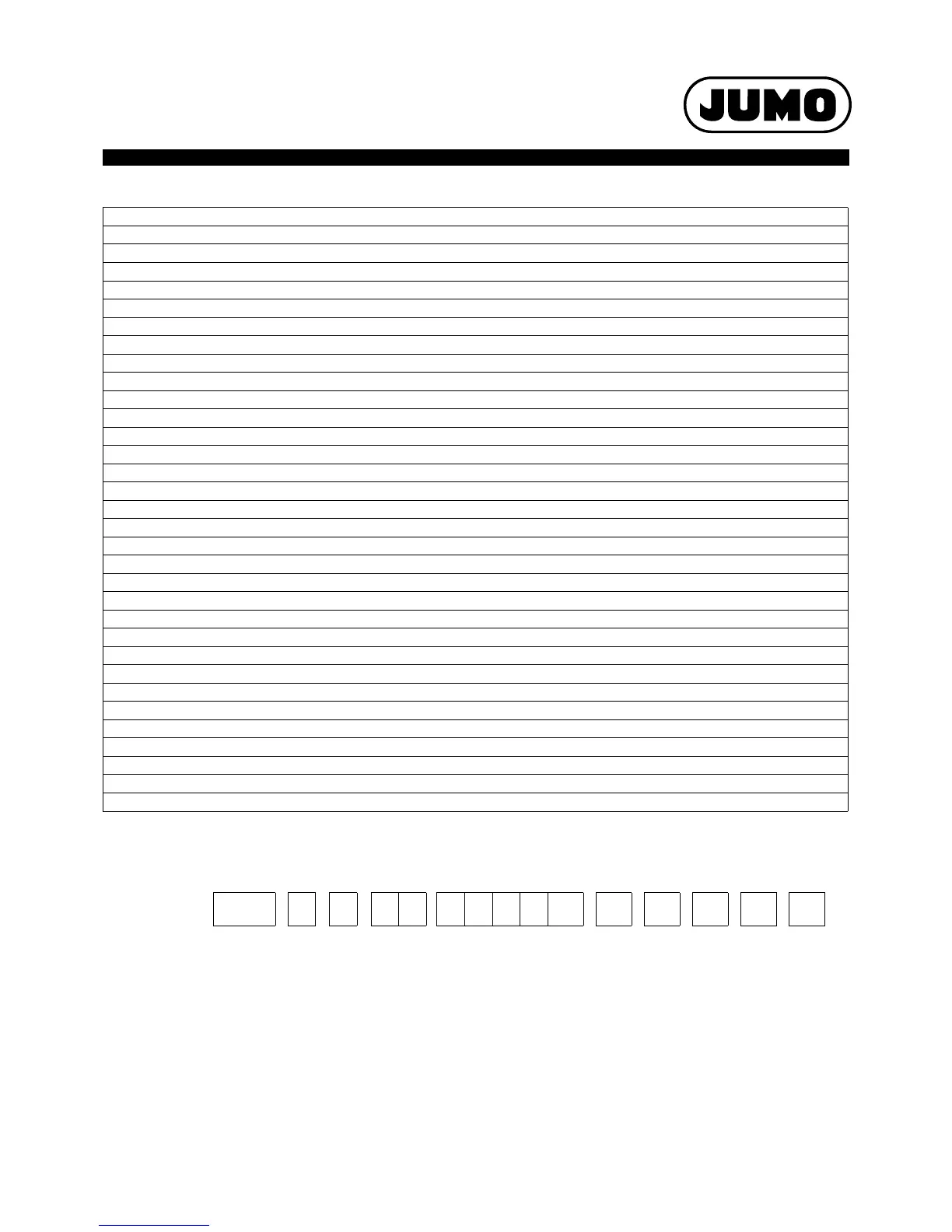JUMO GmbH & Co. KG
Delivery address: Mackenrodtstraße 14
36039 Fulda, Germany
Postal address:
36035 Fulda, Germany
Phone: +49 661 6003-0
Fax: +49 661 6003-607
Email: mail@jumo.net
Internet: www.jumo.net
JUMO Instrument Co. Ltd.
JUMO House
Temple Bank, Riverway
Harlow, Essex CM20 2DY, UK
Phone: +44 1279 635533
Fax: +44 1279 635262
Email: sales@jumo.co.uk
Internet: www.jumo.co.uk
JUMO Process Control, Inc.
6733 Myers Road
East Syracuse, NY 13057, USA
Phone: 315-437-5866
1-800-554-5866
Fax: 315-437-5860
Email: info.us@jumo.net
Internet: www.jumousa.com
70357100T10Z002K000
15 Two logic outputs 0/12 V, 20 mA
16 One analog output
17 Two PhotoMOS® relays
a
(10) Outputs OUT11/12
00 None
11 One relay (changeover contact)
12 Two relays (N/O contact)
13 One solid-state relay 230 V, 1 A
14 One logic output 0/22 V, max. 30 mA
15 Two logic outputs 0/12 V, 20 mA
16 One analog output
17 Two PhotoMOS® relays
a
(11) Voltage supply
23 AC 110 to 240 V +10/-15 %, 48 to 63 Hz
39 AC/DC 24 V +30/-25 %, 48 to 63 Hz
(12) COM2 interface
00 Not used
08 Ethernet
54 RS422/485 Modbus RTU
63 PROFINET
b
64 PROFIBUS-DP
(13) DIN-tested
000 Without approval
056 With DIN approval
(14) GL-tested
000 Without approval
062 With GL approval
(15) Extra code
000 Without extra code
213 Recording function
214 Math and logic module
223 Program controller
879 AMS2750/CQI-9
c
a
PhotoMOS is a registered trademark of Panasonic Corporation
b
In conjunction with PROFINET no GL and DIN approval available
c
For the calibration certificate the channels to be checked are to be defined with the thermocouple type and the desired measuring points.
(1) / (2) - (3) - (4) (5) - (6) (7) (8) (9) (10) - (11) - (12) / (13) , (14) , (15)
Order code /-- - --/,, ,
...
a
a
List extra codes in sequence, separated by commas.
Order example 703571 / X - X - X X - X X X X X - X - X / X , X , X