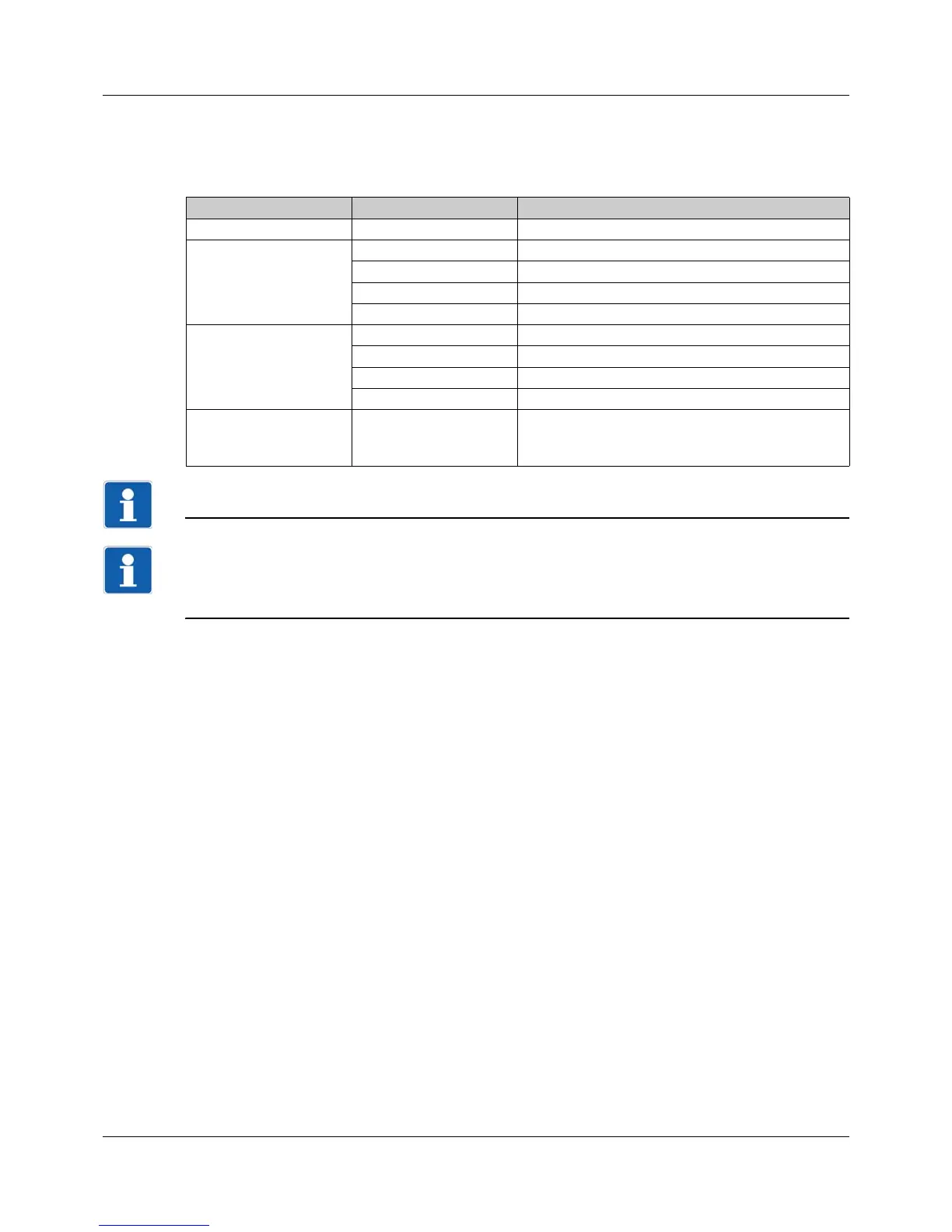7 Configuration
76
7.13 Serial interface
The device can be optionally equipped with a RS485 interface that is provided for connecting to a Mod-
bus master and is operated as a Modbus slave (Modbus RTU protocol).
NOTE!
The RS485 interface cannot be operated at the same time as the setup interface (USB).
NOTE!
There is a separate interface description available with further information. Amongst other things, this
includes the Modbus addresses of all device data, process value, and configuration parameters avail-
able via Modbus.
Behavior after power on
The inputs are set to 0 (binary) or "NOINPUT" (analog) during the device's initialization phase. Once the
initialization is complete, the values transferred via Modbus are applied.
Parameter Selection/text/value Description
Device address 1 to 254 Modbus device address
Baud rate 9600 9600 baud
19200 19200 baud
38400 38400 baud
115200 115200 baud
Data format 8-1 no parity 8 data bits, 1 stop bit, no parity
8-1 odd parity 8 data bits, 1 stop bit, odd parity
8-1 even parity 8 data bits, 1 stop bit, even parity
8-2 no parity 8 data bits, 2 stop bits, no parity
Min. response time
(setup only)
0 to 500 (40) The minimum response time (in milliseconds) is
adhered to by the device (Modbus slave) before a
response is sent following a data request.