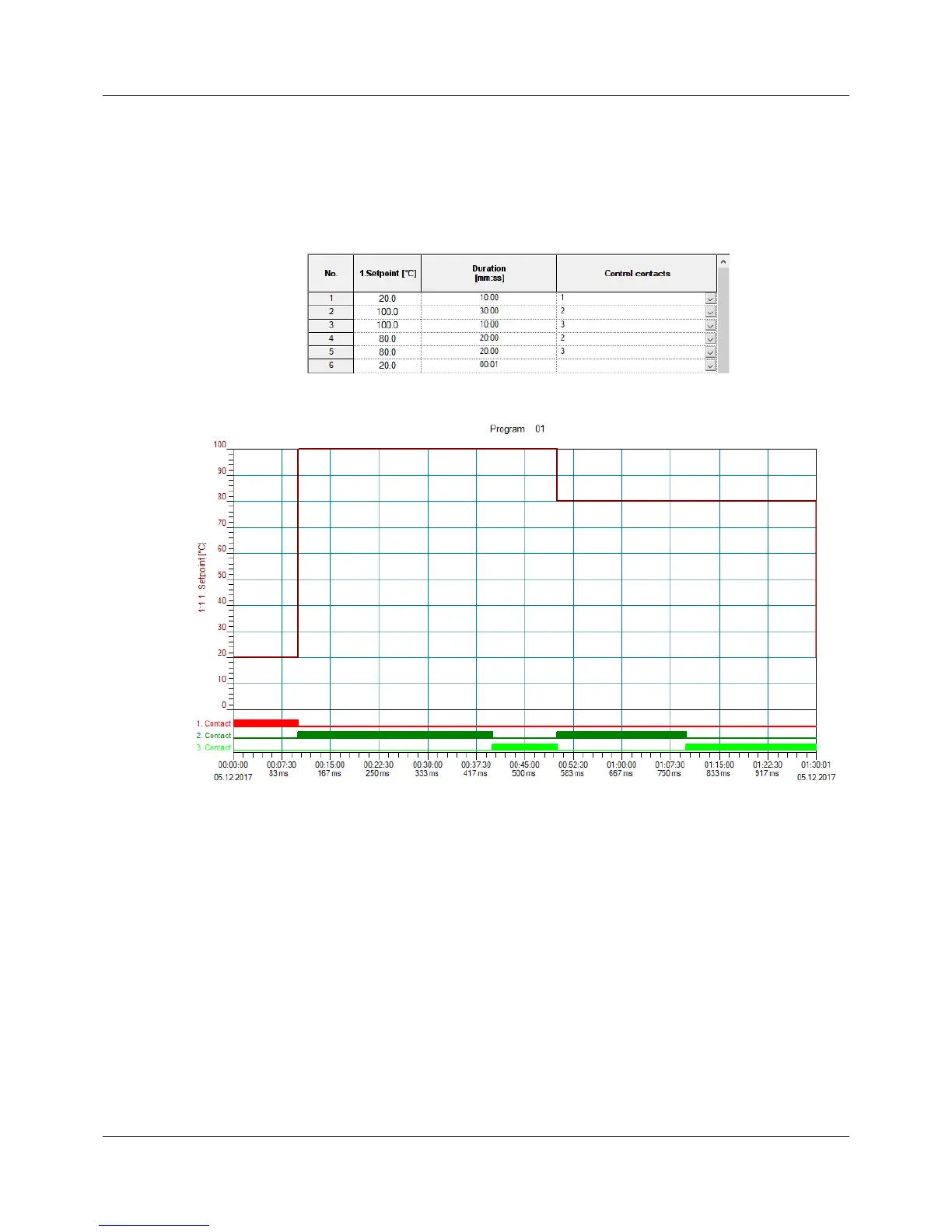39
5 Program editor
5.2 Program simulation (setup only)
The program simulation produces a diagram that shows the progression of the setpoint value and the
state of the operating contacts.
The following examples 1 and 2 must show the different setpoint value progression as a function of the
"Program progression step" parameter (setpoint step or setpoint ramp). This simple program is used for
this purpose:
Example 1: Setpoint step
The setpoint value programmed in a section (e.g. 20 in section 1) remains constant for the entire duration
of this section. At the start of the next section, the setpoint value jumps to the value for this section (e.g.
100 in section 2).