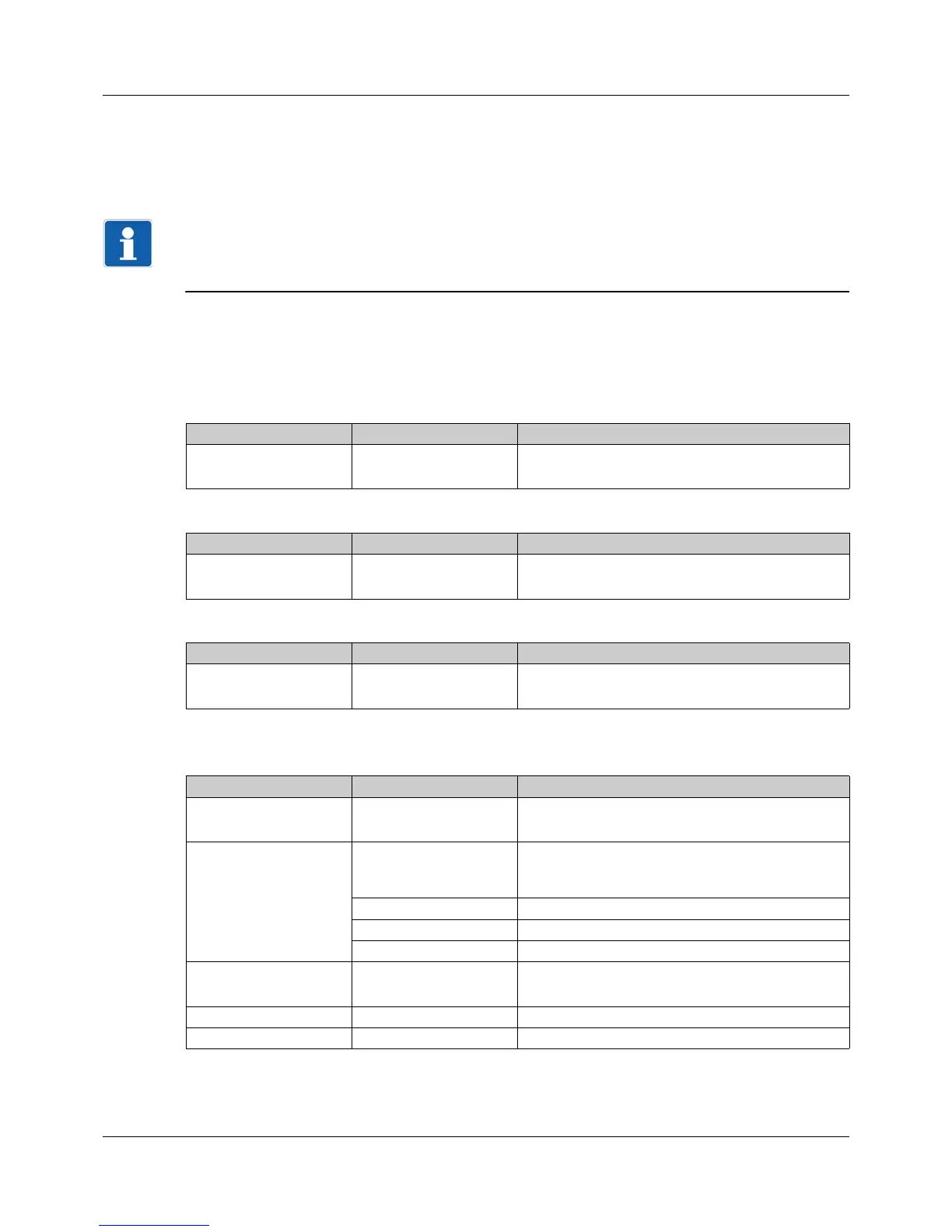77
8 Configuration - setup only
8 Confi guration - setup o nly
The functions described in this chapter can only be configured with the setup program.
The default settings are shown in bold in the tables.
8.1 ST code
NOTE!
This function is available in the setup program if the "ST code" extra code has been activated (Hardware
assistant > Device configuration: ST code). To access this function in the device, it must be enabled with
the setup program (CPU: Online parameters > Enabling of extra codes).
The user has the option to create his/her own application using the "Structured text" option (extra code).
The application with the ST editor, which is part of the setup program, is created in the PLC programming
language "Structured text". The finished application is transmitted to the device and continuously pro-
cessed there. There is a debugger function available for testing and troubleshooting.
Variables bool_in
Variables real_in
Variables bool_out
Variables real_out
The following configuration parameters are available for each of the six variables.
Parameter Selection/text/value Description
bool_in01 to
bool_in04
Digital selector
No selection
Boolean input variables for the application to be
created
Parameter Selection/text/value Description
real_in01 to
real_in06
Analog selector
No selection
Real input variables for the application to be creat-
ed
Parameter Selection/text/value Description
bool_out01 to
bool_out04
<Enter text>
STBA01, STBA02, ...
Designation or description of the Boolean output
variables for the application to be created
Parameter Selection/text/value Description
Description <Enter text>
STAA01, STAA02, ...
Designation or description of the real output vari-
ables for the application to be created
Temperature This selection is important for the automatic con-
version in case of a change in temperature unit
(°C/°F) (see system data).
None The value is not a temperature.
Relative The value is a temperature difference.
Absolute The value is a temperature value.
Unit <Enter text>
%
Value unit (if it is not a temperature)
Scaling start -99999 to 99999 (0) Minimum admissible value
Scaling end -99999 to 99999 (100) Maximum admissible value