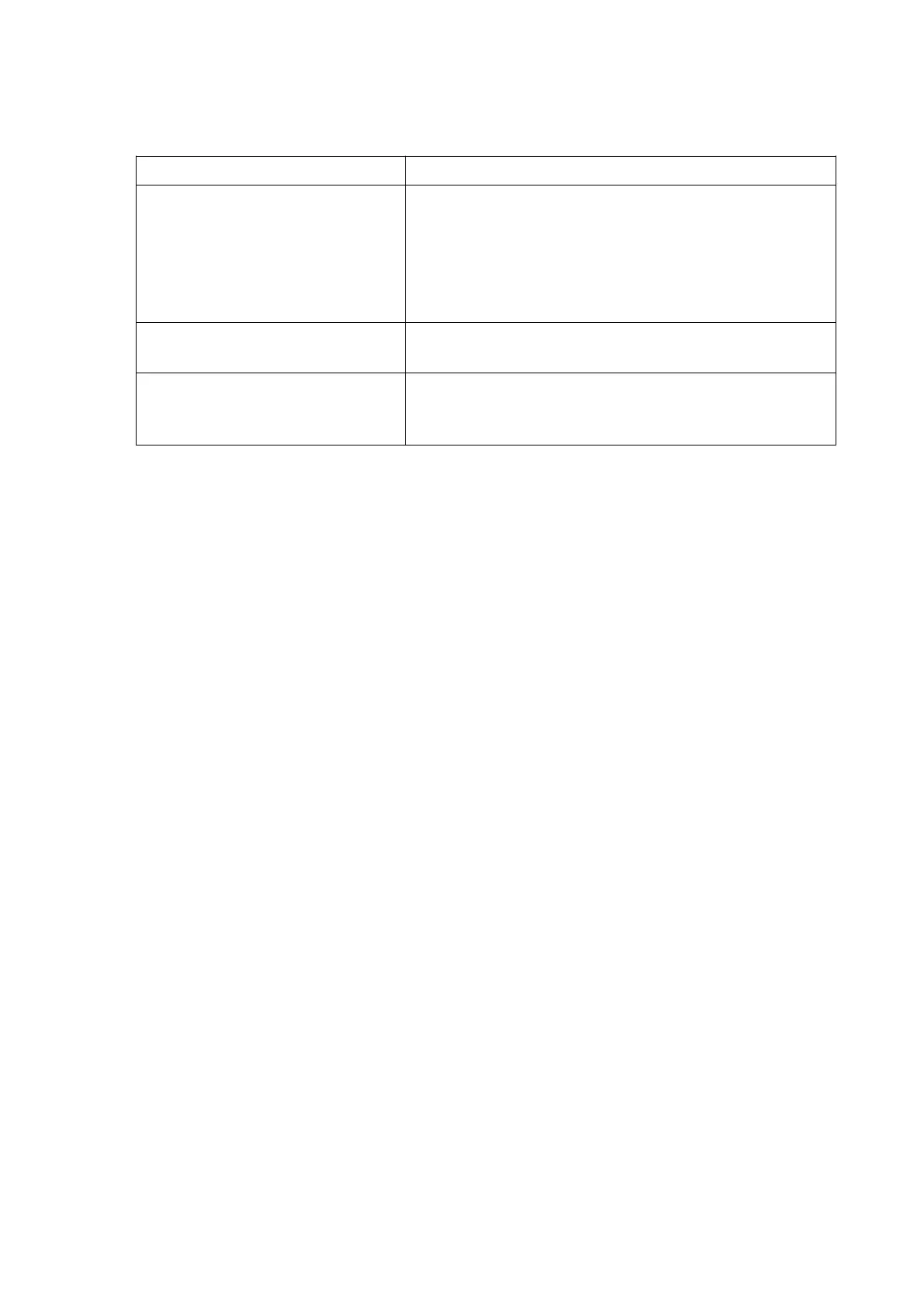Error displays changing the master code
For the following events the LED (77) flashes red:
Cause Remedy
– New master code is already
occupied by a user code
– Switch off the truck, see page 106.
– Choose a different master code, see page 107.
– Change the user code so that the required
master code can be used, see page 111.
– Delete the user code so that the required
master code can be used, see page 113.
– The master codes to be
changed do not match
– Switch off the truck, see page 106.
– Enter the master code again, see page 106.
– The master code entered is
not the same length as the
user code
– Switch off the truck, see page 106.
– Repeat the entry, making sure that the length of
the master code matches that of the user code.
108
04.19 en-GB
