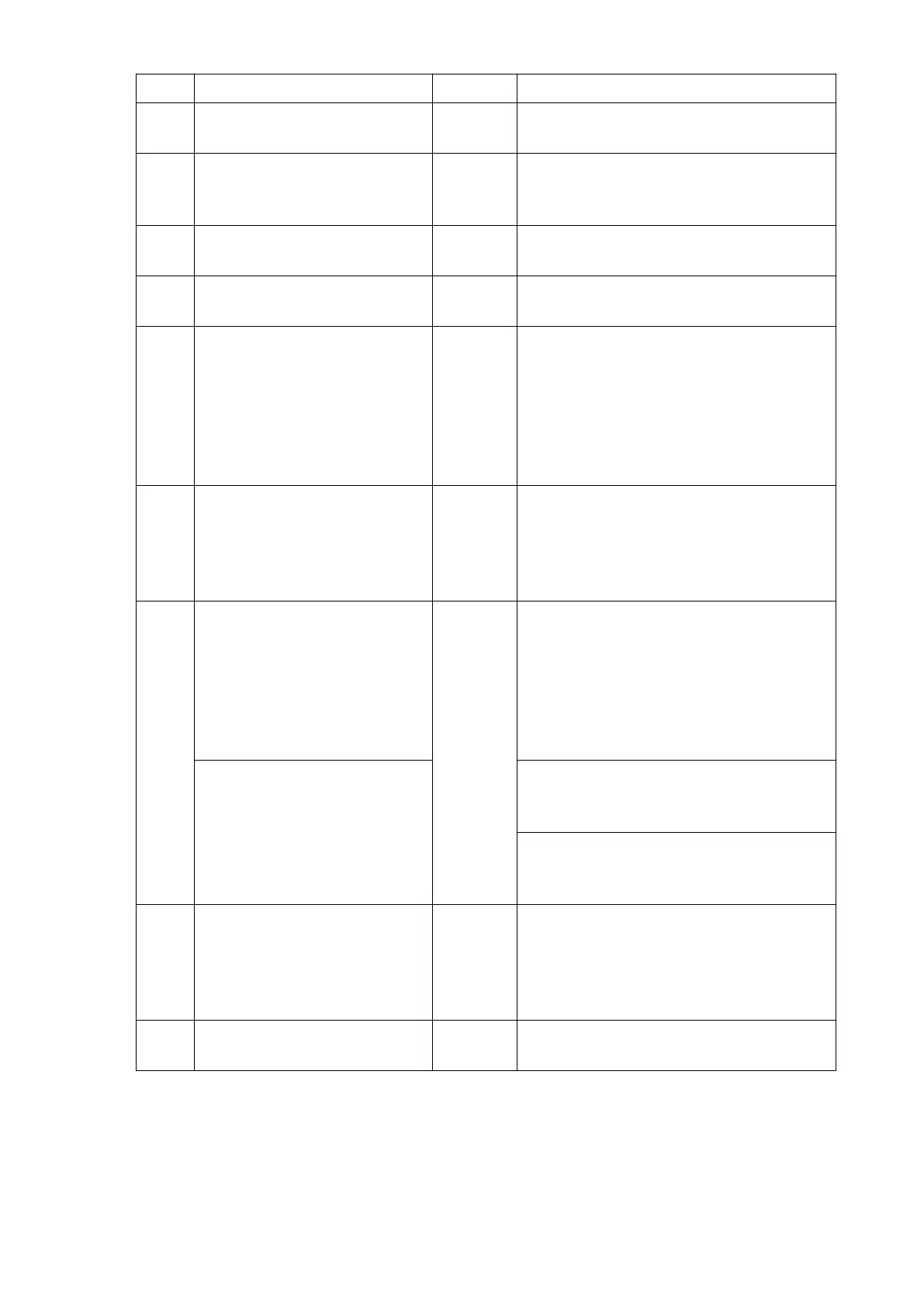Item Control/display EJD 220 Function
57 Support-arm lowering
button
t
Lowers the support arms at a
constant speed.
58 Fork lowering button
t
Lowers the forks. The lowering
speed can be infinitely controlled by
the stroke of the button (8 mm).
59 Warning signal button
(horn)
t
Issues a warning signal.
60 Travel switch
t
Controls the travel direction and
travel speed.
61 Collision safety switch
t
Safety feature
– When applied, the truck travels for
approx. 3 seconds in the fork
direction. The parking brake is
then applied. The truck remains
switched off until the travel switch
is moved to the neutral position.
62
CanDis
o
Display instrument for
– Battery charge status
– Service hours
– Warning messages
– Parameter setting
63 Display unit
(2-inch display)
o
Display for:
– Battery charge status
– Battery capacity
– Service hours
– Travel program
– Warning indicators
– Event messages
Soft keys under the display
unit
Selection of:
– Travel program
– Options
Replaces the key switch
– Truck release by entering master
and access codes
64 Key switch
t
– Activates the truck by switching on
the control voltage
– Removing the key prevents the
truck from being switched on by
unauthorised personnel
Key switch with second
switch stage
o
Brake release to move the truck
when non-operational.
63
04.19 en-GB
