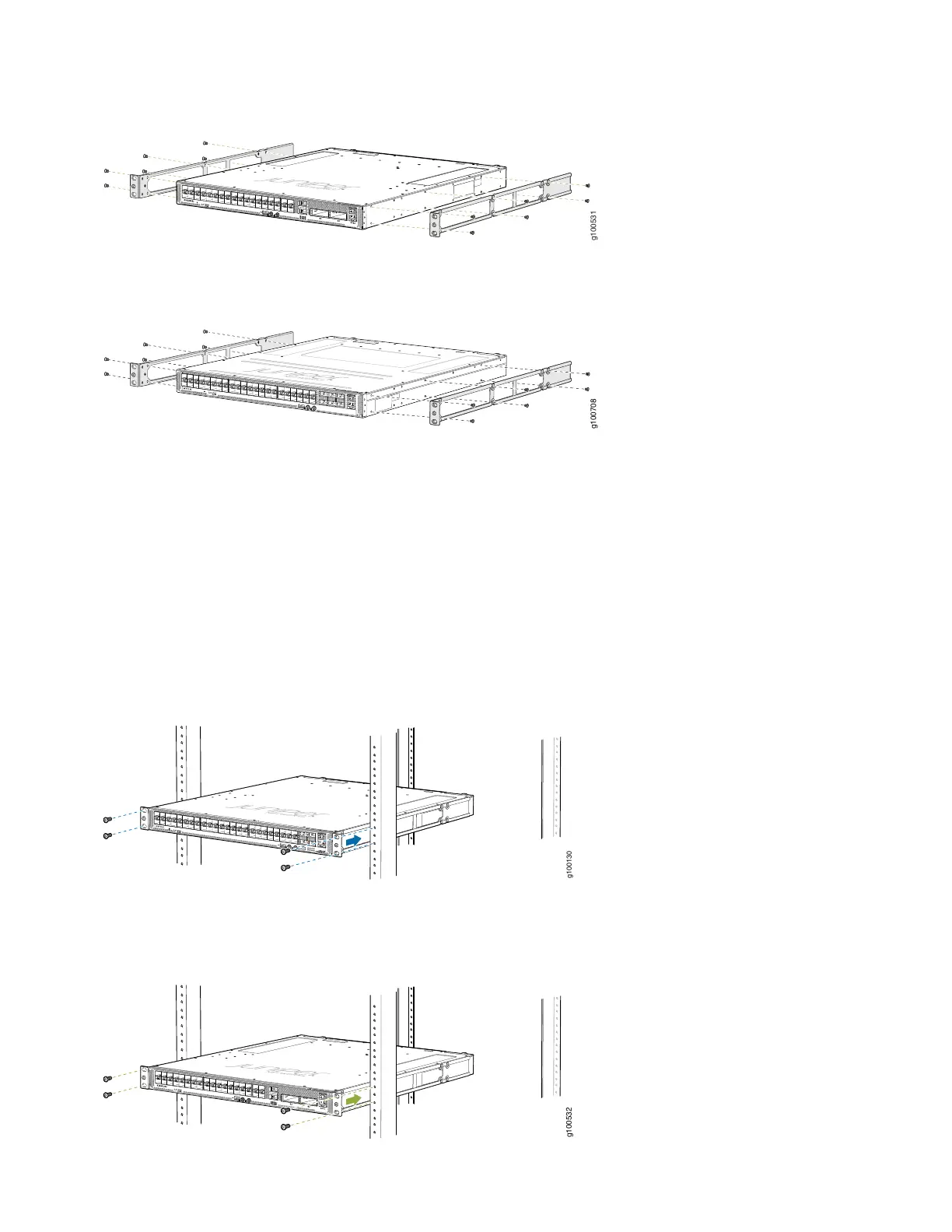Figure 17: Install Mounting Rails on an ACX5448-D Router
Figure 18: Install Mounting Rails on an ACX5448-M Router
4. Using a Phillips (+) number 2 screwdriver and the mounting screws, secure the mounting rails to the chassis.
5. With one person on each side, hold on to the bottom of the chassis and carefully lift it so that the mounting rails contact
the rack rails.
6. Carefully slide the chassis with the rails attached on to the rack rails (see Figure 19 for the ACX5448 router, Figure 20
for the ACX5448-D router, and Figure 21 for ACX5448-M router).
Figure 19: Install the ACX5448 Router in a Four-Post Rack
Figure 20: Install the ACX5448-D Router in a Four-Post Rack
12