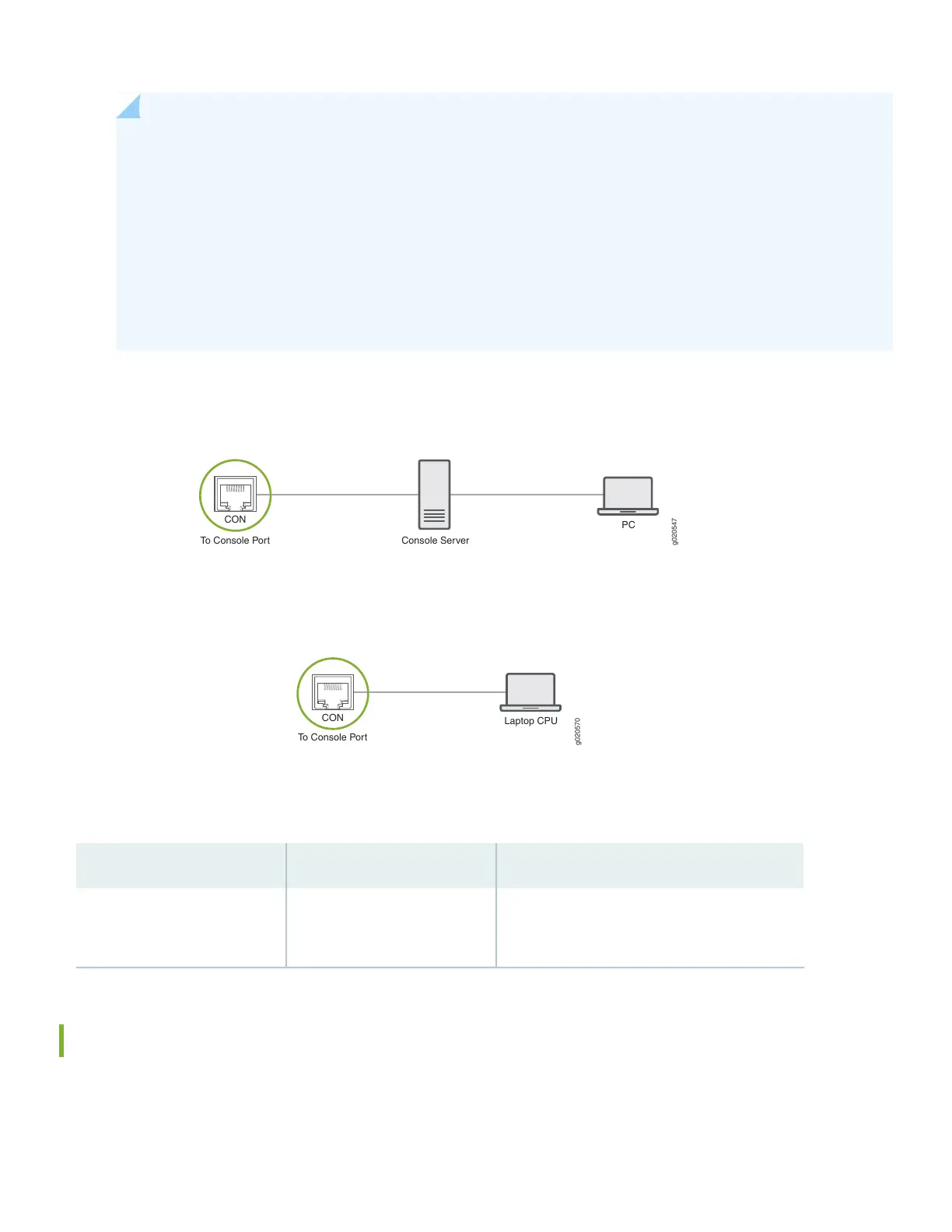NOTE:
For console devices, configure the serial port as follows:
•
Baud rate—9600
•
Parity—N
•
Data bits—8
•
Stop bits—1
•
Flow control—none
Figure 43: Connecting the Router to a Management Console Through a Console Server
g020547
PC
To Console Port Console Server
CON
Figure 44: Connecting the Router Directly to a Management Console
g020570
Laptop CPU
To Console Port
CON
Table 5 describes the console port for the ACX5400 router.
Table 5: Console Port on the ACX5400 Router
DescriptionCalloutLabel
Connect a laptop or console terminal to configure
the router.
4
(See Figure 1.)
CON
Connect the Router to External Clocking and Timing Devices
The router has two SMB connector ports that support 1-PPS and 10-MHz timing devices.
27