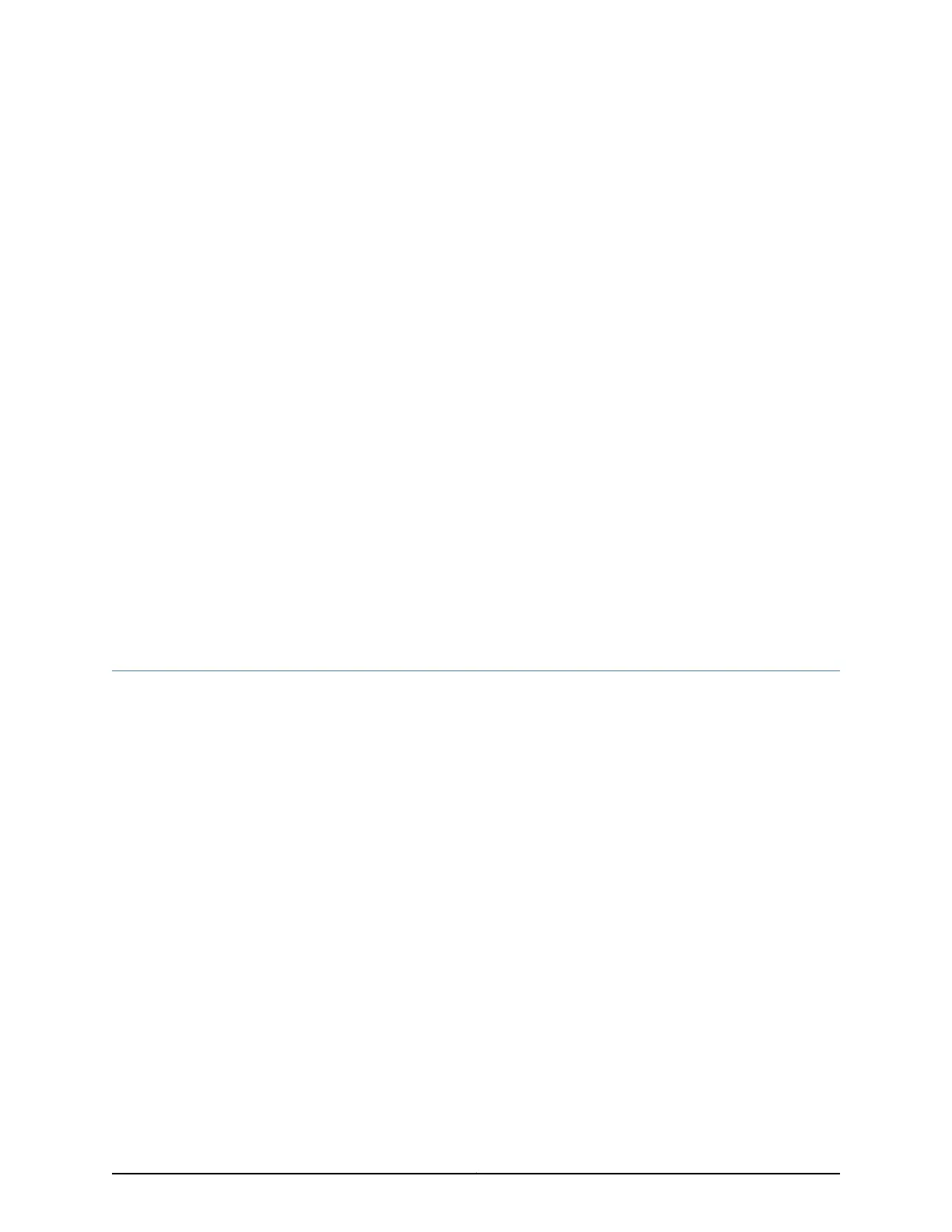CHAPTER 2
Upgrading the CTP2000 Series Device to
CTPOS 7.x
This topic describes the following upgrade procedures. Follow proper antistatic procedures
throughout:
•
Upgrading with the PP310 Upgrade Kit on page 11
•
Upgrading with the PP332 Upgrade Kit on page 13
•
Upgrading with the PP833 Upgrade Kit on page 14
•
Using the Upgrade CompactFlash Card on page 14
•
Registering Your Upgrade on page 22
•
Related Procedures on page 22
Upgrading with the PP310 Upgrade Kit
1. Power down the system through either the menu or CTPView.
2. Remove the power cord.
3. Remove the RTM from the chassis and remove the old CompactFlash card from the
RTM. See “Installing or Removing a CTP2000 Series CompactFlash Card” on page 26.
4. Confirm that the jumper settings on the new RTM provided in the upgrade kit conform
to PP310 jumper settings, as shown in Figure 3 on page 12.
11Copyright © 2015, Juniper Networks, Inc.
