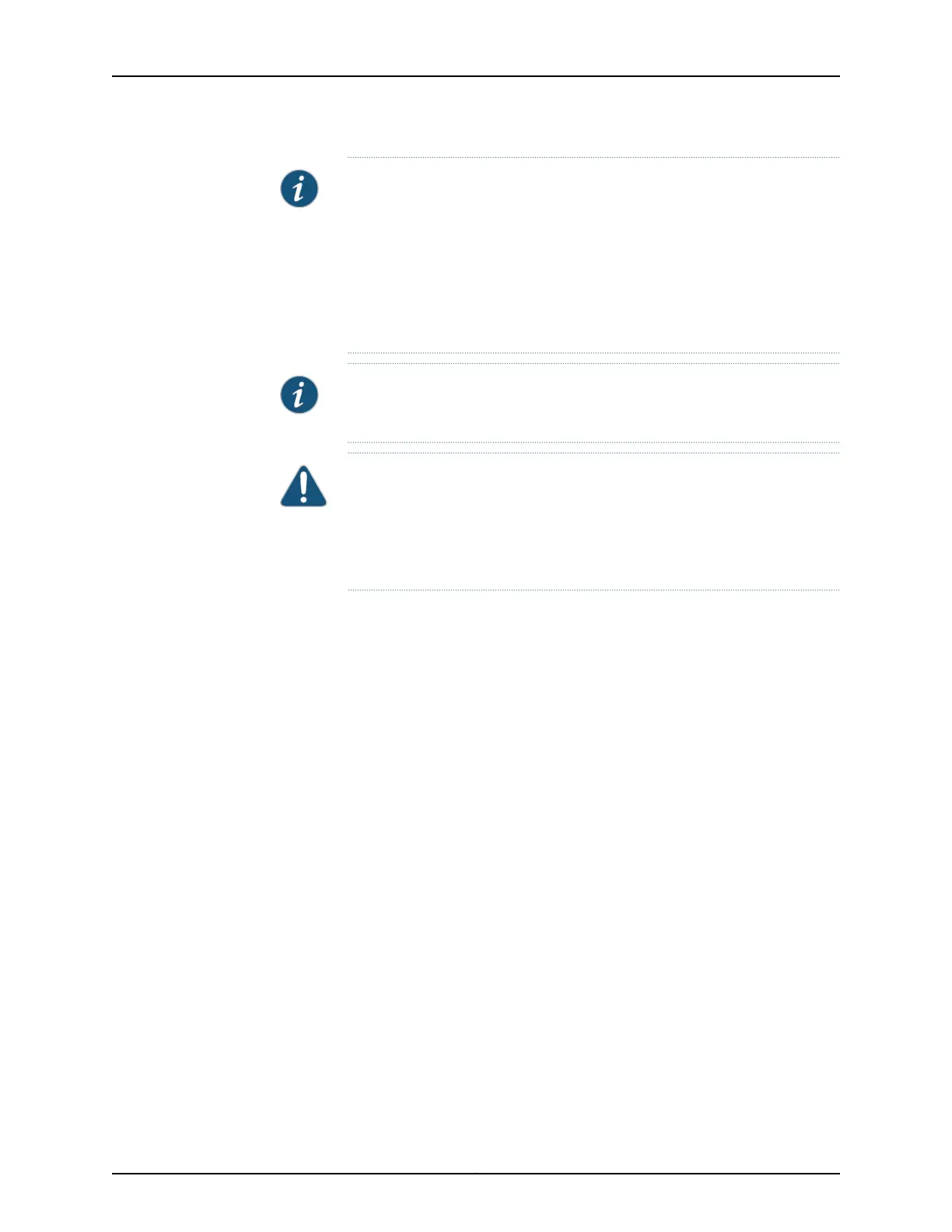NOTE: You must register your upgrade and validate it with Juniper Networks.
If your upgrade kit includes a new RTM, you must also register the RTM. After
you register the upgrade and, if included, the RTM, allow up to 45 days for
restocking of the new hardware configuration to support any Next Day or
Same Day contracts. Juniper Networks will provide Best Effort support until
restocking of the converted product is complete. After the registration process
is completed and the new configuration is updated in the depot, you will have
access to the software and tools that support your device.
NOTE: The use of the upgrade kit is supported only on CTP2000 Series
products.
CAUTION: You cannot use CTPView to perform a system save of a node
running a version of CTPOS before 7.0R1 and restore the system to a node
running 7.0R1 and later. CTPView cannot be used to migrate from pre-7.0R1
to 7.0R1 and later. System save/restore between different CTPOS versions is
not supported.
PP310 Upgrade Kit - CTP2000-RAM-RTM-UPG
The PP310 upgrade kit contains:
•
4-GB CTPOS 7.0R1 or later upgrade CompactFlash card
•
USB to CompactFlash adapter
•
1-GB non-ECC RAM module
•
Rear transition module (RTM)
•
Jumper (for BIOS reset)
PP332 Upgrade Kit - CTP2000-RAM-UPG
The PP332 upgrade kit contains:
•
4-GB CTPOS 7.0R1 upgrade CompactFlash card
•
USB to CompactFlash adapter
•
1-GB ECC RAM module
Copyright © 2015, Juniper Networks, Inc.8
Upgrading the CTP2000 Series Device to CTPOS 7.x
