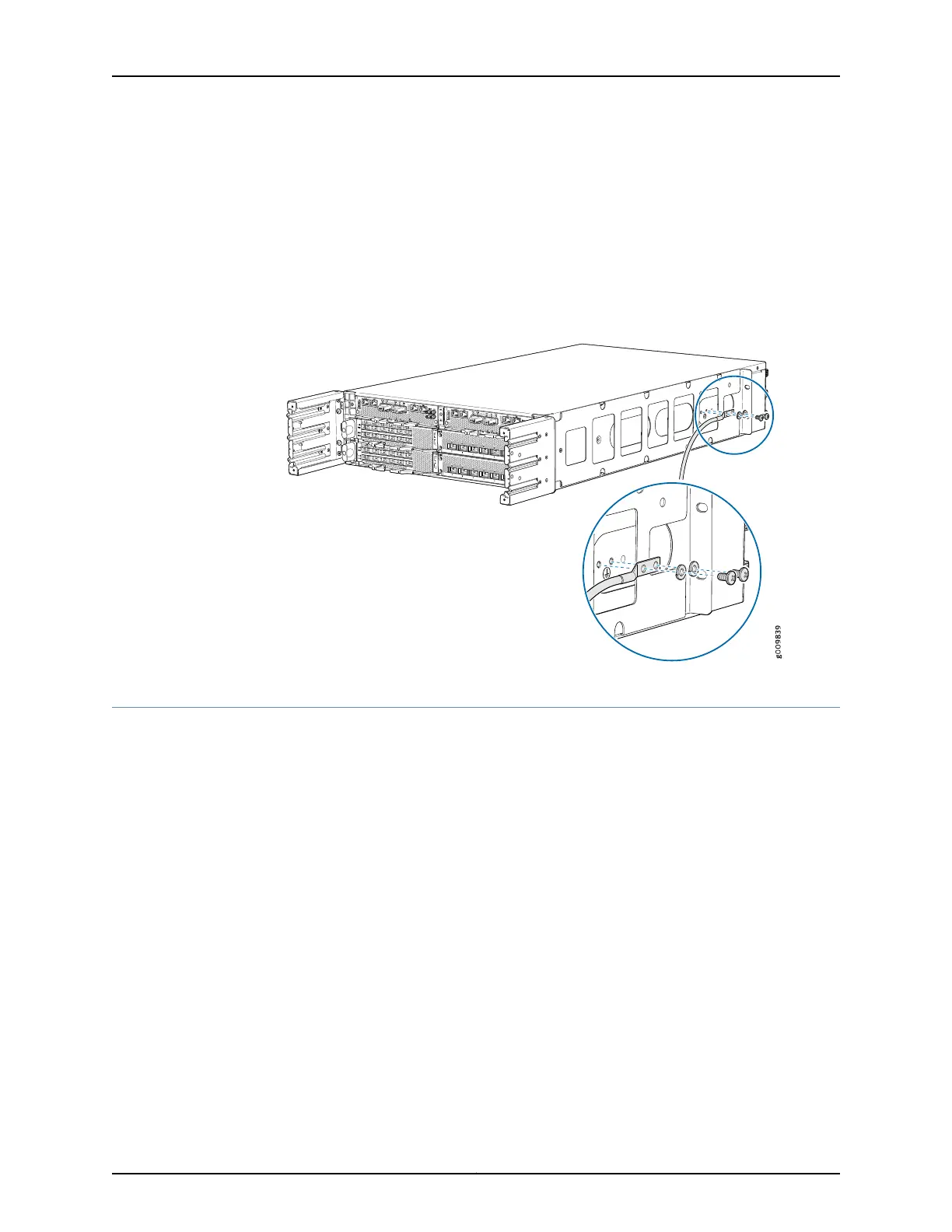8. Secure the grounding cable lug with the screws. The holes are sized to accommodate
M5 Pan Head screws.
9. Dress the grounding cable and verify that it does not touch or block access to router
components, and that it does not drape where people could trip on it.
Figure 8: Grounding the MX10003 Router
Step 4: Connect External Devices and Cables
Figure 9 on page 11 shows the front panel of the MX10003 RCB. All the connections to
the router are made through the RCBs. The external devices are connected through the
RCBs.
Copyright © 2017, Juniper Networks, Inc.10
MX10003 3D Universal Edge Router Quick Start