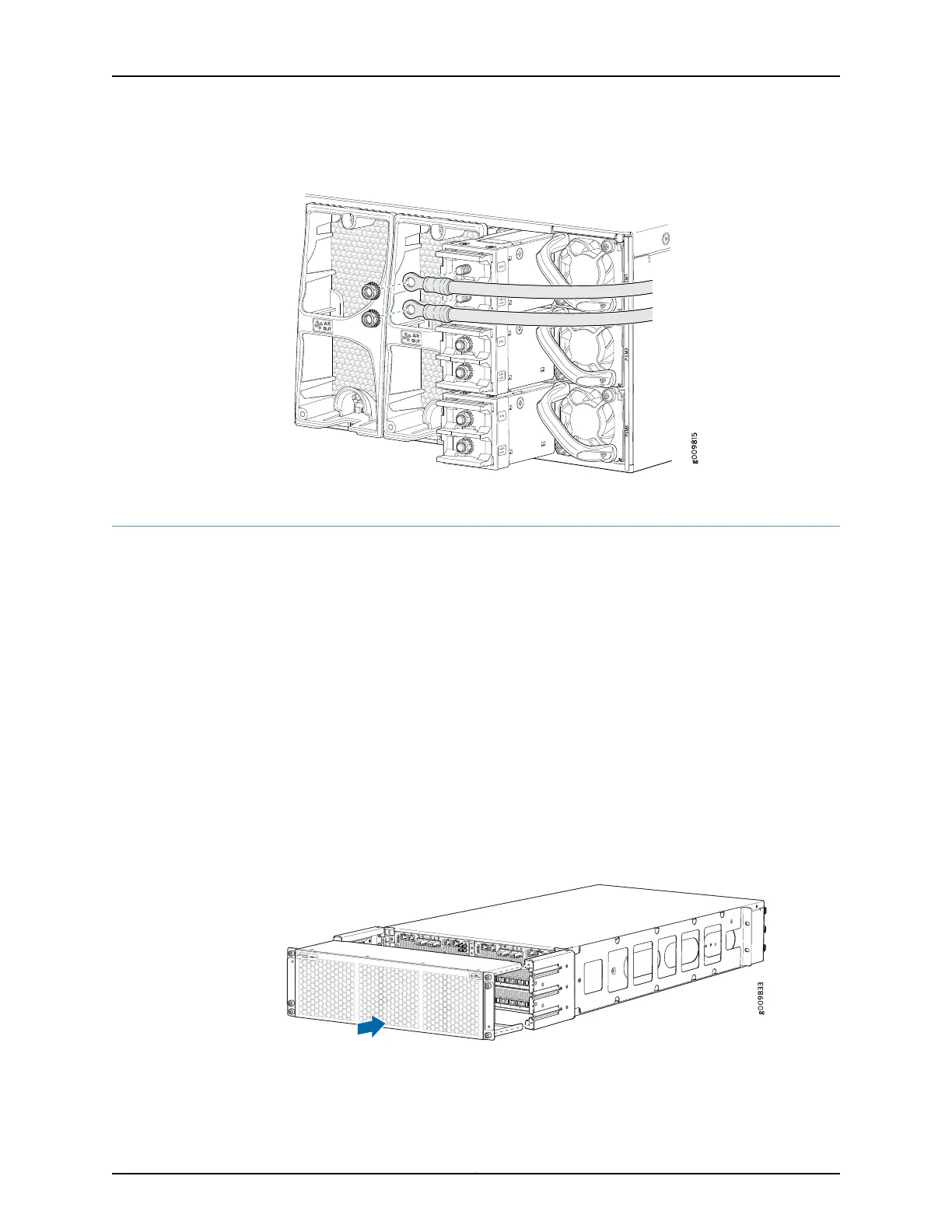Figure 15: Connecting a DC Power Cable to an MX10003 DC Power Supply
Step 6: Install the Air Filter Unit
The air filter unit is installed on the cable management brackets. Before installing the air
filter unit, ensure that the cable management brackets are already installed on the front
of the router.
To install the air filter:
1. Attach an electrostatic discharge (ESD) grounding strap to your bare wrist, and connect
the strap to one of the ESD points on the chassis.
2. Ensure that the air filter unit is right side up.
3. Grasp the air filter unit and slide into the rails on the cable management brackets until
it stops (see Figure 16 on page 19). The air filter unit fits snugly on the cable
management brackets.
Figure 16: Installing the Air Filter
19Copyright © 2017, Juniper Networks, Inc.
Step 6: Install the Air Filter Unit