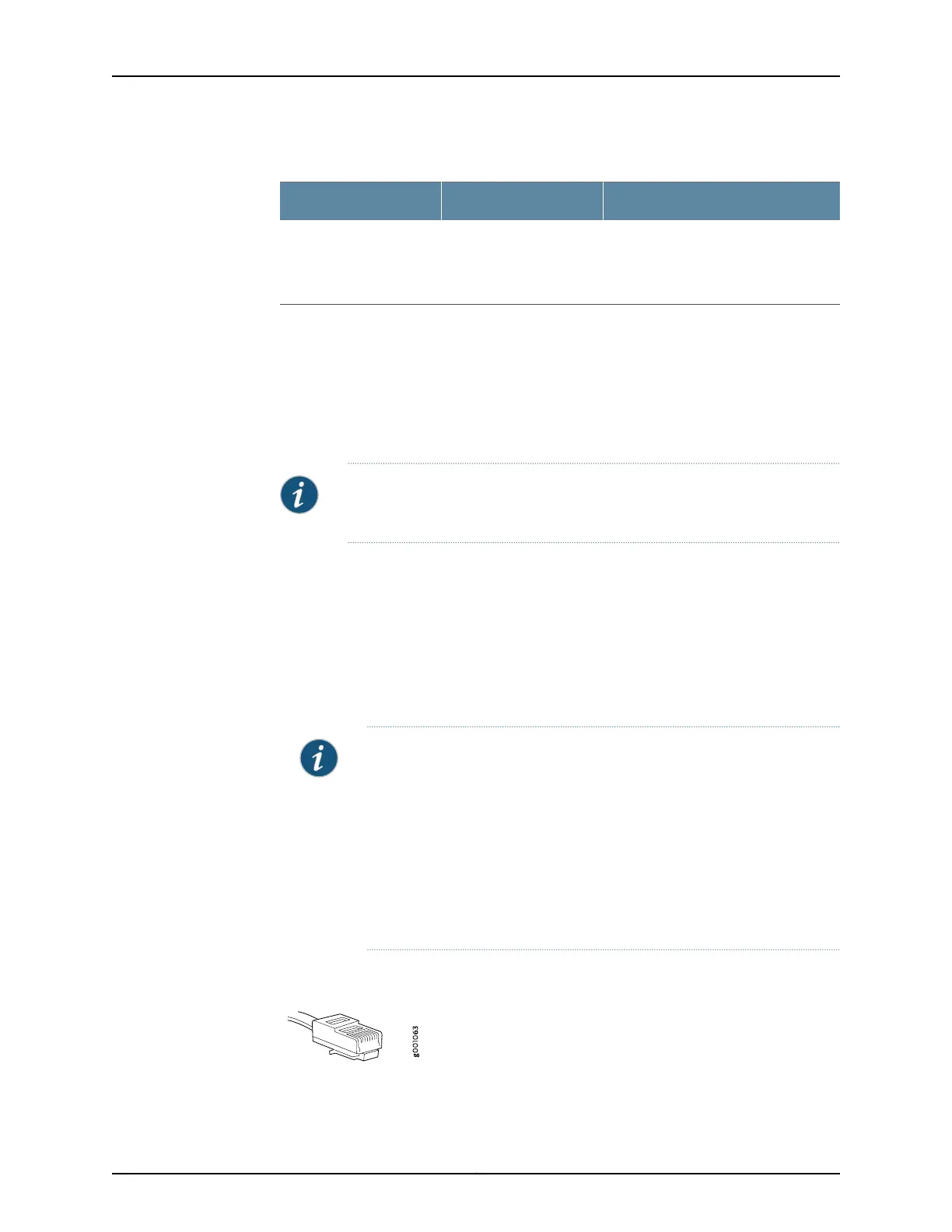Table 1: Out-of-Band Management Port on the RCB
DescriptionLabelCallout (See Figure 9)
Dedicated management channel for
device maintenance. It is also used by
system administrators to monitor and
manage the router remotely.
MGMT2
Connecting the Router to a Console Device
To use a system console to configure and manage the router, connect it to the appropriate
CON port on the RCB interface. The console port is used to connect a laptop or console
terminal to configure the router (see Figure 12 on page 13 and Figure 13 on page 13). The
console port accepts a cable with an RJ-45 connector. One serial cable with an RJ-45
connector and a DB-9 connector is provided with the router.
NOTE: Use shielded CAT5e cable for connecting the CON and MGMT ports
in RCB.
To connect a management console:
1. Turn off power to the console device.
2. Plug the RJ-45 end of the serial cable (see Figure 11 on page 12) into the CON port on
the RCB interface.
3. Plug the female DB-9 end into the device's serial port.
NOTE:
For console devices, configure the serial port to the following values:
•
Baud rate—9600
•
Parity—N
•
Data bits—8
•
Stop bits—1
•
Flow control—none
Figure 11: Console and Auxiliary Cable Connector
Copyright © 2017, Juniper Networks, Inc.12
MX10003 3D Universal Edge Router Quick Start