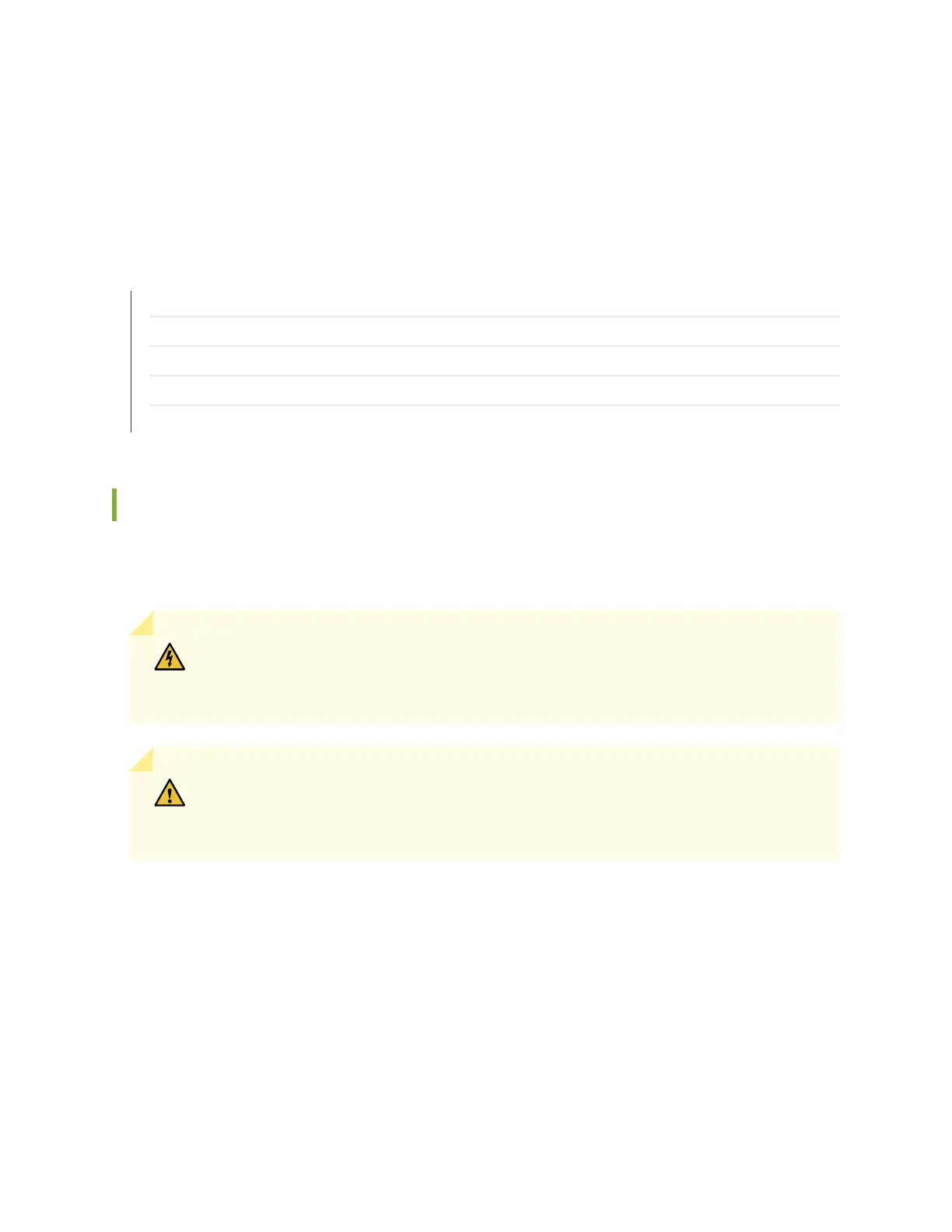19. Verify that the INP1 and INP2 LEDs on the power supply faceplate are lit and are on steadily.
20. Press the power switch to the on (|) position.
SEE ALSO
How to Remove a JNP10K-PWR-AC Power Supply | 191
Connecting AC Power to an MX10000 | 163
Power Requirements for an MX10008 Router | 100
Field-Replaceable Units in an MX10008 | 38
JNP10K-PWR-AC Power Supply | 61
How to Remove a JNP10K-PWR-AC2 Power Supply
The JNP10K-PWR-AC2 power supply in an MX10008 or an MX10016 chassis is a hot-removable and
hot-insertable field-replaceable unit (FRU). You remove all power supplies from the rear of the chassis.
WARNING: Protect yourself from severe burns by wearing heat-protective gloves when
removing a working JNP10K-PWR-AC2 power supply from the chassis. These power
supplies can reach 158°F (70°C ).
CAUTION: Before you remove a power supply, ensure that you have power supplies
sufficient to power the router left in the chassis. See “Power Requirements for an
MX10008 Router” on page 100.
Before you remove an JNP10K-PWR-AC2 power supply from the chassis:
•
Ensure you understand how to prevent ESD damage. See “Prevention of Electrostatic Discharge Damage”
on page 343.
Ensure that you have the following parts and tools available to remove a JNP10K-PWR-AC2 power supply
from an MX10000 router:
•
Heat protective gloves able to withstand temperatures of 158°F (70°C)
•
Electrostatic discharge (ESD) grounding strap
204