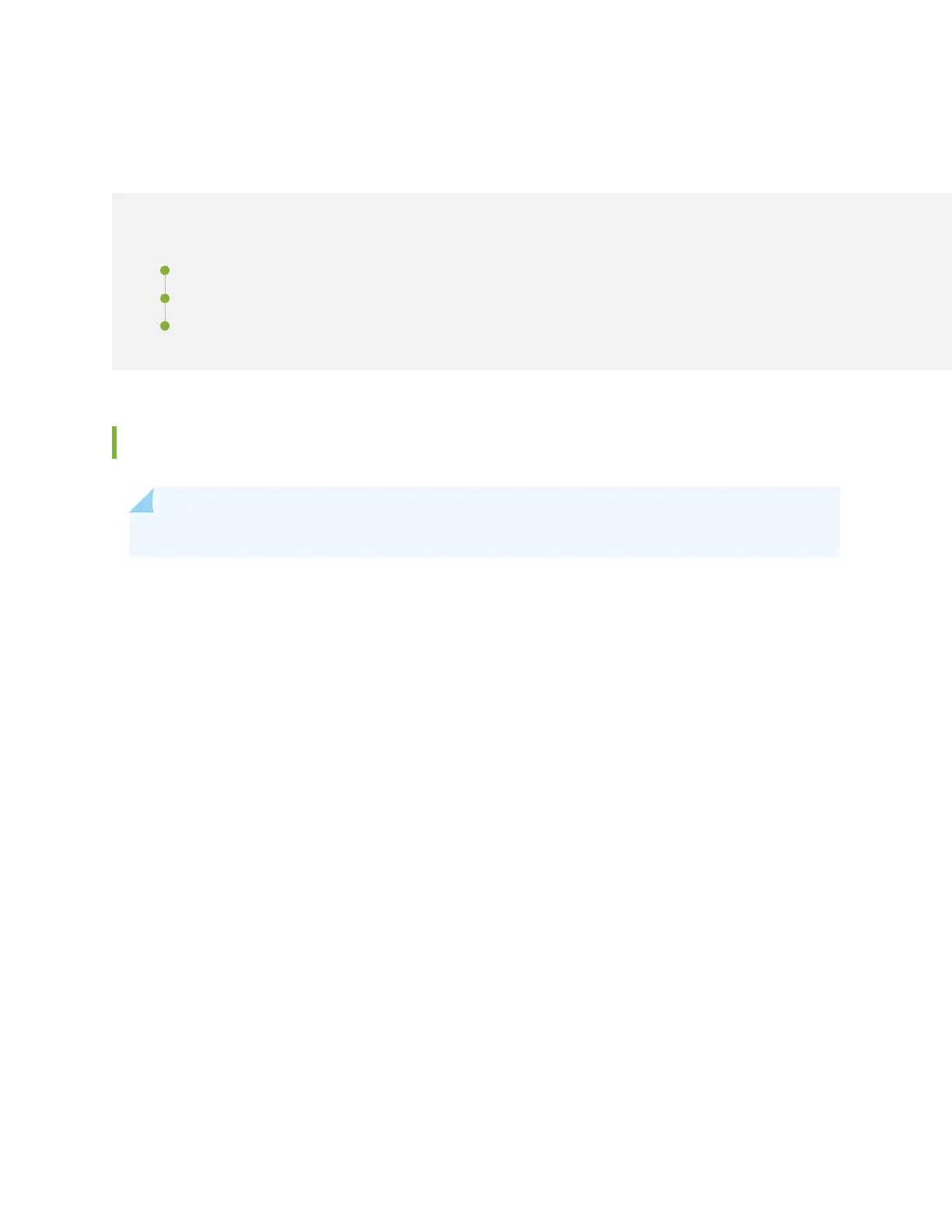Removing the MX10008 Router
IN THIS SECTION
Powering Off an MX10008 Router | 272
Removing an MX10008 Router From a Four-Post Rack Using a Mechanical Lift | 275
Manually Removing an MX10008 Router from a 4-Post Rack | 276
Powering Off an MX10008 Router
NOTE: Use the following procedure to power off an MX10008.
Before you power off an MX10008:
•
Ensure that you have taken the necessary precautions to prevent electrostatic discharge (ESD) damage.
See “Prevention of Electrostatic Discharge Damage” on page 343.
•
Ensure that you do not need to forward traffic through the router.
Ensure that you have the following parts and tools available to power off the router:
•
An ESD grounding strap
•
An external management device such as a PC
•
An RJ-45 to DB-9 rollover cable to connect the external management device to the console port on one
of the RCBs
To power off an MX10008:
272
