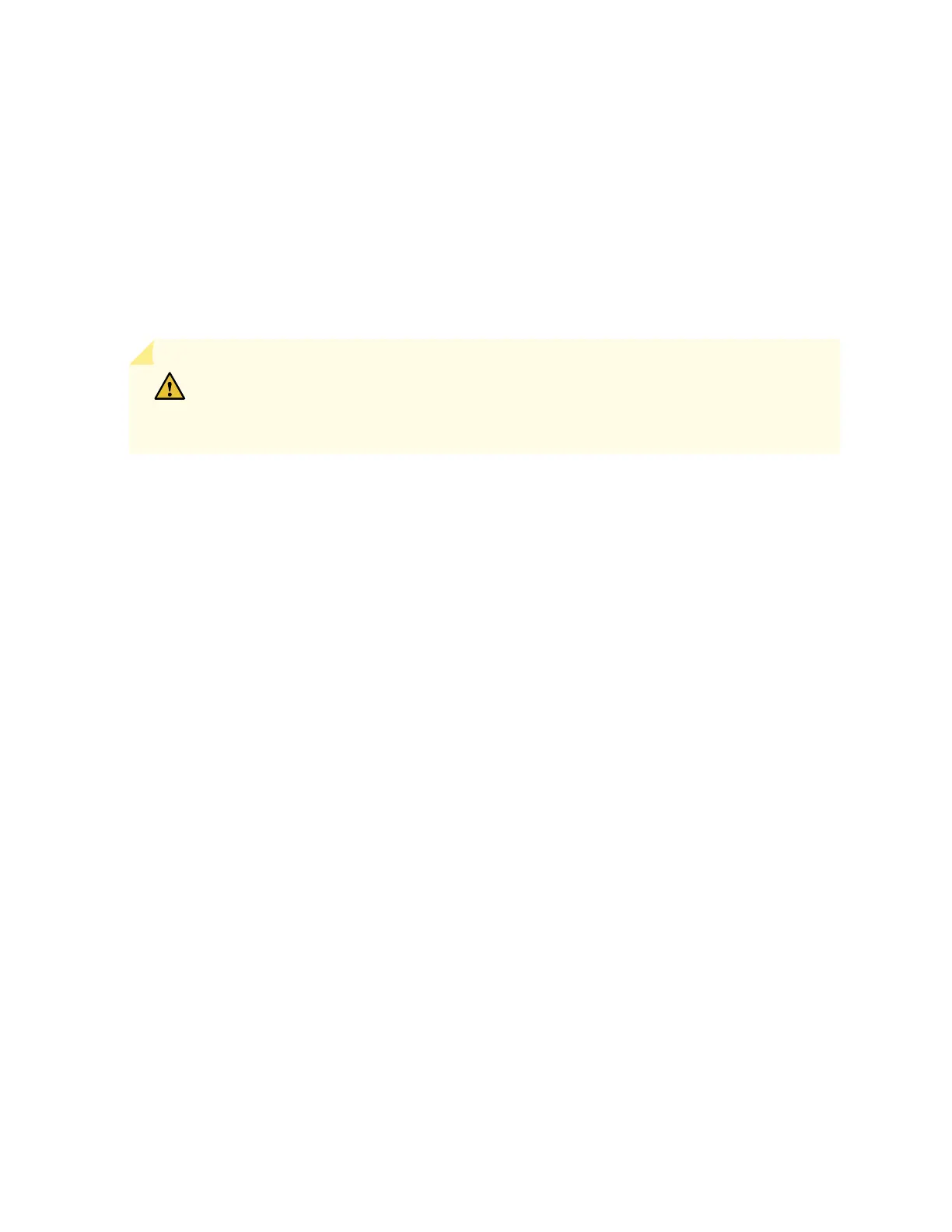•
Ensure you understand how to prevent ESD damage. See “Prevention of Electrostatic Discharge Damage”
on page 343.
Ensure that you have the following parts and tools available to remove a JNP10K-PWR-DC power supply:
•
Electrostatic discharge (ESD) grounding strap
•
Phillips (+) screwdriver, numbers 1 and 2
•
13/32 in. (10 mm) nut driver or socket wrench
•
Replacement power supply or a cover for the power supply slot
CAUTION: Do not leave the power supply slot empty for a long time while the router is
operational. Either replace the power supply promptly or install a cover panel over the
empty slot.
To remove a JNP10K-PWR-DC power supply from an MX10000 router:
216