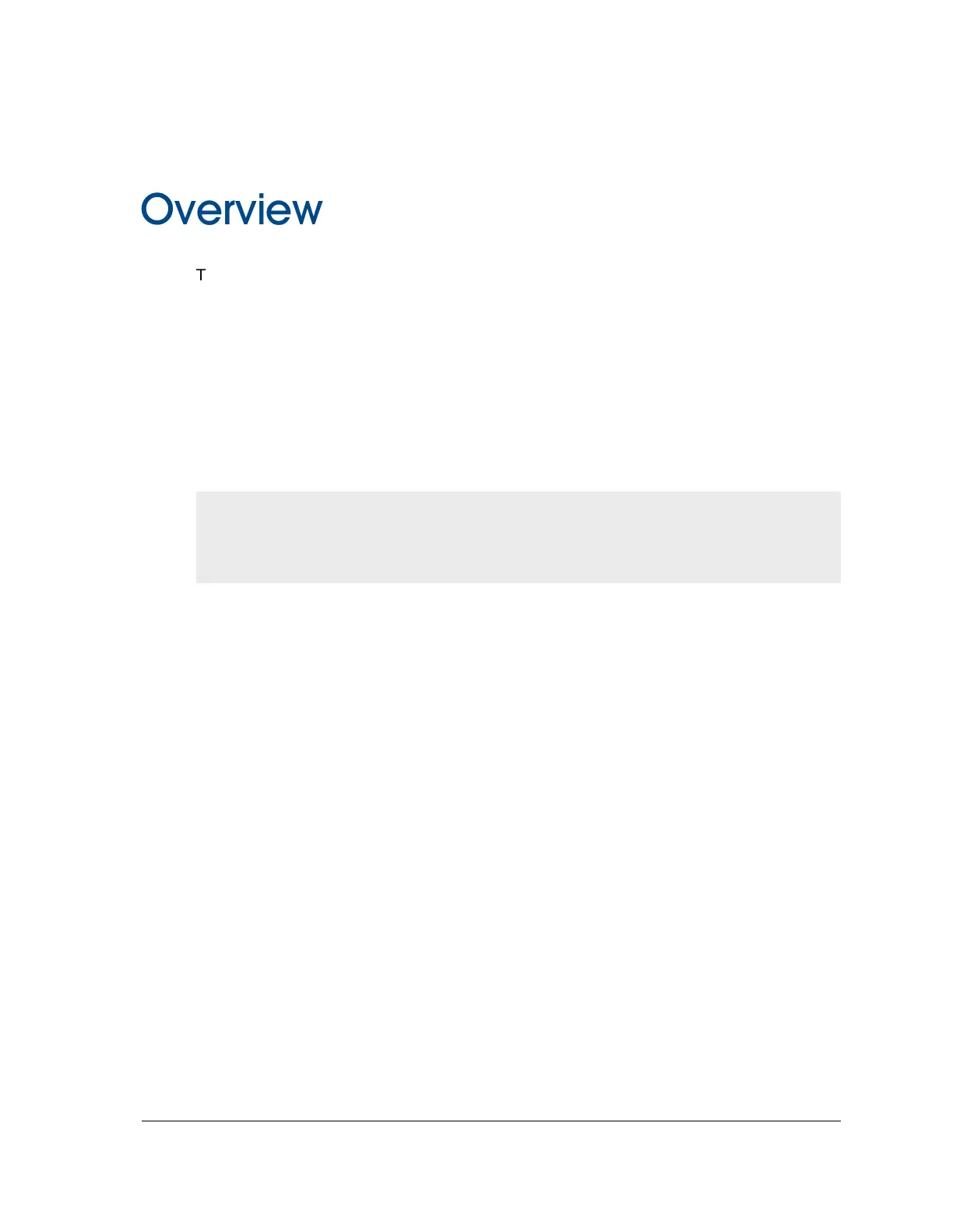,QVWDOOHU·V*XLGH
&KDSW HU
2YHUYLHZ
This chapter provides detailed descriptions of the NetScreen-50 chassis.
Topics explained in this chapter include:
• “The Front Panel” on page 2
– “Power and Status LEDs” on page 2
– “Configuration Reset Pinhole” on page 4
– “Console and Modem Ports” on page 4
– “Compact Flash Card Slot” on page 4
– “Ethernet Interfaces” on page 5
• “The Rear Panel” on page 5
Note: For safety warnings and instructions, please refer to the NetScreen Safety Guide.
The instructions in this guide warn you about situations that could cause bodily injury.
Before working on any equipment, be aware of the hazards involved with electrical
circuitry and be familiar with standard practices for preventing accidents.
