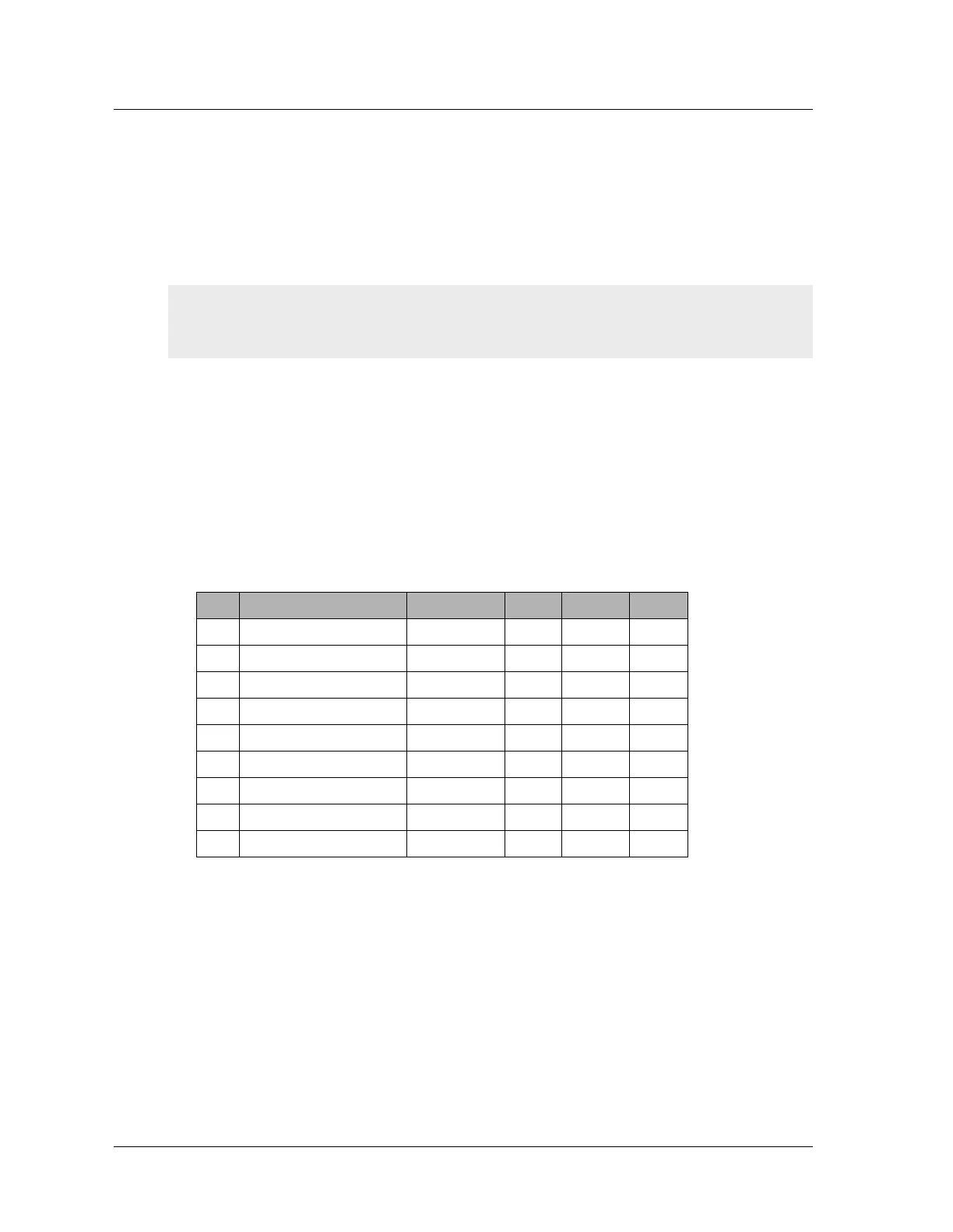&KDSWHU2YHUYLHZ
,QVWDOOHU·V*XLGH
&RQILJXUDWLRQ5HVHW3LQKROH
The configuration reset pinhole is a switch that resets the device to its original default
settings. To use this switch, insert a stiff wire (such as a straightened paper clip) into the
pinhole.
&RQVROHDQG0RGHP3RUWV
The Console port is a RJ-45 serial console port connector, for VT100 terminal emulator
programs to perform local configuration and administration.
The Modem port is a RJ-45 serial console port connector, for establishing remote console
sessions using dialup connections through a 9600 bps RS-232 cable. Dialing into the
modem establishes the dialup console connection.
The table below lists the RJ-45 to DB-9 adapter connection definitions. To employ a
standard UART port, both the console and the modem ports must use this configuration.
&RPSDFW)ODVK&DUG6ORW
The Compact Flash slot is for downloading or uploading system software or
configurations. This slot can accept a SanDisk CompactFlash
TM
card with a variety of
memory capacities. NetScreen has tested 96MB and 512MB cards. The NetScreen device
automatically detects the presence of a flash card and records the event log to it.
Warning! Because resetting the device restores it to the original factory default
configuration, any new configuration settings are lost, and the firewall and all VPN service
become inoperative.
DB9 Signal Abbreviation DTE DCE RJ45
1 Data Carrier Detect DCD In Out NC
2 Received Data RD In Out 3
3 Transmitted Data TD Out In 6
4 Data Terminal Ready DTR Out In 7
5 Signal Ground SGND N/A N/A 4
6 Data Set Ready DSR In Out 2
7 Request To Send RTS Out In 8
8 Clear To Send CTS In Out 1
9Ring Indicator RI In Out NC
