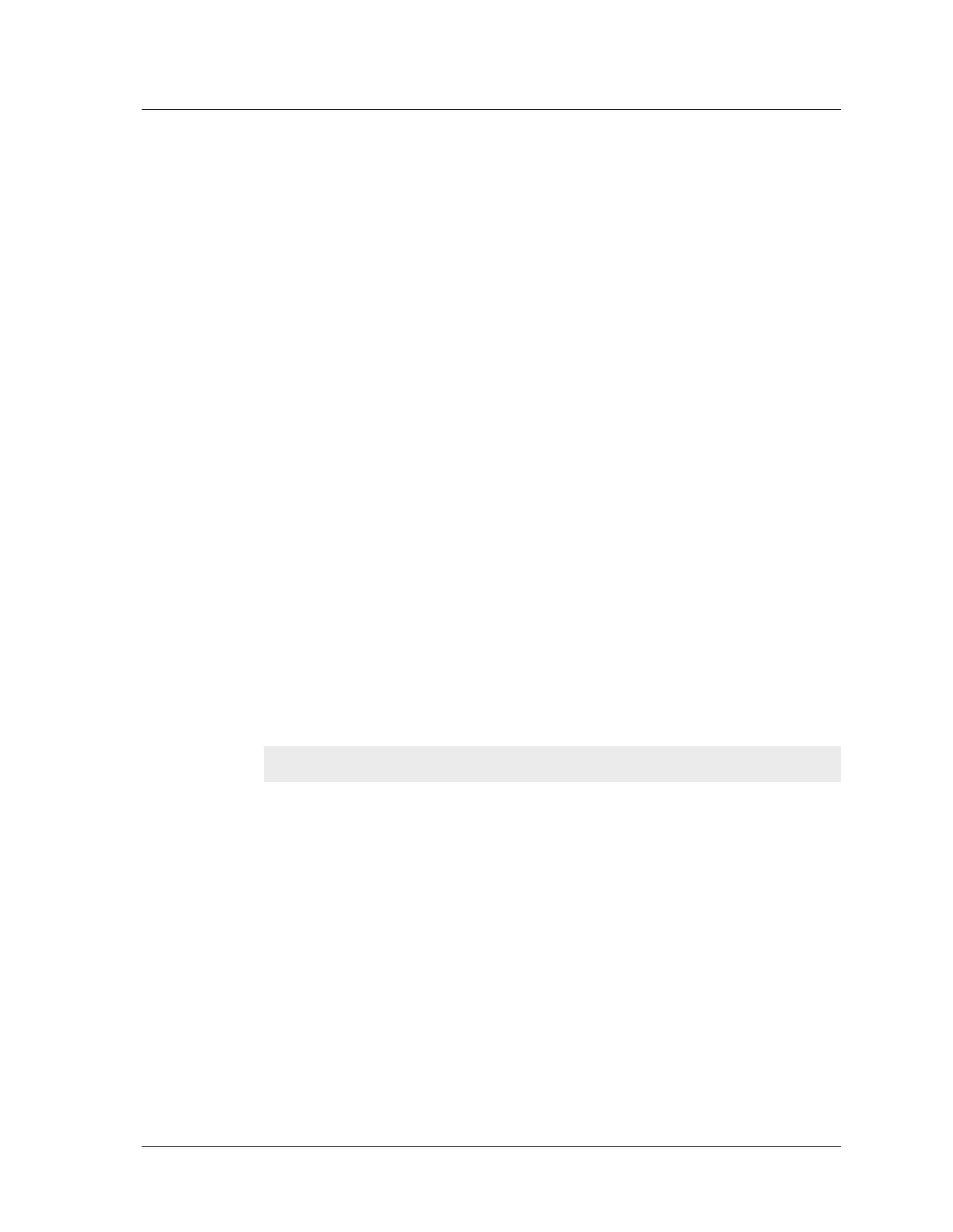3HUIRUPLQJ,QLWLDO&RQILJXUDWLRQ8VLQJWKH&/,
1HW6FUHHQ
3(5)250,1*,1,7,$/&21),*85$7,2186,1*7+(&/,
There are two ways to establish a console session with the NetScreen-50 device:
• Using a VT100 terminal emulator, such as Hilgraeve
®
Hyperterminal
®
, through
an RJ-45 serial cable connected to the console port.
• Using Telnet, through a TCP/IP network connection to the NetScreen-50 device.
&RQQHFWLQJ8VLQJD977HUPLQDO(PXODWRU
To establish a connection to the NetScreen-50 device using a VT100 Terminal Emulator:
1. Connect an RJ-45 serial cable between the console port on the NetScreen-50
device and the serial port on your PC.
2. Start the VT100 terminal emulator program on your PC.
Typical settings for a console session are as follows:
• Baud Rate to 9600
• Parity to No
• Data Bits to 8
• Stop Bit to 1
• Flow Control to none
3. Press the ENTER key to see the login prompt.
4. At the login prompt, type netscreen.
5. At the password prompt, type netscreen.
6. (Optional) By default, the console times out and terminates automatically after
10 minutes of idle time. To change the timeout value, execute the following
command:
set console timeout number
where number is the length of idle time, in minutes, before session termination.
To prevent automatic termination, specify a value of 0.
6HWWLQJDQ,3$GGUHVVIRU0DQDJLQJWKH'HYLFH
The default IP address for managing the NetScreen-50 device through the Trust zone
interface (Ethernet port 1) is 192.68.1.1. This is the IP address that you use to manage the
device through a Telnet session or with the WebUI management application. If you do not
wish to use this default IP address, you need to assign a new one.
Note: Use lowercase letters only. Both login and password are case-sensitive.
