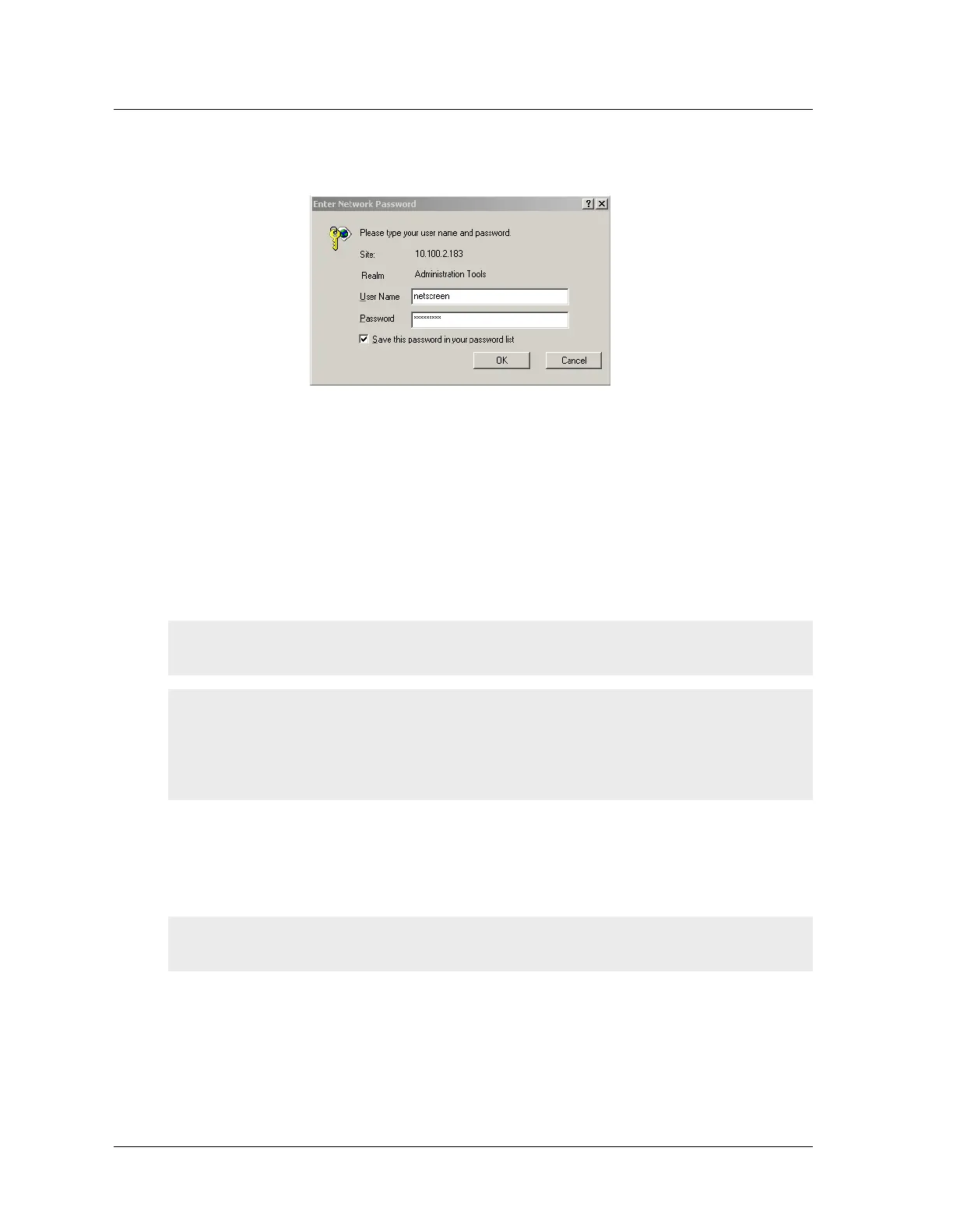&KDSWHU&RQILJXULQJWKH'HYLFH
,QVWDOOHU·V*XLGH
3. Enter netscreen in both the User Name and Password fields, then click OK.
(Use lowercase letters only. The User Name and Password fields are both case
sensitive.)
The NetScreen WebUI application window appears.
5(6(77,1*7+('(9,&(72)$&725<'()$8/76(77,1*6
If you lose the admin password, you can use one of the following procedures to reset the
NetScreen device to its default settings. This destroys any existing configurations, but
restores access to the device.
8VLQJ&/,&RPPDQGVWR5HVHWWKH'HYLFH
To perform this operation, you need to make a console connection, as described in
“Connecting Using a VT100 Terminal Emulator” on page 17.
1. At the login prompt, type the serial number of the device.
2. At the password prompt, type the serial number again.
The following message appears:
Warning! Resetting the device will delete all existing configuration settings, and the
firewall and VPN service will be rendered inoperative.
Note: After you successfully reset and reconfigure the NetScreen device, you should back up
the new configuration setting. As a precaution against lost passwords, you should back up
a new configuration that contains the NetScreen default password. This will ensure a
quick recovery of a lost configuration. You should change the password on the system as
soon as possible.
Note: By default the device recovery feature is enabled. You can disable it by entering the
following CLI command: unset admin device-reset
