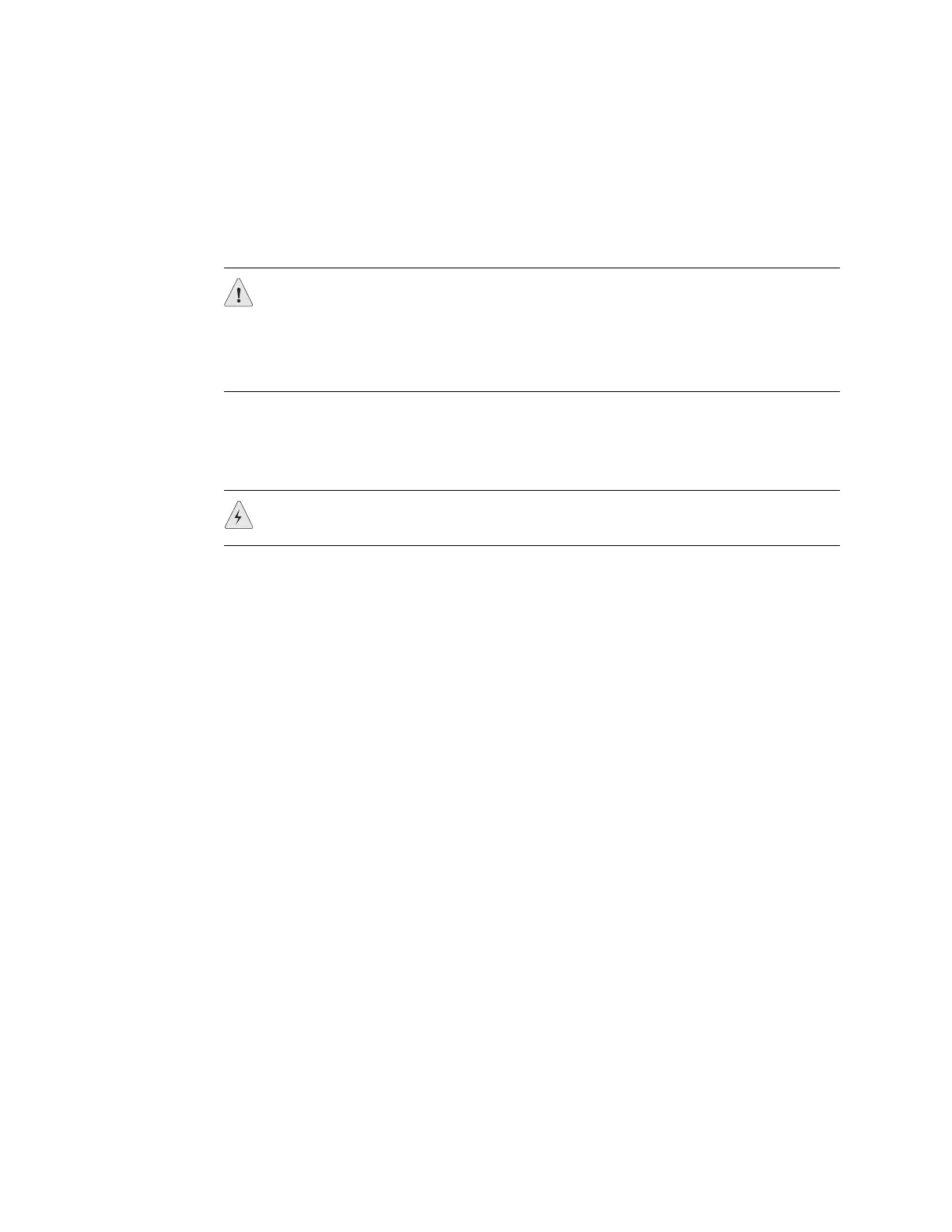SSG 500 M Series Hardware Installation and Configuration Guide
28 Connecting the Power
Most sites distribute DC power through a main conduit that leads to frame-mounted
DC power distribution panels, one of which might be located at the top of the rack
that houses the router. A pair of cables (one input and one return) connects each set
of terminal studs to the power distribution panel.
The device must be connected to earth ground during normal operation. The
protective grounding terminal on the rear of the chassis is provided to connect the
device to ground.
The DC return terminal must be connected to the central office (CO) ground. This
common DC return connection (DC-C) and the –48 VDC connection must both be
14 AWG single-strand wire cable (minimum). Each lug attached to the power cables
must be U-type.
To connect DC power to the device, perform the following steps:
1. Attach an electrostatic discharge (ESD) grounding strap to your bare wrist, and
connect the strip to the ESD point on the chassis.
2. Use a grounding cable to connect the device to earth ground, and do the
following:
a. Verify that a licensed electrician has attached an appropriate
grounding-cable lug to the grounding cable.
b. Connect one end of the grounding cable to a proper earth ground, such as
the rack in which the device is installed.
c. Connect the other end of the grounding cable to the two-hole grounding lug
at the rear of the device (Figure 20).
3. For each power supply, do the following:
a. Ensure that the voltage across the DC power source cable leads is 0 V and
that there is no chance that the cable leads might become active during
installation.
b. Verify that a licensed electrician has attached the appropriate power-cable
lugs to the negative and positive DC source power cables.
c. Within the terminal block, loosen the two center screws next to the labels
–48 VDC and RTN.
CAUTION: There is no standard color coding for DC power cables. The color
coding used by the external DC power source at your site determines the color
coding for the leads on the power cables that attach to the terminal studs on each
power supply. You must ensure that power connections maintain the proper
polarity. The power source cables might be labeled (+) and (–) to indicate their
polarity.
WARNING: Power-plant ground and chassis ground must be connected to the
same building ground.