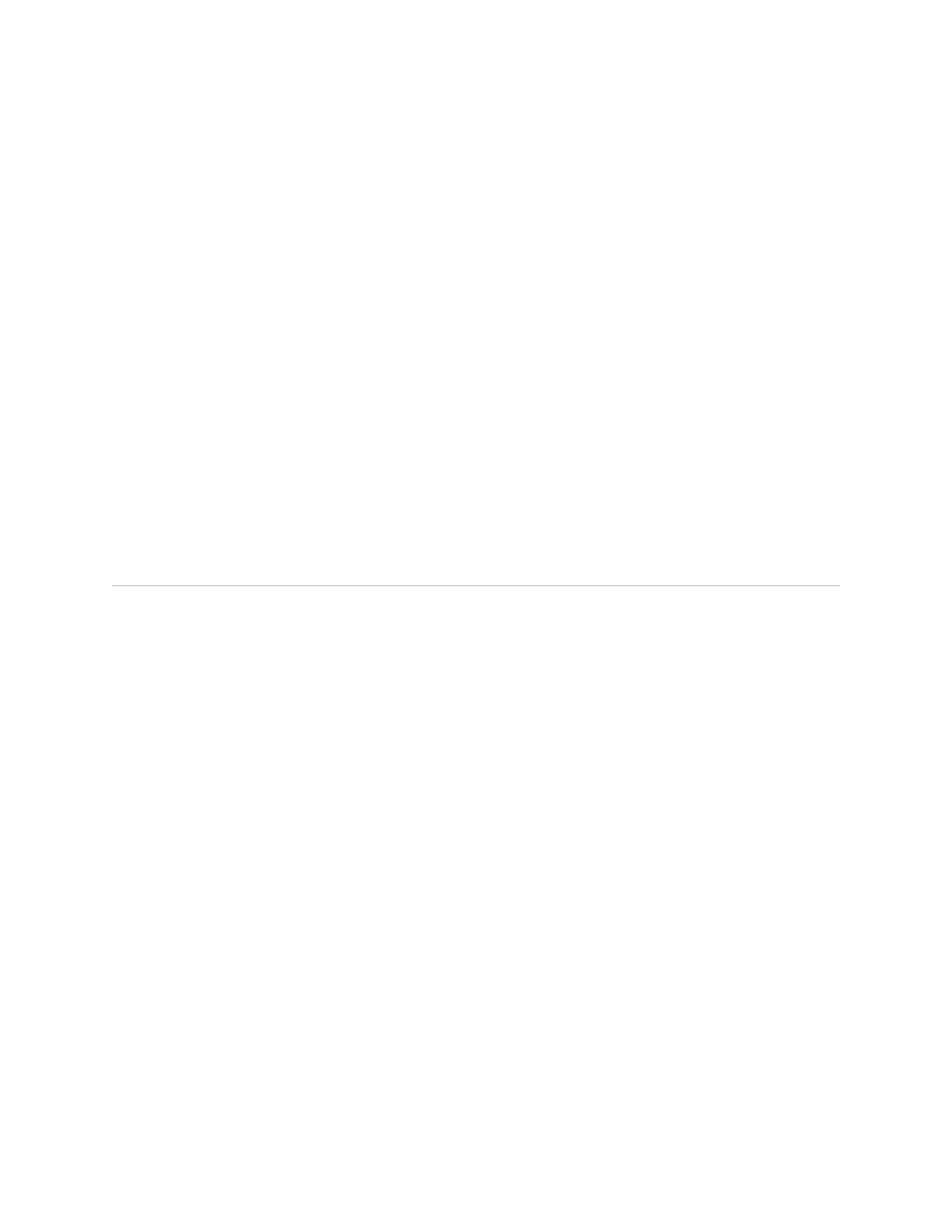Basic Device Configuration 37
Using Telnet
To use a Telnet connection, the workstation must be in the same subnetwork as the
security device. To access the device with a Telnet connection, perform the
following steps:
1. Connect your workstation to the port labeled 0/0 (ethernet0/0 interface), which
is prebound to the Trust security zone.
2. Start a Telnet client application to the IP address for the ethernet0/0 interface
(the default IP address is 192.168.1.1). For example, enter telnet 192.168.1.1.
The Telnet application displays the login prompt.
3. If you have not yet changed the default username and password, enter
netscreen at both the login and password prompts. (Use lowercase letters only.
The login and password fields are both case-sensitive.)
4. (Optional) By default, the console times out and terminates automatically after
10 minutes of idle time. To prevent the console from timing out and
terminating automatically, enter set console timeout 0.
Basic Device Configuration
This section describes the following basic configurations:
Admin Name and Password
Administrative Access
Interface IP Address
Management Services
Hostname and Domain Name
Domain Name System Server
Date and Time
Default Route
The examples provided in this section are used to establish initial network
connectivity. For advanced configuration information, refer to the Concepts &
Examples ScreenOS Reference Guide.