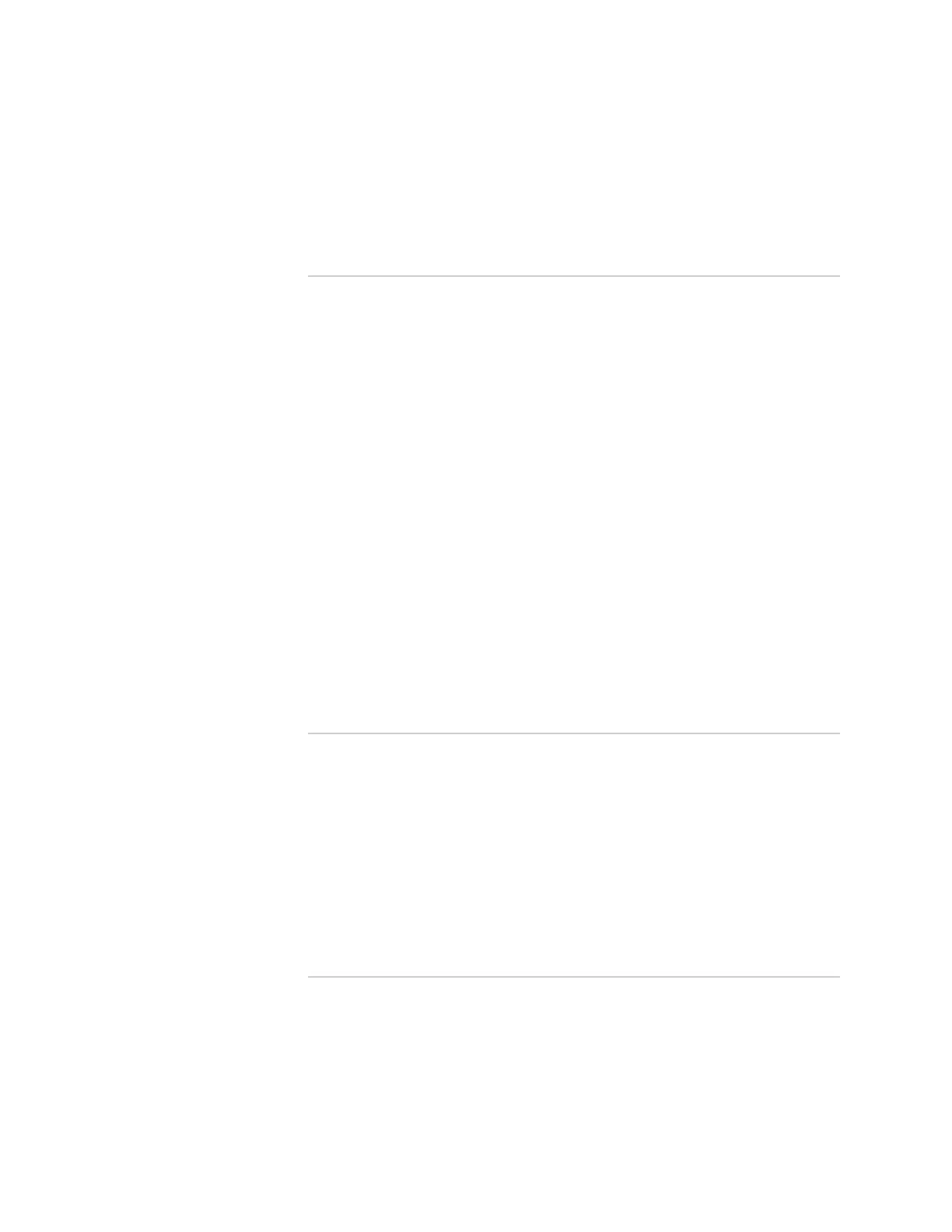4 Table of Contents
SSG 500 M Series Hardware Installation and Configuration Guide
Connecting a Device Using Ethernet Ports ........................................31
Connecting a Device Using Serial (AUX) Ports...................................31
Connecting PIMs to an Untrusted Network ..............................................31
Connecting an Internal Network or a Workstation...................................32
Chapter 3
Configuring a Device 33
Default Device Settings ..................................................................................34
Accessing a Device.........................................................................................35
Using a Console Connection ....................................................................35
Using the WebUI .....................................................................................36
Using Telnet ............................................................................................37
Basic Device Configuration ............................................................................37
Admin Name and Password ....................................................................38
Administrative Access .............................................................................38
Interface IP Address ................................................................................38
Management Services..............................................................................39
Hostname and Domain Name .................................................................39
Domain Name System Server..................................................................39
Date and Time.........................................................................................40
Default Route...........................................................................................40
High Availability Configuration.......................................................................41
WAN PIM Configuration.................................................................................43
Serial Interface ........................................................................................43
T1 Interface .............................................................................................44
E1 Interface .............................................................................................44
T3 Interface .............................................................................................45
Basic Firewall Protections ..............................................................................46
Verifying External Connectivity......................................................................47
Resetting a Device to Factory Defaults ...........................................................47
Chapter 4
Servicing a Device 49
Required Tools and Parts ...............................................................................49
Physical Interface Modules.............................................................................50
Removing a Blank Faceplate....................................................................50
Removing a PIM ......................................................................................50
Installing a PIM........................................................................................51
Device Power Components (SSG 550M Only) ................................................52
Removing a Power Supply Unit ...............................................................52
Installing a Power Supply Unit .................................................................54
Replacing a Power-Supply Cord...............................................................55
Upgrading Memory ........................................................................................55
Replacing an Air Filter....................................................................................57
Appendix A
Specifications 61
Physical..........................................................................................................61
Electrical ........................................................................................................62
Environmental Tolerance ...............................................................................62
Certifications..................................................................................................62
Connectors.....................................................................................................64
Index............................................. ............................................................................. 67