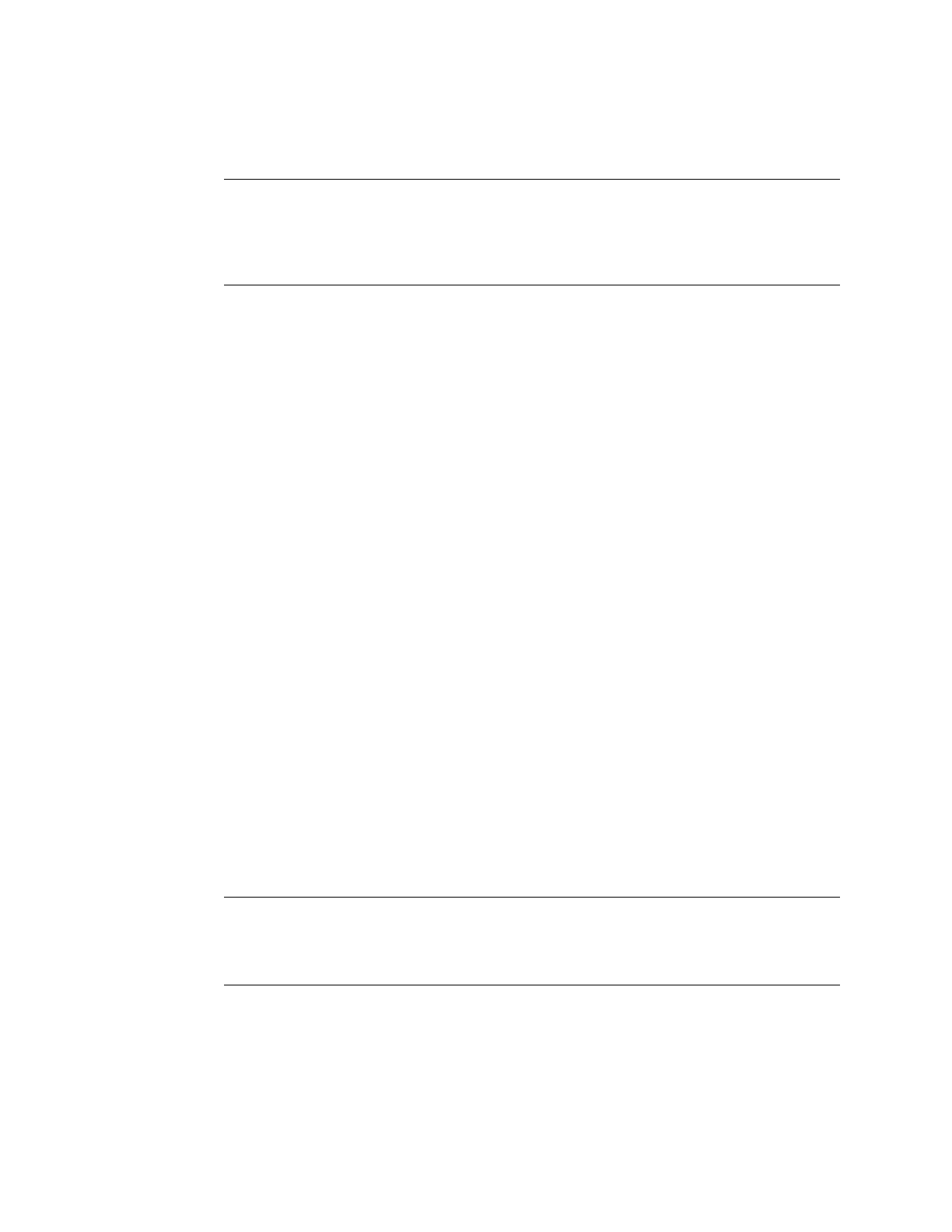SSG 500 M Series Hardware Installation and Configuration Guide
42 High Availability Configuration
To cable SSG 550 and SSG 550M security devices together for HA and connect
them to the network, perform the following steps:
Configuring HA Ports
1. Set the HA interface by executing the set interface ethernet0/3 zone ha CLI
command on both devices.
Primary Unit
2. Connect a crossover cable from ethernet0/0 to Switch A.
3. Connect a crossover cable from ethernet0/1 to Switch B.
4. Connect a crossover cable from ethernet0/2 to Switch C.
Backup Unit
5. Connect a crossover cable from ethernet0/0 to Switch D.
6. Connect a crossover cable from ethernet0/1 to Switch E.
7. Connect a crossover cable from ethernet0/2 to Switch F.
Switches
8. Cable together Switch A and Switch D.
9. Cable together Switch B and Switch E.
10. Cable together Switch C and Switch F.
11. Cable Switch C to R1.
12. Cable Switch F to R2.
13. Press the power switch to the ON position for both devices.
NOTE: The provided cabling instructions reproduce the configuration shown in Figure 23;
however, this is not the only possible HA configuration. In addition, the
instructions assume that all physical ports and interfaces are still at their defaults.
If you have changed the port and interface settings, the instructions might not
work properly.
NOTE: The switch ports must be defined as 802.1Q trunk ports, and the external routers
must be able to use either Hot Standby Router Protocol (HSRP) or Virtual Router
Redundancy Protocol (VRRP). For the best configuration method, refer to the
documentation for your switch or router.