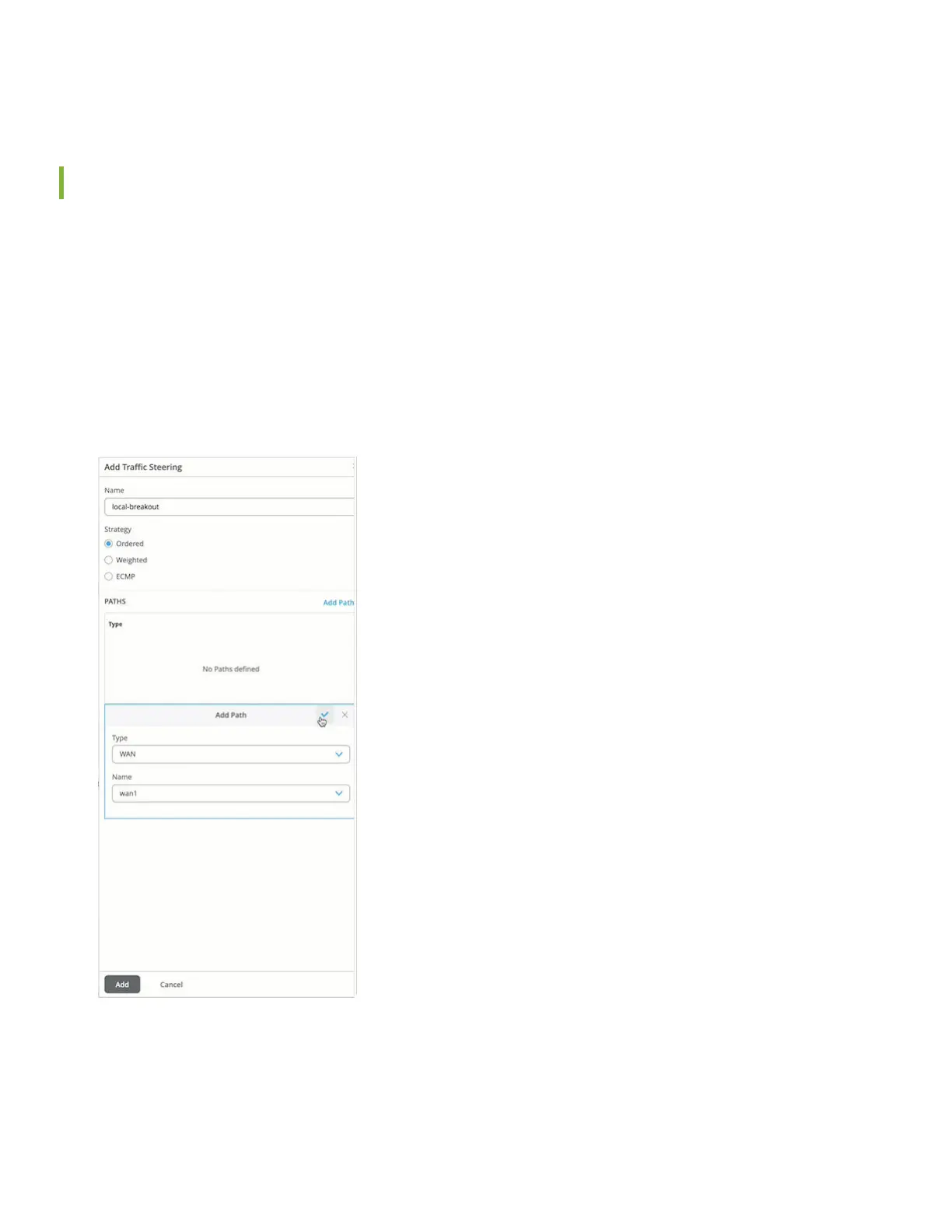Your template has WANs and LANs; now you need to tell the SSR130 how to use them to connect users to applicaons.
This is done using Trac Steering and Applicaon Policies.
Dene the Trac Steering Policy
1. Scroll to the Trac Steering secon of the template, and select Add Trac Steering.
2. Name your steering policy, for example, local-breakout.
3. Select Add Paths to give your steering policy a path to send trac.
4. Select WAN as the path type, and select your WAN interface. For apps that use the policy, this indicates you want
them sent directly out of the local WAN interface.
5. Click the check in the upper right of the Add Path box, and then click Add at the boom of the Add Trac Steering
side panel.
Next, dene the Applicaon Policy.
12
