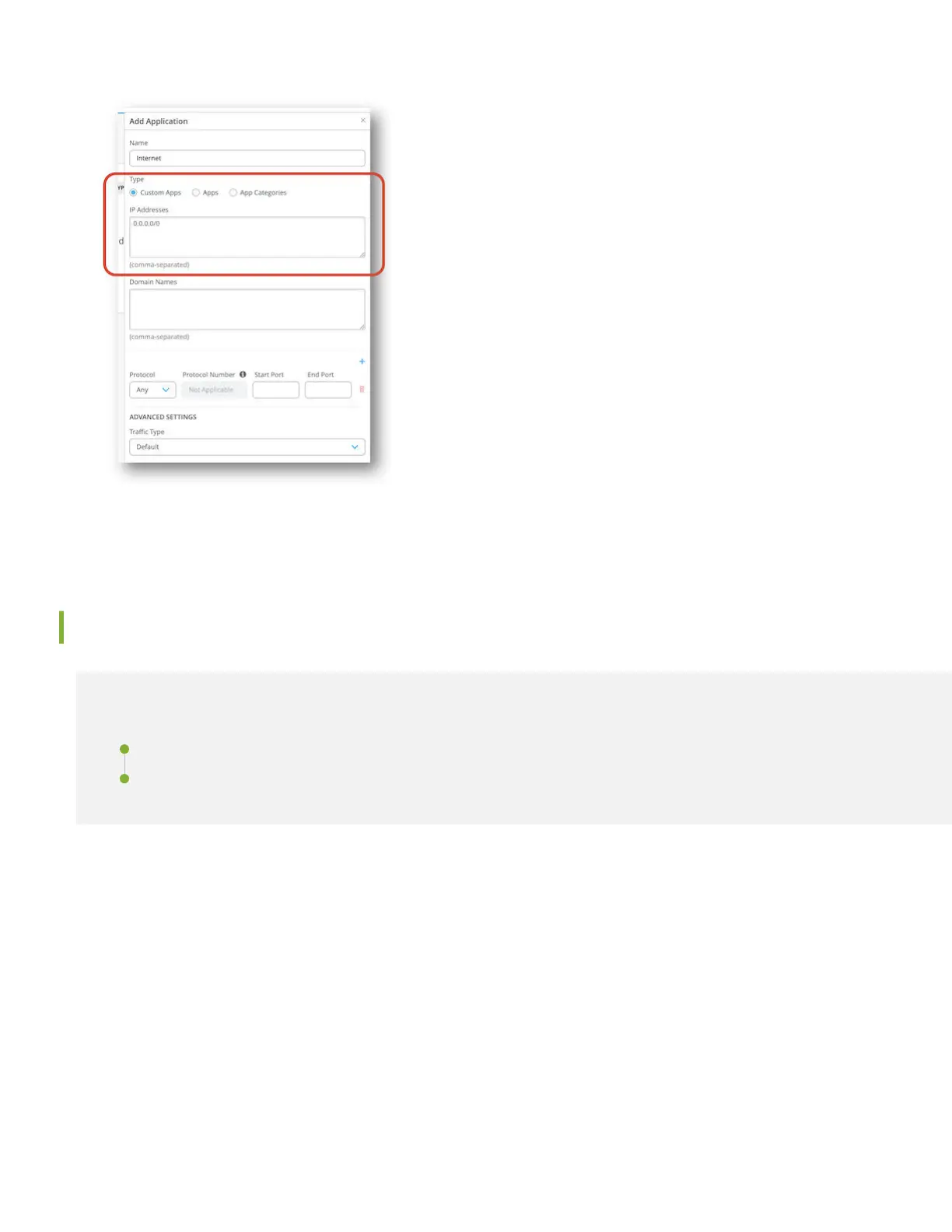4. Enter 0.0.0.0/0, or an IPv4 address space in the IP Addresses conguraon.
5. Click Save at the boom of the Add Applicaon side panel.
Nice! Your organizaon is set up to provide access to the Internet using the WAN.
Create a Template
IN THIS SECTION
Dene the WAN Port | 9
Dene the LAN Port | 10
So far you have an SSR device waing to be claimed, a network for your LAN, and an Internet applicaon for your WAN
to deliver. Next, you need to create a WAN Edge template that es them all together. Templates provide a re-usable and
consistent conguraon for every SSR you deploy.
1. Navigate back to the WAN secon of the organizaon sidebar menu, and select WAN Edge Templates.
7