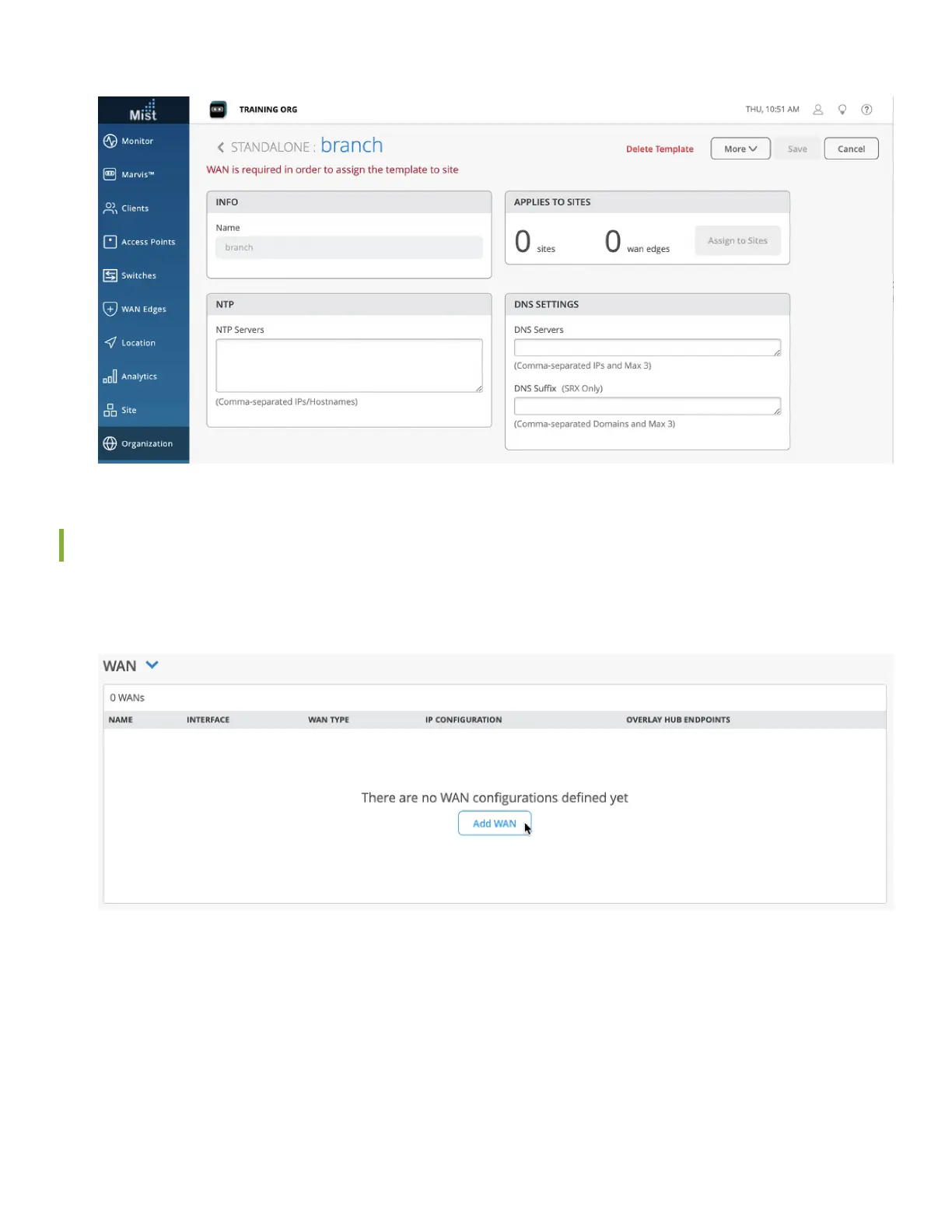5. Enter NTP and DNS informaon to be used by the WAN edge device.
Dene the WAN Port
The rst thing to do in your template is to dene which port to use for the WAN.
1. Scroll to the WAN secon of the template, and select Add WAN.
2. Name the WAN port wan1.
3.
Since you already plugged port 0 on the SSR130 into the Internet, enter ge-0/0/0 to designate it as a WAN port.
4. Make sure IP Conguraon is set to DHCP, and that Source NAT is enabled.
9
