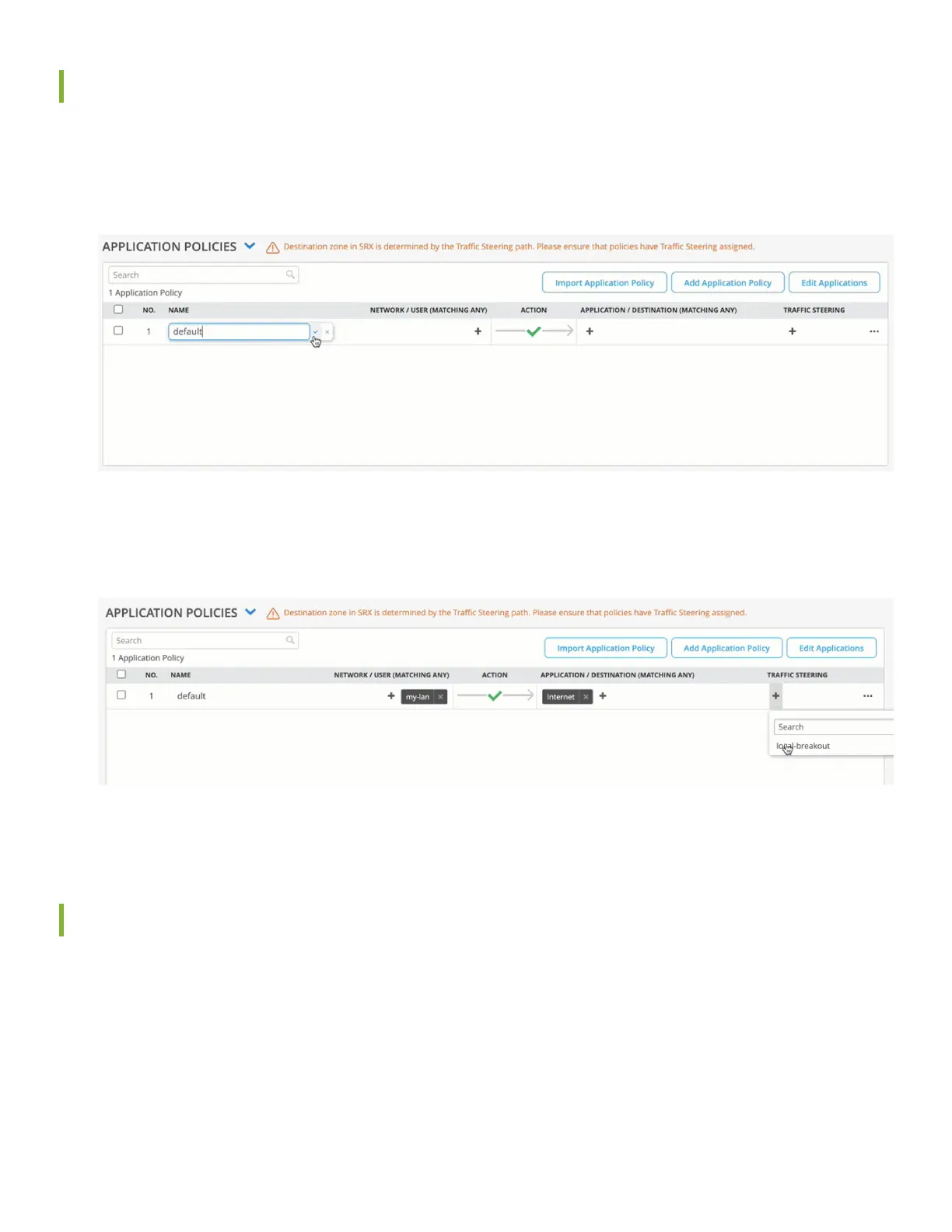Dene the Applicaon Policy
The Applicaon Policy es the networks and applicaons together.
1. Scroll to the Applicaon Policy secon of the template, and select Add Policy.
2. Enter a string in the name column, and click the check box to the right of your entry.
3. From the Network column drop-down, select your LAN network.
4. From the Applicaons column drop-down, select your Internet app.
5. From the Trac Steering column drop-down, select your local breakout steering policy.
Almost there! You now have a working WAN Edge template that you can apply to many sites and devices across your
organizaon.
Assign the Template to a Site
Now that you have set up a template, you need to save and assign it to the site where your SSR will be deployed.
1. Scroll to the top and click Save.
13