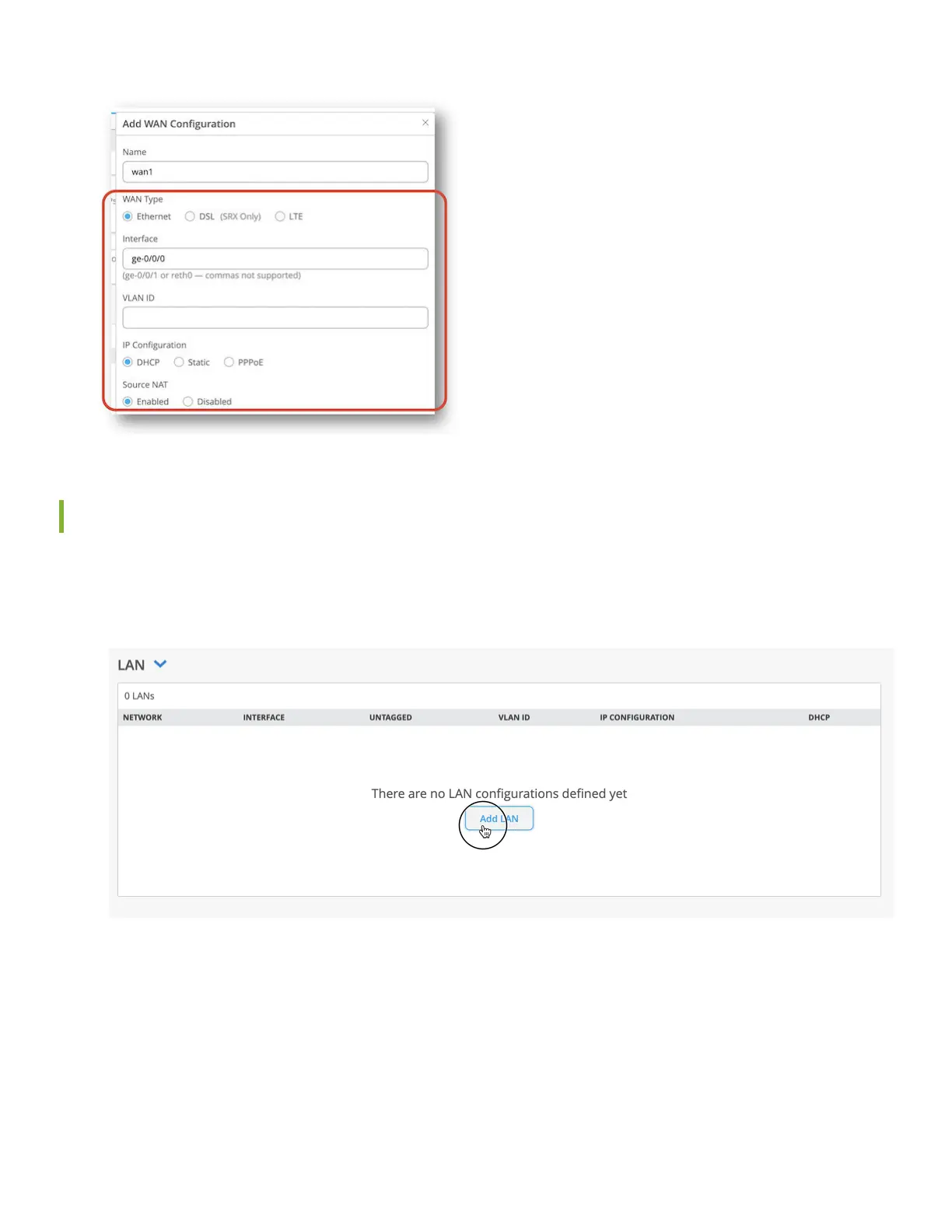5. Click Add at the boom of the Edit WAN Conguraon side panel.
Dene the LAN Port
Next, associate your LAN with the appropriate port on the SSR, and give the LAN addional network services such as
DHCP.
1. Scroll to the LAN secon of the template, and select Add LAN.
2. From the Network drop-down menu, select your network segment to associate it with the LAN.
3. Enter the port used for the LAN port, for example ge-0/0/3.
4.
Enter 192.168.1.1 as the IP Address to assign the WAN edge device .1 as a gateway in the network.
10
