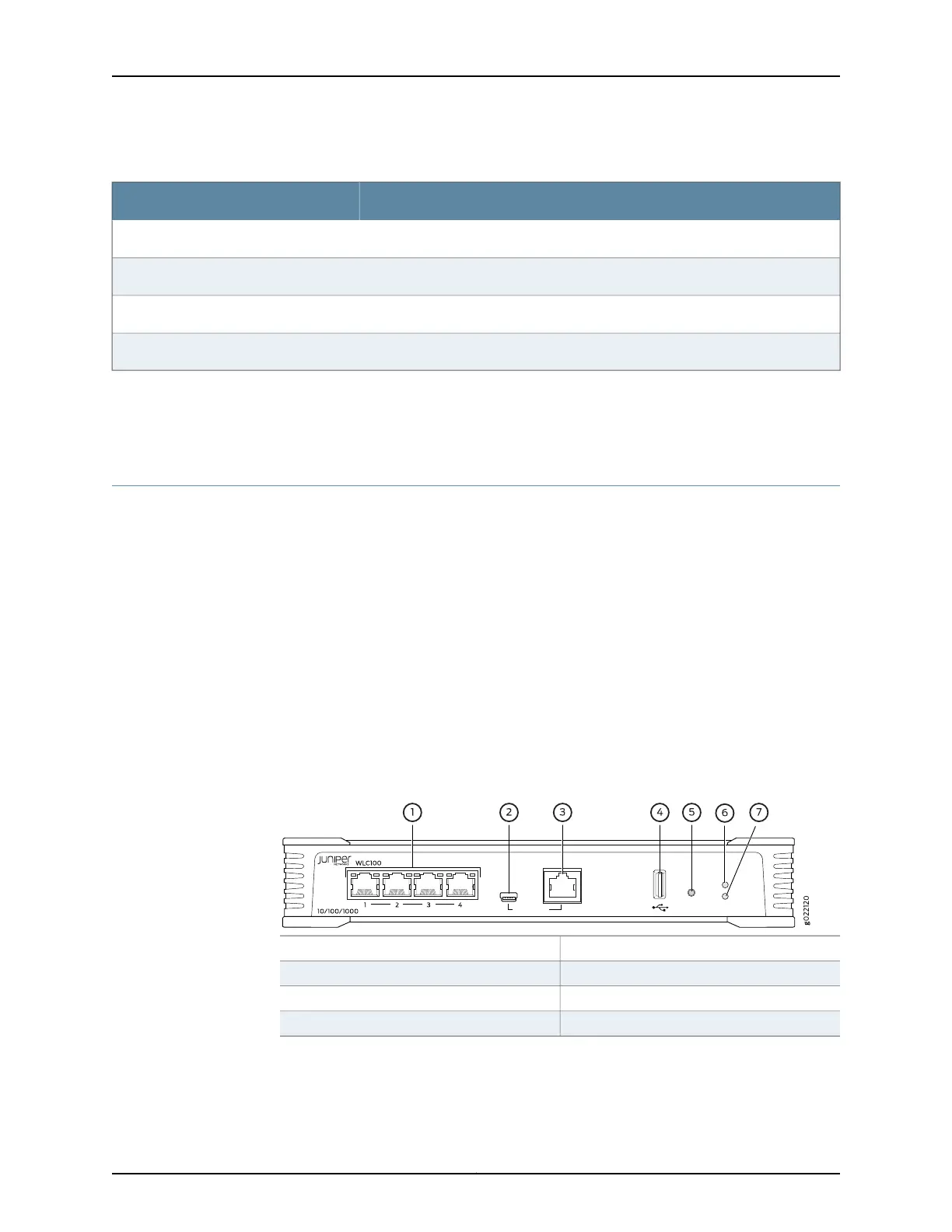Table 1: Physical Specifications of the WLC100 Chassis
ValueDescription
9.06 in. (23 cm)Chassis height
5.59 in. (14.2 cm)Chassis width
1.73 in. (4.4 cm)Chassis depth
2.8 lb (12.7 kg)Weight
Related
Documentation
Rack Requirements for WLC100 Wireless LAN Controllers on page 21•
• Cabinet Requirements for WLC100 Wireless LAN Controllers on page 22
Front Panel of WLC100 Wireless LAN Controllers
The front panel of WLC100 controllers consists of the following components:
•
Four 10/100/1000BASE-T Ethernet ports of which the ports labeled 3 and 4 have PoE+
capability
•
Two console ports—an RJ-45 port and a Mini-USB Type-B port
•
One USB 2.0 Type-A port
•
One reset config button labeled RESET
•
System status LED labeled STATUS
•
Power status LED labeled POWER
Figure 1 on page 5 shows the front panel of a WLC100.
Figure 1: Front Panel of a WLC100 Wireless LAN Controller
5—1— Reset config buttonNetwork ports
6—2— System status LEDMini-USB console port
7—3— System power LEDRJ-45 console port
4—USB port
Related
Documentation
Rear Panel of WLC100 Wireless LAN Controllers on page 6•
5Copyright © 2013, Juniper Networks, Inc.
Chapter 1: WLC100 Wireless LAN Controller Overview
