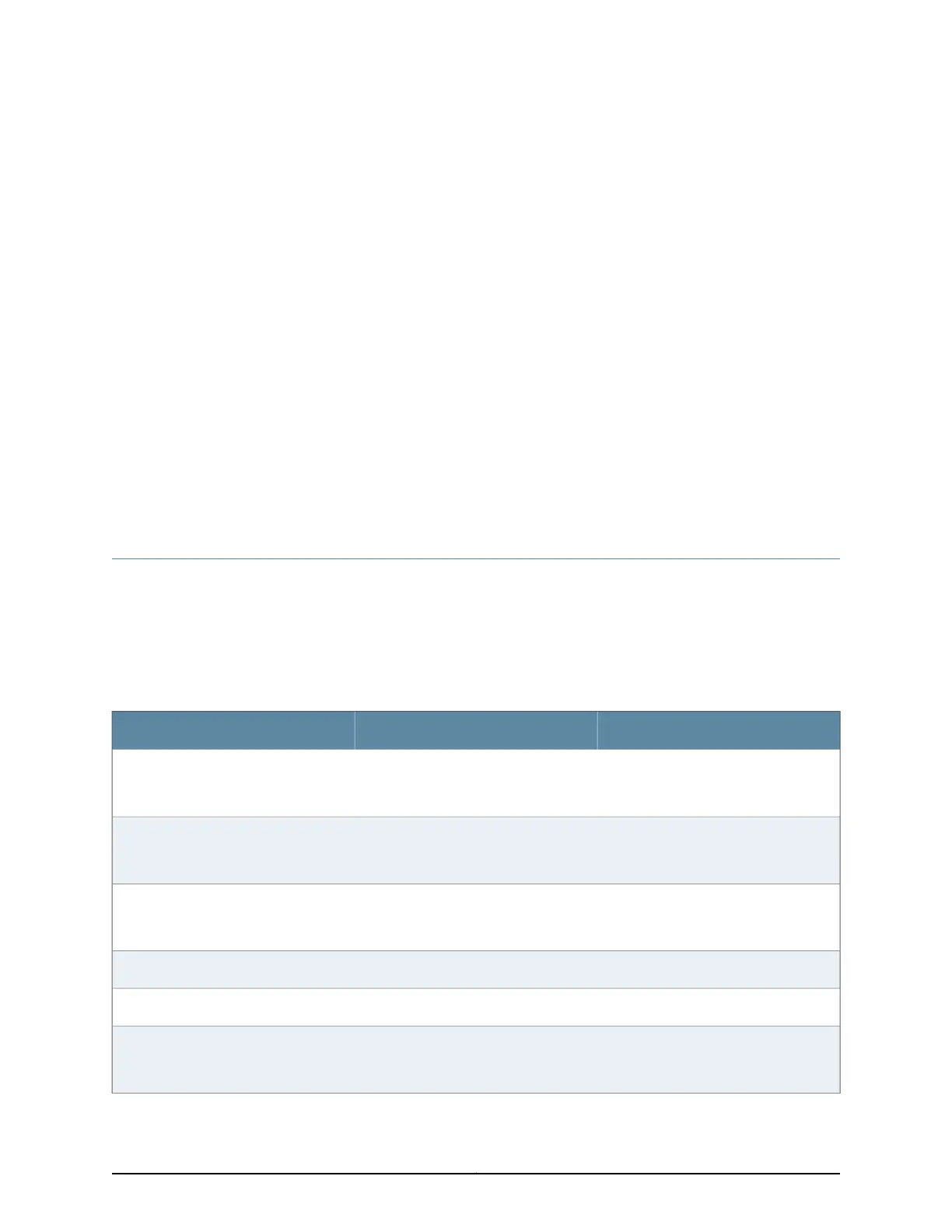CHAPTER 3
Component Specifications
•
Network Port Connector Pinout Information for WLC100 Wireless LAN
Controllers on page 11
•
RJ-45 Console Port Connector Pinout Information for WLC100 Wireless LAN
Controllers on page 12
•
RJ-45 to DB-9 Female Adapter Pinout Information for WLC100 Wireless LAN
Controllers on page 13
Network Port Connector Pinout Information for WLC100 Wireless LAN Controllers
The network ports on WLC100 controllers use an RJ-45 connector to connect to a device.
These ports use an autosensing RJ-45 connector to support a 10/100/1000Base-T
connection.
Table 5 on page 11 provides the pinout information for the RJ-45 connector.
Table 5: Network Port Connector Pinout Information
DescriptionSignalPin
Transmit/receive data pair 1
Positive Vport
TRP1+1
Transmit/receive data pair 1
Positive Vport
TRP1-2
Transmit/receive data pair 2
Positive Vport
TRP2+3
Transmit/receive data pair 3TRP3+4
Transmit/receive data pair 3TRP3-5
Transmit/receive data pair 2
Negative Vport
TRP2-6
11Copyright © 2013, Juniper Networks, Inc.
