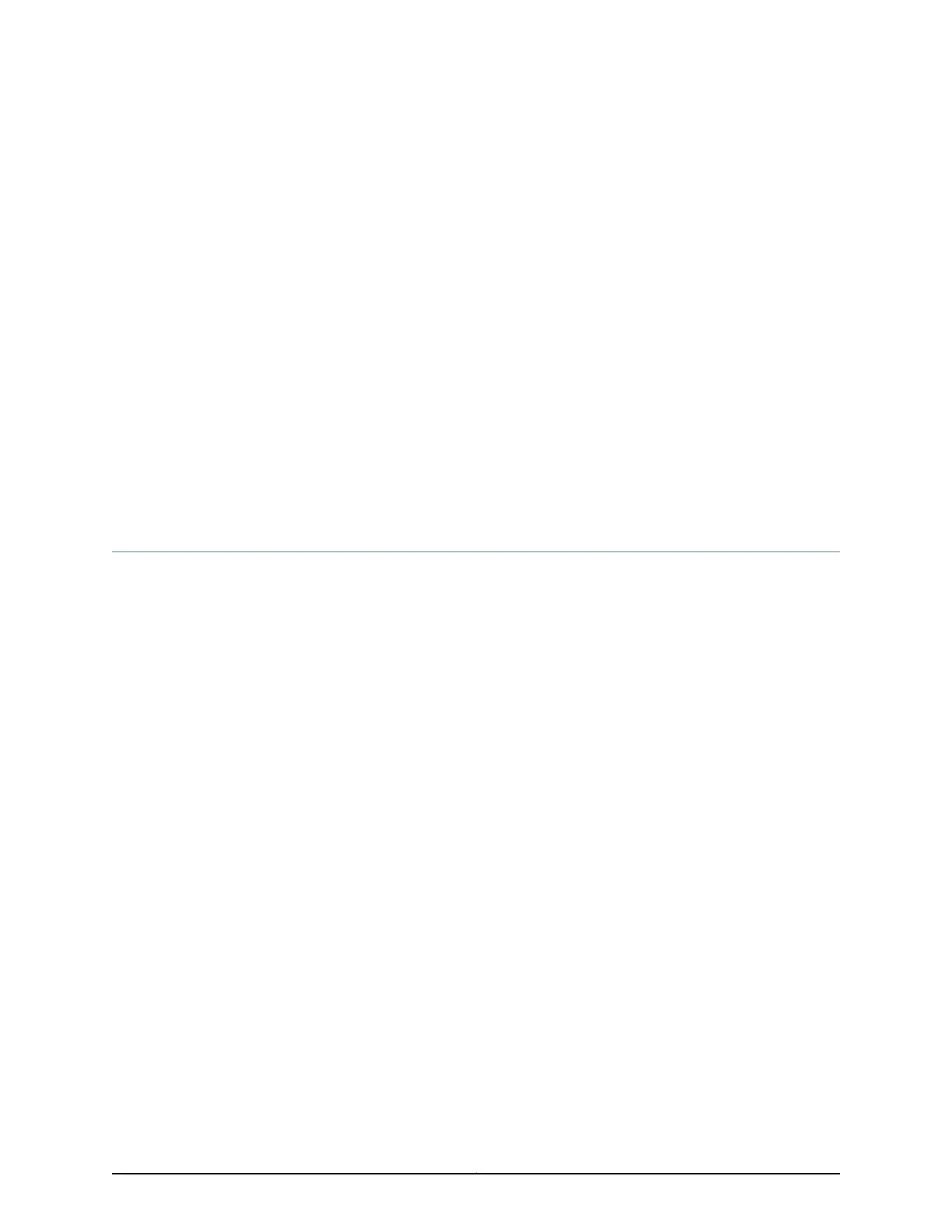CHAPTER 6
Mounting the Controller
•
Mounting and Connecting WLC100 Wireless LAN Controllers on page 27
•
Unpacking WLC100 Wireless LAN Controllers on page 28
•
Mounting WLC100 Wireless LAN Controllers on a Desk or Other Level Surface on page 29
•
Mounting WLC100 Wireless LAN Controllers on a Rack or Cabinet on page 30
•
Mounting WLC100 Wireless LAN Controllers on a Wall on page 33
Mounting and Connecting WLC100 Wireless LAN Controllers
The WLC100 controller chassis is a rigid sheet-metal structure that houses the hardware
components.
To mount and connect a WLC100 and to perform the initial configuration:
1. Unpack the controller by following instructions in “Unpacking WLC100 Wireless LAN
Controllers” on page 28.
2. Mount the controller by following instructions appropriate for your site:
•
“Mounting WLC100 Wireless LAN Controllers on a Desk or Other Level Surface” on
page 29 (using the rubber feet attached to the controller chassis)
•
“Mounting WLC100 Wireless LAN Controllers on a Rack or Cabinet” on page 30
(using the separately orderable rack-mount kit)
•
Mounting WLC100 Wireless LAN Controllers on a Wall on page 33
3. Follow instructions in “Connecting Power to WLC100 Wireless LAN Controllers” on
page 37.
4. Perform initial configuration of the controller by following instructions in “Connecting
and Configuring WLC100 Wireless LAN Controllers (CLI Procedure)” on page 38 or
“Connecting and Configuring WLC100 Wireless LAN Controllers (WebView Procedure)”
on page 39.
Related
Documentation
Requirements for Mounting WLC100 Wireless LAN Controllers on a Desk or Wall on
page 21
•
• Rack Requirements for WLC100 Wireless LAN Controllers on page 21
• Cabinet Requirements for WLC100 Wireless LAN Controllers on page 22
27Copyright © 2013, Juniper Networks, Inc.
