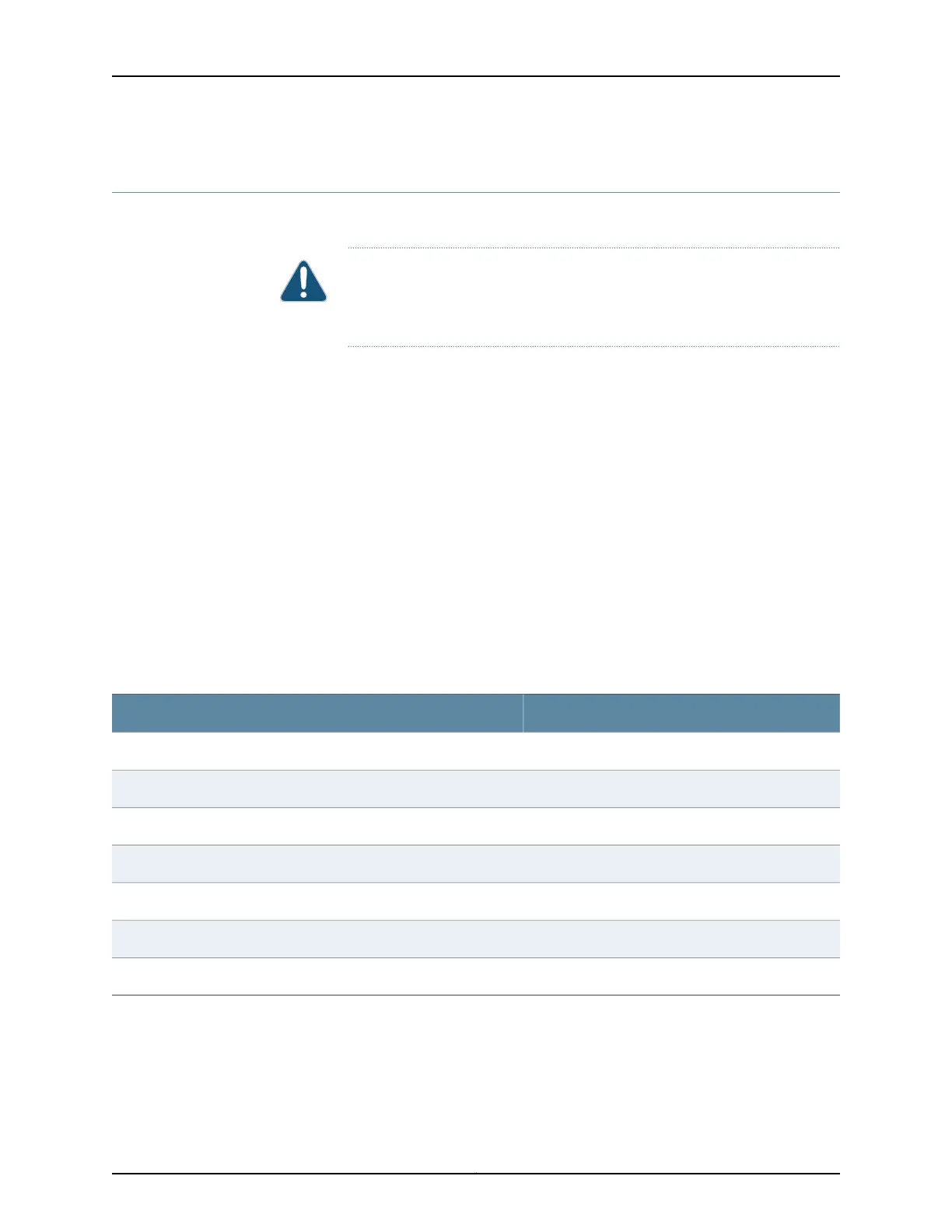Unpacking WLC100 Wireless LAN Controllers
WLC100 controllers are shipped in cardboard cartons, secured with foam packing material.
CAUTION: The controllers are maximally protected inside the shipping
cartons. Do not unpack the controllers until you are ready to begin mounting
them.
To unpack a controller:
1. Move the shipping carton to a staging area as close to the mounting site as possible,
but where you have enough room to remove the system components.
2. Position the carton so that the arrows are pointing up.
3. Open the top flaps on the shipping carton.
4. Remove the power adapter along with its cable and plug and the RJ-45 to DB-9 female
adapter from the carton.
5. Pull out the packing material.
6. Lift the controller out of the carton.
7. Verify the chassis components received against the packing list included with the
controller. An inventory of parts provided with the controller is provided in
Table 12 on page 28.
Table 12: Parts Inventory (Packing List) for WLC100 Controllers
QuantityComponent
1WLC100 Controller
1One AC power adapter with power cord attached
4Rubber feet attached to the controller chassis
1RJ-45 to DB-9 female adapter
1Quick Start Guide
1Juniper Networks Product Warranty
1End User License Agreement
Copyright © 2013, Juniper Networks, Inc.28
Complete Hardware Guide for WLC100 Wireless LAN Controller
