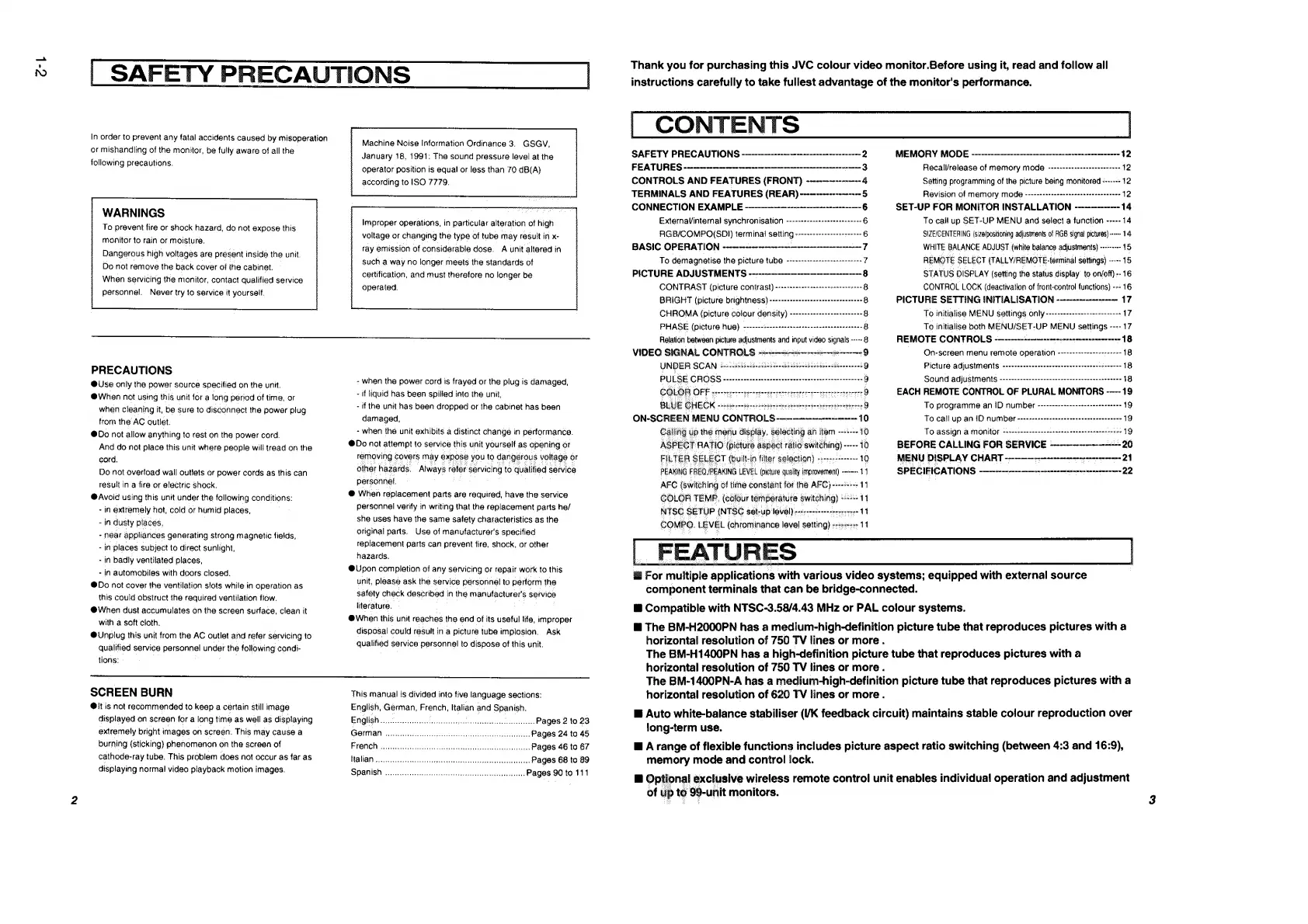ol
In
order
to
prevent
any
fatal
accidents
caused
by
misoperation
or
mishandling
of
the
monitor,
be
fully
aware
of
all
the
following
precautions.
WARNINGS
To
prevent
fire
or
shock
hazard,
do
not
expose
this
monitor
to
rain
or
moisture.
Dangerous
high
voltages
are
present
inside
the
unit.
Do
not
remove
the
back
cover
of
the
cabinet.
:
When
servicing
the
monitor,
contact
qualified
service
personnel.
Never
try
to
service
it
yourself.
Machine
Noise
Information
Ordinance
3.
GSGV,
January
18,
1991:
The
sound
pressure
levei
at
the
Operator
position
is
equal
or
less
than
70
dB(A}
according
to
1SO
7779.
Improper
operations,
in
particular
alteration
of
high
voltage
of
changing
the
type
of
tube
may
result
int
X-
ray
emission
of
considerable
dose.
A
unit
altered
in
such
a
way
no
longer
meets
the
standards
of
certification,
and
must
therefore
no
longer
be
operated.
PRECAUTIONS
@Use
only
the
power
source
specified
on
the
unit.
@When
not
using
thig
unit
for
a
long
period
of
time,
or
when
cleaning
it,
be
gure
to
disconnect
the
power
plug
from
the
AC
outlet.
@Do
not
allow
anything
to
rest
on
the
power
cord.
And
do
not
place
this
unit
where
people
will
tread
on
the
cord.
Do
not
overload
wali
outlets
er
power
cords
as
this
can
resull
in
a
fire
or
elactric
shock,
@
Avoid
using
this unit
under
the
following
conditions:
-in
extremely
not,
cold
or
humid
places,
-
in
dusty
places,
-
near
appliances
generating
strong
magnetic
fields,
-
invplaces
subject
to
direct
sunlight,
-
in
badly
ventilated
places,
-
in
automobiles
with
doors
closed.
@Do
not
cover
the
ventilation
slots
while
in
operation
as
this
could
obstruct
the
required
ventilation
fiow.
@When
dust
accumulates
on
the
screen
surface,
clean
it
with
a
soft
cloth.
@Unpiug
this
unit
from
the
AC
outlet
and
refer
servicing
to
qualified
service
>
Personne!
under
the
following
condi-
tions:
-
when
the
power
cord
is
frayed
or
the
plug
is
damaged,
-
if
liquid
has
been
spilled
into
the
unit,
-
ifthe
unit
has
been
dropped
or
fhe
cabinet
has
been
damaged,
-
when
the
unit
exhibits
a
distinct
change
in
performance.
@Do
nat
attempt
to
service
this
unit
yourself
as
opening
or
angerous
voltage
or
noe
alified
s
service
personnel
e
When
replacement
parts
are
required,
have
the
service
personnel
verify
in
writing
that
the
replacement
parts
he/
she
uses
have
the
same
safety
characteristics
as
the
original
parts.
Use
of
manufacturer's
specified
replacement
parts
can
prevent
fire,
shock,
or
other
hazards.
@Upon
completion
of
any
servicing
or
repair
work
to
this
unit,
please
ask
the
service
personnel
to
perform
the
satety
check
described
|
in
the
manufacturer’
s
service
literature,
@When
this
unit
reaches
the
end
of
its
useful
life,
improper
disposal
could
result
in
a
picture
tube
implosion.
Ask
qualified
service
personnel
to
dispose
of
this
unit.
SCREEN
BURN
@it
is
not
recommended
to
keep
a
certain
still
image
displayed
on
screen
for
a
long
time
as
wall
as
displaying
extremely
bright
j
images
on
screen.
This
may
cause
a
burning
(sticking)
phenomenon
on
the
screen
of
cathode-ray
tube.
This
problem
does
not
occur
as
far
as
displaying
normal
video
playback
motion
images.
This
manual
is
divided
into
five
language
sections:
English,
German,
French,
Italian
and
Spanish.
English
oes
“eocseeeee
selesitaentensee
eseeesee
Pages
2
to
23
German
aiaceccsecccecseneescesssscencensnsseueteeecenaesne
Pages
24
to
45
PROMI
occ
ccc
cece
ceceeecceeceeteenstatnsceseatessterpvateres
Pages
46
to
67
|p
Pages
68
to
89
SPAMISN
oc
ccc
eee
cesecucresseececrevnnnavevenas
Pages
90
to
111
Thank
you
for
purchasing
this
JVC
colour
video
monitor.Before
using
it,
read
and
follow
all
instructions
carefully
to
take
fullest
advantage
of
the
monitor's
performance.
SAFETY
PRECAUTIONS
-~——------—-----~---------—-----—2
FEATURES
---------
nnn
nn
meen
nnn
nn
nnn
nnn
nnn
3
CONTROLS
AND
FEATURES
(FRONT)
-----------
anon
TERMINALS
AND
FEATURES
(REAR)
-----------------
-5§
CONNECTION
EXAMPLE
--------------------------—----—-
6
ExternaVinternal
synchronisation
--------------+-----------
6
RGBICOMPO(SDI)
terminal
setting
-------+-------+----+--
6
BASIC
OPERATION
moc
ne
wn
nten
nn
nnne
nn
nniannnmn
nnn
nnnnnnnnn
7
To
demagnetise
the
picture
tube
---------+------+---------
?
PICTURE
ADJUSTMENTS
-----------------------------------
8
CONTRAST
(picture
contrast)
----------------+-------------
8
BRIGHT
(picture
brightness)
------------------2---0-----22+-
8
CHROMA
(picture
colour
density)
sconeteenrensescnsecncoes
8
PHASE
(piéture
NU®)
------~+----s-+e+--eeee
ee
eeen
eee
eeree
8
Relation
Petwoon
pole
adjustments
and
input
video
signals
-----
8
VIDEC
SIGNAL
CONTRO!
UNDER
SCAN
»
Bn
cSbeES
Gbeedhcdde
bb
abl
ca
bakes
sdk
dQ
GB
wilenemedikpeithenpwaiiie
wniowre
en
G
For
multiple
applications
with
various
video
systems;
equipped
with
external
source
MEMORY
MODE
--------------------------------+-------------
12
Racail/release
of
memory
Mode
-----------------------+-
12
Satting
programming
of
the
picture
being
monitored
<-----
-12
Ravision
of
MEMOFY
MOG
-------++++--e-en
eens
eee
eneeene
ee
12
SET-UP
FOR
MONITOR
INSTALLATION
--------------
14
To
cail
up
SET-UP
MENU
and
select
a
function
-----
14
SIZE(CENTERING
(size/positionig
adjustments
of
RGB
signal
pictures)------
14
WHITE
BALANCE
ADJUST
(white
balance
adjustments)
-------
15
REMOTE
SELECT
(TALLY/REMOTE-terminal
settings)
----15
STATUS
DISPLAY
(setting
the
status
display
to
on/off)
--
16
CONTROL
LOCK
(deactivation
of
front-control
functions)
--+
16
PICTURE
SETTING
INITIALISATION
-------—----------
17
To
initialise
MENU
settings
ONMY
--++
rere
enren
nnn
en
een
ee
17
To
initialise
both
MENU/SET-UP
MENU
settings
----
17
REMOTE
CONTROLS
-—---------~----nne
nn
en
ence
neneenee=
18
On-screen
Menu
remote
Operation
--------------ee----=
18
Picture
AGjJUStMENS
---------------------
22
eee
erro
eet
rene
18
Sound
adjustments
------------------------------------2e2
=
18
EACH
REMOTE
CONTROL
OF
PLURAL
MONITORS
-—--
19
To
programme
an
1D
number
---------------*-++-+-+-+-+"+
19
To
call
up
an
ID
number
----------2-2-+-2-
22
enon
ee
ee es
enone
19
TO
aSSign
a
MONItOF
++>-------+---------2-+
sees
er
eer
ene
wrens
19
BEFORE
CALLING
FOR
SERVICE
----------—--—
-----
26
MENU
DISPLAY
CHART
-----—----—--------—----------—--
21
SPECIFICATIONS
-——~————-——an--annennneareenenncnnenn
22
component
terminals
that
can
be
bridge-connected.
@
Compatible
with
NTSC-3.58/4.43
MHz
or
PAL
colour
systems.
@
The
BM-H2000PN
has
a
medium-high-definition
picture
tube
that
reproduces
pictures
with
a
horizontal
resolution
of
750
TV
lines
or
more.
The
BM-H1400PN
has
a
high-definition
picture
tube
that
reproduces
pictures
with
a
horizontal
resolution
of
750
TV
lines
or
more
.
The
BM-1400PN-A
has
a
medium-high-definition
picture
tube
that
reproduces
pictures
with
a
horizontal
resolution
of
620
TV
lines
or
more.
Auto
white-balance
stabiliser
(I/K
feedback
circuit)
maintains
stable
colour
reproduction
over
long-term
use.
@
A
range
of
flexible
functions
includes
picture
aspect
ratio
switching
(between
4:3
and
16:9),
memory
mode
and
control
lock.
@
Optional
exclusive
wireless
remote
control
unit
enables
individual
operation
and
adjustment
up
te
99-unit
monitors.